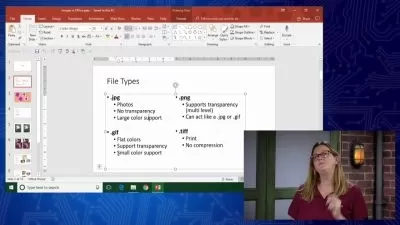PowerPoint Visual Storytelling for Business Presentations
Andrew Pach
3:07:55
Description
Learn Visual storytelling in PowerPoint and how to create and present a PowerPoint presentation (presentation skills).
What You'll Learn?
- How to Design a Consistent Presentation for Visual Storytelling
- Presentation Frameworks for Storytelling (e.g. SCQR, Pyramid Principle)
- Animation in Presentations for Live and Online Presenting
- How to Present an Interesting Presentation
Who is this for?
What You Need to Know?
More details
DescriptionThis course explained in 2 sentences:
This course will teach you visual storytelling for creating presentations based on a real-life example and how to present it afterwards. It is meant to teach you how to convey your story, make your presentation memorable, and showcase important data in a well-designed manner.
Why Visual Storytelling with PowerPoint?
Because you, presentation designers, and companies have trouble identifying how to turn dry content into an appealing presentation that conveys their story and relevant information without unnecessary fluff.
Many people know basic PowerPoint usage and how to create slides, but when it comes to making a presentation you suddenly get stuck and don't know where to start and how to make everything consistent and coherent with each other. Feels like something you know? This course is meant to give you a blueprint on how to approach presentation creation, using a proven formula to get it done.
What will I learn?
Visual storytelling principles (using the SCQR or Pyramid Principle frameworks)
Presentation skills - IÂ will show example ways of presenting this content
Drafting content for your presentation
Designing a visually appealing presentation in PowerPoint
Using animations to enhance your message
Creating a presentation 10x faster than usual
Not being stuck withÂ
Advantages of using storytelling in your presentations:
Very little text
Appealing animations
Usage of iconography
Simple design patterns that are easy to repeat
Content is easy to understand & digest
Appealing to the viewer/audience
A practical, not theoretical course:
This course is meant to be practical. For that, we are following a brief that we got from a client and trying to create a presentation accordingly respecting all principles that we learn along the way. You will use icons, colors, and a nice font and design a presentation alongside me.
Software:
We use PowerPoint as your main program, but the knowledge applies to any presentation software like Google Slides, Apple Keynote, Prezi, or other similar presentation tools since we will use frameworks and animations that all of those programs have.
Let's learn visual storytelling, presentation creation, and presentation skills.
Let's learn how to make well-structured, nicely animated, and outstandingly well-designed presentations.
Enroll now and I'll see you inside!
Who this course is for:
- People who want an exact blueprint how to approach creating presentations
- Any content creator who strives to make engaging presentations
- Anyone who wants to learn PowerPoint to an advanced level
This course explained in 2 sentences:
This course will teach you visual storytelling for creating presentations based on a real-life example and how to present it afterwards. It is meant to teach you how to convey your story, make your presentation memorable, and showcase important data in a well-designed manner.
Why Visual Storytelling with PowerPoint?
Because you, presentation designers, and companies have trouble identifying how to turn dry content into an appealing presentation that conveys their story and relevant information without unnecessary fluff.
Many people know basic PowerPoint usage and how to create slides, but when it comes to making a presentation you suddenly get stuck and don't know where to start and how to make everything consistent and coherent with each other. Feels like something you know? This course is meant to give you a blueprint on how to approach presentation creation, using a proven formula to get it done.
What will I learn?
Visual storytelling principles (using the SCQR or Pyramid Principle frameworks)
Presentation skills - IÂ will show example ways of presenting this content
Drafting content for your presentation
Designing a visually appealing presentation in PowerPoint
Using animations to enhance your message
Creating a presentation 10x faster than usual
Not being stuck withÂ
Advantages of using storytelling in your presentations:
Very little text
Appealing animations
Usage of iconography
Simple design patterns that are easy to repeat
Content is easy to understand & digest
Appealing to the viewer/audience
A practical, not theoretical course:
This course is meant to be practical. For that, we are following a brief that we got from a client and trying to create a presentation accordingly respecting all principles that we learn along the way. You will use icons, colors, and a nice font and design a presentation alongside me.
Software:
We use PowerPoint as your main program, but the knowledge applies to any presentation software like Google Slides, Apple Keynote, Prezi, or other similar presentation tools since we will use frameworks and animations that all of those programs have.
Let's learn visual storytelling, presentation creation, and presentation skills.
Let's learn how to make well-structured, nicely animated, and outstandingly well-designed presentations.
Enroll now and I'll see you inside!
Who this course is for:
- People who want an exact blueprint how to approach creating presentations
- Any content creator who strives to make engaging presentations
- Anyone who wants to learn PowerPoint to an advanced level
User Reviews
Rating
Andrew Pach
Instructor's Courses
Udemy
View courses Udemy- language english
- Training sessions 51
- duration 3:07:55
- Release Date 2024/12/25