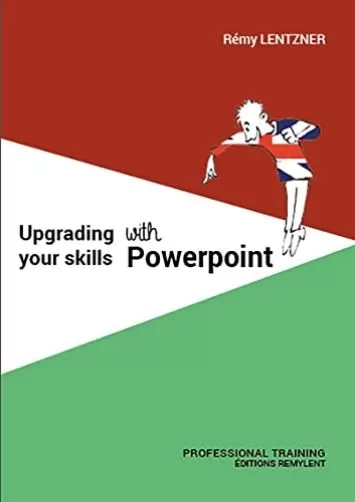About PowerPointLearn More
Microsoft PowerPoint is software that lets you create and arrange pages to show in a slideshow style presentation. With PowerPoint, you can add images, modify the page style, and implement several effects to enhance your slideshow. Udemy offers numerous PowerPoint classes to help you learn to create effective, impactful presentations.
Sort by:
Sorting
The newest
Most visited
Course time
Subtitle
Filtering
Courses
Subtitle

Linkedin Learning


Jole Simmons
PowerPoint: Silicon Valley Presentation Secrets 1:54:19
English subtitles
11/26/2024
Subtitle

Linkedin Learning


Danielle Stein Fairhurst
Excel and PowerPoint: Creating High-Impact Financial Presentations 2:06:39
English subtitles
08/01/2024

Udemy


Mammoth Interactive
Creating Social Media & PowerPoint Graphics with Midjourney 1:12:51
06/20/2024
Books
Frequently asked questions about PowerPoint
As part of the Microsoft Office software suite, PowerPoint is the world's most popular presentation program. Contributing to its widespread use is its availability on PC, Mac, and the web. PowerPoint consists of three major functions: a word processing editor for inserting and formatting text, a method for inserting and manipulating charts and images, and a slide show system for displaying the content. Users can design their own slides or choose from thousands of presentation templates and themes online. Because PowerPoint integrates with the entire Microsoft Office software suite — and some Office alternatives — you can insert parts of documents, graphics, and spreadsheets from other programs within your presentations. The slideshow software also takes into account that these slides typically serve as visual aids during speaker presentations, so you can store and view speaker notes while in presentation mode.
A wide range of professions across multiple industries depend on PowerPoint, as it's one of the most effective ways to communicate data, messages, and ideas, deliver reports and project updates, persuade or engage an audience, and impart instructions. Business professionals might use the program to show off performance metrics to clients, while researchers may find it useful to present new findings to their colleagues. Educators often use it as a visual aid while teaching their lessons, and sometimes require their students to do the same when working on projects that require an oral presentation. Other careers that commonly rely on PowerPoint are administrative and executive assistants, graphic designers, customer service reps, salespeople, project managers, writers, consultants, public and motivational speakers, corporate trainers, marketers, human resources managers, financial analysts, and investment bankers.
PowerPoint is very easy to learn, especially if you're already familiar with Microsoft Word (the two programs share quite a few editing and formatting tools). One of the best ways to get more familiar with the program is through online courses. These will allow you to follow along at your own pace at a level of expertise that you're most comfortable with. Many find Udemy's PowerPoint courses helpful, as they show you how to build and design slideshows step-by-step.
While PowerPoint and Word share much of the same text editing and formatting functionality, their purpose differs significantly. Microsoft Word is a word processing program used for creating text-centric content such as reports, articles, forms, letters, blog posts, and other documents. PowerPoint, on the other hand, is used to present a lot of information with as little text as possible, i.e., through short bullet points, charts, images, videos, and other visuals that communicate main points and are easy for viewers to digest quickly. You cannot use either program to create the same document types easily. Creating a graphical presentation in Word is much more complicated than creating it in PowerPoint. The programs enable some collaboration between them. For example, you can create an outline in Word and import it to PowerPoint to make a presentation.
Some of the more popular presentation alternatives to PowerPoint are Google Slides, Prezi for Business, Visme, and Keynote. As a cloud-based tool, Google Slides makes online sharing and real-time collaboration easy, along with the ability to publish a slideshow presentation on the internet. It supports embedding videos, creating diagrams, and adding animations to slides. In Prezi, instead of using slides, you use a canvas to create a non-linear presentation, either from a Prezi template or an existing PowerPoint presentation. With the Visme app, you can build a slideshow from scratch using a variety of templates, themes, and a large selection of graphics and images. Keynote works on a Mac or Apple mobile device or through iWork for iCloud on a PC. It's great for creating customizable presentations and comes with about 30 themes and a variety of stock photos that you can start with. Zoho and SlideRocket are among the other popular alternatives to PowerPoint.




















![Copilot in Microsoft 365 Outlook and PowerPoint [Bundle]](https://traininghub.ir/image/course_pic/40909.jpg)





![PowerPoint: 70+ Tips, Tricks & Shortcuts [2024]](https://traininghub.ir/image/course_pic/38440-x225.webp)