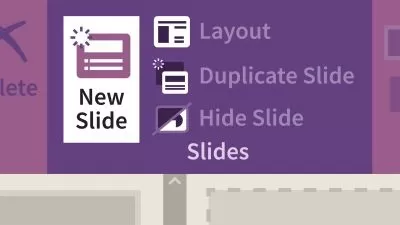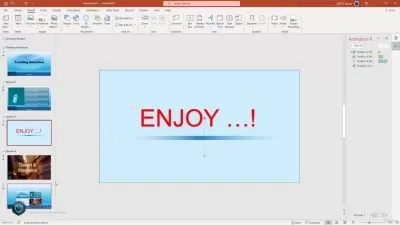PowerPoint Presentation Mastery
Sagar Shakhari
13:58:58
Description
Want to earn as a Professional PowerPoint Presentation Designer? Learn and get your portfolio ready with 8 assignments
What You'll Learn?
- Creating a fully-animated and transition-filled business pitch deck presentation in PowerPoint from scratch
- Learning about slide master and creating a master template in PowerPoint from scratch
- Learning different animation and transition techniques in PowerPoint
- Leaning about design principles for making stunning presentation in PowerPoint
- Practicing simple to complex techniques of PowerPoint presentation with multiple assignments
- Usages of different tools and techniques of PowerPoint in a professional way
- Learning PowerPoint from beginner to advanced level
Who is this for?
What You Need to Know?
More details
DescriptionDo you want to build your career as a Professional PowerPoint Presentation Designer, but don't know where to start?
Well, this course is for you then. Welcome to the course "PowerPoint Presentation Mastery".
Hi, I am Sagar Shakhari, your instructor and a professional PowerPoint Presentation Designer, helped hundreds of brands including "The World Bank", "Hitachi Energy, "McCain Institute" and many more with their presentations and graphics.
In this course, I have added all my knowledge, tips, and techniques that I have learned in my long professional career.
WHATÂ YOUÂ WILLÂ LEARNÂ FROMÂ THISÂ COURSE:
Usages of different tools and techniques of PowerPoint in a professional way
The design principles for making stunning presentations in PowerPoint
Usages of simple to complex techniques of PowerPoint presentation with multiple assignments
Different animation and transition techniques in PowerPoint
About slide master and creating a master template in PowerPoint from scratch
Finally, you will learn how to create a fully animated and transition-filled business pitch deck presentation in PowerPoint from scratch
So that at the end of the course, you are not just a good presentation designer but also have your presentation portfolio ready in your hand.
ALSO, YOUÂ WILLÂ GET:
3000+ editable icons for PowerPoint
300+ Infographic slides for PowerPoint
This course is designed in a way, that helps you practice PowerPoint with easy-to-digest assignments with detailed explanations. Except for your portfolio building, there are 8 assignments for practicing PowerPoint skills.
THISÂ COURSEÂ ISÂ DIVIDEDÂ INTOÂ 3 COMPREHENSIVEÂ SECTIONSÂ TO SMOOTHÂ YOURÂ POWERPOINTÂ JOURNEY:
ENTER -Â KNOWINGÂ THEÂ BASICSÂ OFÂ POWERPOINT: This section will help you understand the basics and interface of PowerPoint very easily even if you open PowerPoint for the first time.
EXPLORE - WORKINGÂ WITHÂ THEÂ TOOLSÂ PRACTICALLY: From this section, you will learn different tools and techniques of PowerPoint with multiple practical projects and assignments that will help you become a pro-PowerPoint presentation designer.
EXECUTE - CREATINGÂ PORTFOLIOÂ FROMÂ SCRATCH: In this lesson, you will learn how to create a fully animated and transition-filled business pitch deck presentation in PowerPoint from scratch which you can use as your portfolio.
AFTERÂ LEARNINGÂ THISÂ COURSEÂ YOUÂ WILLÂ ABLEÂ TO:
Build a sustainable freelancing business online as a PowerPoint presentation designer (if you are a freelancer)
Create stunning PowerPoint slides for academic projects (if you are a student/teacher)
Create effective pitch decks for businesses (if you are a business owner)
Animate and build engaging presentations and templates in PowerPoint (if you are a graphic designer/creative)
Create, sell, or promote businesses with the help of animated presentations and videos (if you are an entrepreneurs)
Still, if you are not sure about investing in this course or if you think this course is not worth your money, you will get a 100% refund within 30 days of enrollment.
So, what are you waiting for, just click on the "ENROLL NOW" button and see you inside.
Who this course is for:
- Freelancers who want to build a sustainable freelancing business online as a PowerPoint presentation designer
- Anyone who want to enhance their PowerPoint skills to the next level
- Students, teachers, and academic people who want to create stunning PowerPoint slides for their academic projects
- Business people who want to create effective pitch decks for their businesses
- Graphic designers and creatives who want to learn how to animate and build engaging presentations and templates in PowerPoint
- Entrepreneurs who want to create, sell, or promote their businesses with the help of animated presentations and videos
Do you want to build your career as a Professional PowerPoint Presentation Designer, but don't know where to start?
Well, this course is for you then. Welcome to the course "PowerPoint Presentation Mastery".
Hi, I am Sagar Shakhari, your instructor and a professional PowerPoint Presentation Designer, helped hundreds of brands including "The World Bank", "Hitachi Energy, "McCain Institute" and many more with their presentations and graphics.
In this course, I have added all my knowledge, tips, and techniques that I have learned in my long professional career.
WHATÂ YOUÂ WILLÂ LEARNÂ FROMÂ THISÂ COURSE:
Usages of different tools and techniques of PowerPoint in a professional way
The design principles for making stunning presentations in PowerPoint
Usages of simple to complex techniques of PowerPoint presentation with multiple assignments
Different animation and transition techniques in PowerPoint
About slide master and creating a master template in PowerPoint from scratch
Finally, you will learn how to create a fully animated and transition-filled business pitch deck presentation in PowerPoint from scratch
So that at the end of the course, you are not just a good presentation designer but also have your presentation portfolio ready in your hand.
ALSO, YOUÂ WILLÂ GET:
3000+ editable icons for PowerPoint
300+ Infographic slides for PowerPoint
This course is designed in a way, that helps you practice PowerPoint with easy-to-digest assignments with detailed explanations. Except for your portfolio building, there are 8 assignments for practicing PowerPoint skills.
THISÂ COURSEÂ ISÂ DIVIDEDÂ INTOÂ 3 COMPREHENSIVEÂ SECTIONSÂ TO SMOOTHÂ YOURÂ POWERPOINTÂ JOURNEY:
ENTER -Â KNOWINGÂ THEÂ BASICSÂ OFÂ POWERPOINT: This section will help you understand the basics and interface of PowerPoint very easily even if you open PowerPoint for the first time.
EXPLORE - WORKINGÂ WITHÂ THEÂ TOOLSÂ PRACTICALLY: From this section, you will learn different tools and techniques of PowerPoint with multiple practical projects and assignments that will help you become a pro-PowerPoint presentation designer.
EXECUTE - CREATINGÂ PORTFOLIOÂ FROMÂ SCRATCH: In this lesson, you will learn how to create a fully animated and transition-filled business pitch deck presentation in PowerPoint from scratch which you can use as your portfolio.
AFTERÂ LEARNINGÂ THISÂ COURSEÂ YOUÂ WILLÂ ABLEÂ TO:
Build a sustainable freelancing business online as a PowerPoint presentation designer (if you are a freelancer)
Create stunning PowerPoint slides for academic projects (if you are a student/teacher)
Create effective pitch decks for businesses (if you are a business owner)
Animate and build engaging presentations and templates in PowerPoint (if you are a graphic designer/creative)
Create, sell, or promote businesses with the help of animated presentations and videos (if you are an entrepreneurs)
Still, if you are not sure about investing in this course or if you think this course is not worth your money, you will get a 100% refund within 30 days of enrollment.
So, what are you waiting for, just click on the "ENROLL NOW" button and see you inside.
Who this course is for:
- Freelancers who want to build a sustainable freelancing business online as a PowerPoint presentation designer
- Anyone who want to enhance their PowerPoint skills to the next level
- Students, teachers, and academic people who want to create stunning PowerPoint slides for their academic projects
- Business people who want to create effective pitch decks for their businesses
- Graphic designers and creatives who want to learn how to animate and build engaging presentations and templates in PowerPoint
- Entrepreneurs who want to create, sell, or promote their businesses with the help of animated presentations and videos
User Reviews
Rating
Sagar Shakhari
Instructor's Courses
Udemy
View courses Udemy- language english
- Training sessions 25
- duration 13:58:58
- Release Date 2024/06/25