PowerPoint Data Visualization: High-Impact Charts and Graphs
Echo Swinford
1:47:14
Description
Data visualization is a hot topic, and we all know charts should be as clear and effective as possible. But do you know what makes one chart more effective than another? In this course, PowerPoint MVP Echo Swinford shows how to build high-impact charts in Microsoft Office. Using PowerPoint and Excel, she demonstrates specific techniques to make your charts easier to read and understand quickly. Echo covers how to leverage what an audience subconsciously notices about a chart, how to identify and remove chart junk, and best practices to emphasize specific data. She also explains how to appropriately label and sort data and use custom number formats to streamline your design. Take your PowerPoint game to the next level with this intermediate-level course.
More details
User Reviews
Rating
Echo Swinford
Instructor's Courses
Linkedin Learning
View courses Linkedin Learning- language english
- Training sessions 24
- duration 1:47:14
- Release Date 2023/04/29






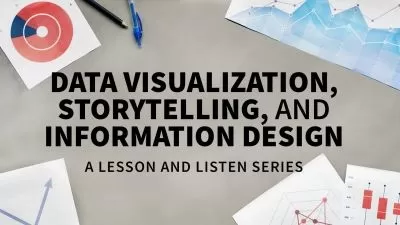



![[3-in-1] Data Viz Bundle: Tableau, Excel & Looker Studio](https://traininghub.ir/image/course_pic/14000-x225.webp)



![Copilot in Microsoft 365 Outlook and PowerPoint [Bundle]](https://traininghub.ir/image/course_pic/40909.jpg)


