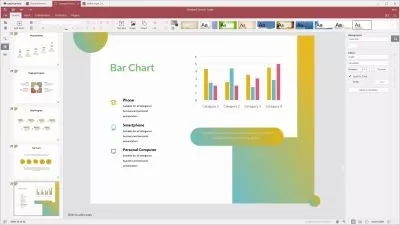PowerPoint: 70+ Tips, Tricks & Shortcuts [2024]
Inno- GEO
2:02:20
Description
Elevating Your PowerPoint Skills to the Next Level. Advanced Techniques to Save Time and Impress.
What You'll Learn?
- Increase your Productivity and be more Efficient than you ever imagined
- The ability to work "smarter not harder."
- Be a Confident Microsoft PowerPoint user
- Learn new techniques to perform tasks faster and better in PowerPoint
- Improve your ability to do your work in Less Time
Who is this for?
What You Need to Know?
More details
DescriptionThis PowerPoint course is designed for those who want to elevate their skills to the next level. You'll learn new tricks, tips, shortcuts, and techniques that will help you become more efficient and impressive in your presentations.
We created this course to help PowerPoint users avoid common presentation stumbling blocks and reveal ways to maximize the power of PowerPoint.
All the knowledge included in this course and that you will acquire is just what we would have liked to have at the beginning of our time with the PowerPoint tool in the professional environment, so we are sure that it will be beneficial for you to gain the skills you desire.
How is this course different from the others?
Simply put, everything. Just look at the free lessons, and you will realize this course is unique.
Short lessons
Downloadable resources
Hands-on exercises
and more...
Total Satisfaction Guarantee
Remember that if you don't like the course, you get your money back within 30 days with no questions asked.
With such a guarantee, there's no reason not to enroll now!
Important Note:
This course DOES NOT COVER basic PowerPoint concepts.
As a requirement, you must have a basic knowledge of PowerPoint and how to interact with it, as well as its typical uses.
Who this course is for:
- You want to have fun, and learn MS PowerPoint
- PowerPoint users looking to save time
- Business people looking for tips in PowerPoint
- You are a student and want to work in a position that requires good PowerPoint skills.
This PowerPoint course is designed for those who want to elevate their skills to the next level. You'll learn new tricks, tips, shortcuts, and techniques that will help you become more efficient and impressive in your presentations.
We created this course to help PowerPoint users avoid common presentation stumbling blocks and reveal ways to maximize the power of PowerPoint.
All the knowledge included in this course and that you will acquire is just what we would have liked to have at the beginning of our time with the PowerPoint tool in the professional environment, so we are sure that it will be beneficial for you to gain the skills you desire.
How is this course different from the others?
Simply put, everything. Just look at the free lessons, and you will realize this course is unique.
Short lessons
Downloadable resources
Hands-on exercises
and more...
Total Satisfaction Guarantee
Remember that if you don't like the course, you get your money back within 30 days with no questions asked.
With such a guarantee, there's no reason not to enroll now!
Important Note:
This course DOES NOT COVER basic PowerPoint concepts.
As a requirement, you must have a basic knowledge of PowerPoint and how to interact with it, as well as its typical uses.
Who this course is for:
- You want to have fun, and learn MS PowerPoint
- PowerPoint users looking to save time
- Business people looking for tips in PowerPoint
- You are a student and want to work in a position that requires good PowerPoint skills.
User Reviews
Rating
Inno- GEO
Instructor's Courses
Udemy
View courses Udemy- language english
- Training sessions 55
- duration 2:02:20
- Release Date 2024/06/16