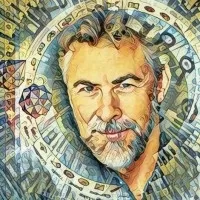PowerPoint 2021 Essential Training (Office 2021/LTSC)
Julian Velard, Stefan Mumaw, Amy Wynne, Jim Krause, Ben Long, Tracey Clark, Denise Jacobs, and George Maestri
1:41:40
Description
Almost every presentation is more impactful with graphics, animations, or just simple pictures. Visual presentations simply leave a bigger impression than words alone. And while most people who give presentations might not have a background in design or any visual-related field, with PowerPoint, you don’t need to be a designer to create great-looking presentations. In this course, George Maestri shows you the tools you need to create, edit, and share compelling and highly-visual presentations. He gets into all the basics that modern presentations should consider, like layouts and colors, text and tables, images and graphics, and animations and videos. George also covers organizing your slides so they look professional and clear. Lastly, he gives tips on how to deliver your presentations, from adding speaker notes that only you can see, to automating a presentation and ways to present on multiple screens, to methods for sharing your presentation for the audience to reference or distribute later.
More details
User Reviews
Rating
Julian Velard, Stefan Mumaw, Amy Wynne, Jim Krause, Ben Long, Tracey Clark, Denise Jacobs, and George Maestri
Instructor's Courses
Linkedin Learning
View courses Linkedin Learning- language english
- Training sessions 36
- duration 1:41:40
- English subtitles has
- Release Date 2025/02/10