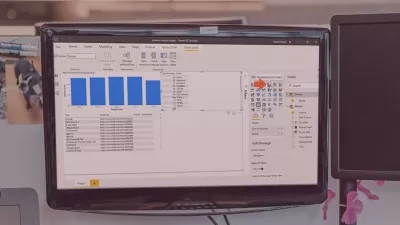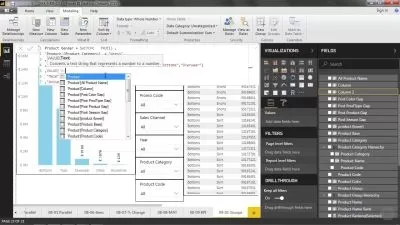PowerBI Certification Program
Saurabh Mirgane
12:16:48
Description
Learn PowerBI In-Depth From Top Industry Experts.
What You'll Learn?
- An in-depth understanding of this BI tool and how it works in different scenarios
- Three vital components: Power BI Service, Desktop and Mobile Apps
- Visualize and analyze data and derive insights from Excel spreadsheets or local databases
- Create compelling reports and visualizations, derive real-time insights, and deploy them on demand
- Create, share, collaborate, and benefit from business information with purpose-built dashboards
Who is this for?
What You Need to Know?
More details
DescriptionOur Power BI certification training lets you master the Power BI tool. Learn from Industry practitioners through online classes and master Power BI architecture, Desktop, Service, Mobile Apps, visualizations & reports. Power BI is a radically new tool in the hands of business enterprises who are overwhelmed with the amount of data at hand and until now did not have a cost-effective tool to extract insights from it. Upon the completion of this Power BI online course, you can start using this BI tool, to extract data from multiple unrelated sources. You can easily work with multiple sources of data, convert the data into a report, graph, or data visualization as needed. By deploying Power BI, you get real-time insights and can deploy them faster than any other BI tool available in the market. It is open-source and highly intuitive and does not need technical knowledge or IT support. Microsoft Power BI is a Business Intelligence tool that allows the user to connect, analyze, and turn the raw data into visually interactive insights. It has intuitive tools that enable the user to represent the data in a user-friendly way. These tools allow to sharing data with other people in the form of reports or dashboards.
Who this course is for:
- Individuals looking for jobs as Business Analysts, Business Development Managers, etc.
- Statisticians aiming to implement their statistics skills to derive business insights
- Marketing, finance, sales, and other domain professionals who need extensive Business Intelligence
Our Power BI certification training lets you master the Power BI tool. Learn from Industry practitioners through online classes and master Power BI architecture, Desktop, Service, Mobile Apps, visualizations & reports. Power BI is a radically new tool in the hands of business enterprises who are overwhelmed with the amount of data at hand and until now did not have a cost-effective tool to extract insights from it. Upon the completion of this Power BI online course, you can start using this BI tool, to extract data from multiple unrelated sources. You can easily work with multiple sources of data, convert the data into a report, graph, or data visualization as needed. By deploying Power BI, you get real-time insights and can deploy them faster than any other BI tool available in the market. It is open-source and highly intuitive and does not need technical knowledge or IT support. Microsoft Power BI is a Business Intelligence tool that allows the user to connect, analyze, and turn the raw data into visually interactive insights. It has intuitive tools that enable the user to represent the data in a user-friendly way. These tools allow to sharing data with other people in the form of reports or dashboards.
Who this course is for:
- Individuals looking for jobs as Business Analysts, Business Development Managers, etc.
- Statisticians aiming to implement their statistics skills to derive business insights
- Marketing, finance, sales, and other domain professionals who need extensive Business Intelligence
User Reviews
Rating
Saurabh Mirgane
Instructor's Courses
Udemy
View courses Udemy- language english
- Training sessions 58
- duration 12:16:48
- Release Date 2022/12/01