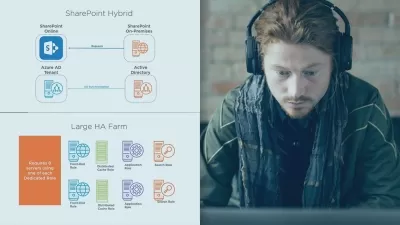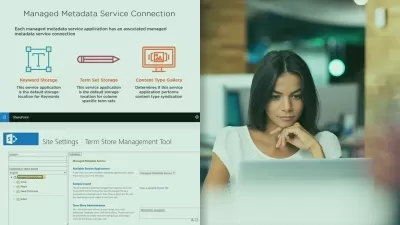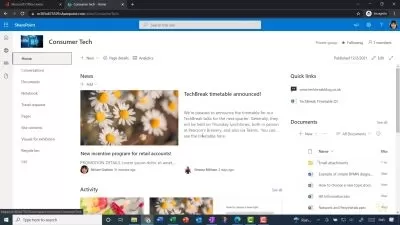PowerApps, PowerAutomate & SharePoint - Beginner to Advanced
Simple Trading Co
9:22:14
Description
Become proficient with using Microsoft PowerAutomate, PowerApps, and SharePoint by creating real-world applicaitons.
What You'll Learn?
- Master SharePoint for Enhanced Collaboration: Create and manage SharePoint sites, lists, document libraries, and permissions.
- Automate Workflows with Power Automate: Design and implement automated workflows using for loops, do-until loops, switch cases, and more.
- Build Powerful Applications with PowerApps: Create dynamic and user-friendly applications using PowerFX coding.
- Develop a Comprehensive Helpdesk Application: Build an end-to-end helpdesk-style app where users can submit and manage support requests.
- Integrate Power Platform Tools for Complete Solutions: Combine SharePoint, Power Automate, and PowerApps to develop integrated solutions.
- Gain Hands-on Experience with Real-World Projects: Work on practical projects and scenarios that mimic real-world business challenges.
- Understand Best Practices for Development and Automation: Learn industry-standard best practices for designing, developing, and deploying apps and workflows.
- Advanced SharePoint Site Design
- Advanced Flow Design: Utilize parallel branches and condition-based actions.
Who is this for?
What You Need to Know?
More details
DescriptionThe course begins with an introduction to PowerApps, a versatile tool for building custom apps with minimal coding. You'll learn how to design user-friendly interfaces, connect to various data sources, and implement business logic to create efficient applications.
Next, the course delves into PowerAutomate, teaching you how to automate repetitive tasks and business processes. You'll explore how to create workflows, integrate with different applications, and use triggers and actions to streamline operations. This segment emphasizes practical scenarios where automation can significantly enhance productivity and efficiency.
The SharePoint module covers its integration with PowerApps and PowerAutomate. You'll understand how to use SharePoint as a powerful data storage and collaboration platform, enhancing your applications and workflows. The course includes real-world examples to demonstrate how SharePoint can manage content, improve communication, and facilitate team collaboration.
Throughout the course, you will engage in creating a hands-on project that mimics real-world challenges, ensuring that you acquire practical experience. By the end of the course, you'll have a thorough understanding of how to use PowerApps, PowerAutomate, and SharePoint effectively, allowing you to create and implement solutions that can transform business processes and productivity. This course is ideal for those looking to become proficient in the Microsoft Power Platform, enhancing their skills in application development, workflow automation, and data management.
Who this course is for:
- This is for complete beginners of PowerApps, PowerAutomate, and Sharepoint.
- Not only is this great for beginners but also is useful for those with Power Platform experience looking to learn more.
The course begins with an introduction to PowerApps, a versatile tool for building custom apps with minimal coding. You'll learn how to design user-friendly interfaces, connect to various data sources, and implement business logic to create efficient applications.
Next, the course delves into PowerAutomate, teaching you how to automate repetitive tasks and business processes. You'll explore how to create workflows, integrate with different applications, and use triggers and actions to streamline operations. This segment emphasizes practical scenarios where automation can significantly enhance productivity and efficiency.
The SharePoint module covers its integration with PowerApps and PowerAutomate. You'll understand how to use SharePoint as a powerful data storage and collaboration platform, enhancing your applications and workflows. The course includes real-world examples to demonstrate how SharePoint can manage content, improve communication, and facilitate team collaboration.
Throughout the course, you will engage in creating a hands-on project that mimics real-world challenges, ensuring that you acquire practical experience. By the end of the course, you'll have a thorough understanding of how to use PowerApps, PowerAutomate, and SharePoint effectively, allowing you to create and implement solutions that can transform business processes and productivity. This course is ideal for those looking to become proficient in the Microsoft Power Platform, enhancing their skills in application development, workflow automation, and data management.
Who this course is for:
- This is for complete beginners of PowerApps, PowerAutomate, and Sharepoint.
- Not only is this great for beginners but also is useful for those with Power Platform experience looking to learn more.
User Reviews
Rating
Simple Trading Co
Instructor's Courses
Udemy
View courses Udemy- language english
- Training sessions 41
- duration 9:22:14
- Release Date 2024/10/11