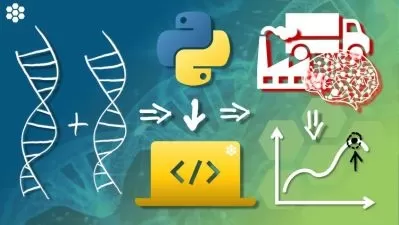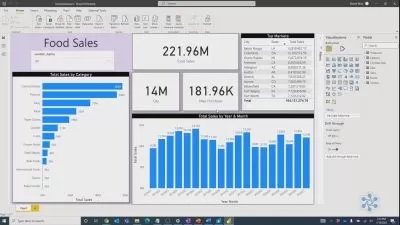Power BI Zero to Pro w/ Data Analysis Masterclass & ChatGPT
Irfan Sharif ACA ACCA
10:14:09
Description
2 courses in 1: Starting from Zero, Master Power BI & Data Analysis in Power BI, leveraging tools like DAX, & ChatGPT
What You'll Learn?
- Power BI Visualizations - Charts & Graphs
- Power BI Dashboards
- Formulas and Functions with DAX
- Drill Down Capability
- Preparation of Reports
- Data Cleaning and Data Transformation
Who is this for?
What You Need to Know?
More details
DescriptionUnlock the full potential of your data with our "Power BI for Beginners with Data Analysis Masterclass." This comprehensive course is designed for anyone looking to harness the power of Microsoft Power BI for data analysis, business intelligence, and financial analysis.
What You Will Learn:
Introduction to Power BI: Start with the basics and get comfortable with Power BI’s user-friendly interface. Learn how to connect to various data sources and understand the fundamentals of data transformation and cleansing.
Creating Stunning Visualizations: Discover how to create engaging and interactive visualizations that effectively communicate your data story. Explore different types of charts, graphs, and maps to make your reports stand out.
Building Interactive Dashboards: Dive into the world of interactive dashboards. Learn to combine multiple visuals, apply filters, and create dynamic reports that can be shared with your team or stakeholders.
Advanced Analytics with DAX: Master Data Analysis Expressions (DAX) to perform complex calculations and data modeling. Gain insights into advanced analytics techniques that will help you extract deeper and more meaningful insights from your data.
Why Choose This Course?
Comprehensive Curriculum: Our course covers everything from the basics to advanced analytics, ensuring you become proficient in Power BI and data analysis.
Expert Instructor: Learn from industry expert who brings real-world experience and insights into the classroom.
Hands-On Learning: Engage in practical exercises and real-world projects that reinforce your learning and help you apply your skills immediately.
Career Advancement: Whether you're looking to advance in your current role or switch to a data-driven career, mastering Power BI will open up new opportunities in business intelligence and financial analysis.
Who should learn Power BI:
Data Analysts looking to enhance their data visualization and reporting skills.
Business Intelligence professionals seeking to leverage Power BI for advanced analytics.
Financial Analysts wanting to create detailed financial reports and dashboards.
Managers and Executives aiming to make data-driven decisions with powerful insights.
IT Professionals interested in integrating Power BI with other data systems and solutions.
Marketing Analysts needing to track and visualize marketing performance metrics.
Sales Professionals who want to monitor sales data and trends effectively.
Students and Graduates aiming to build a career in data analysis and business intelligence.
Entrepreneurs and Small Business Owners looking to analyze and visualize their business data.
Anyone interested in learning data analysis and visualization, regardless of their current role or industry.
Prerequisite:
None!
Money-Back Guarantee:Â
Nothing to lose! If you will not be satisfied with the course, Udemy offers 30 days money-back guarantee!
Who this course is for:
- Data Analysts looking to enhance their data visualization and reporting skills.
- Business Intelligence professionals seeking to leverage Power BI for advanced analytics.
- Financial Analysts wanting to create detailed financial reports and dashboards.
- Managers and Executives aiming to make data-driven decisions with powerful insights.
- IT Professionals interested in integrating Power BI with other data systems and solutions.
- Marketing Analysts needing to track and visualize marketing performance metrics.
- Sales Professionals who want to monitor sales data and trends effectively.
- Students and Graduates aiming to build a career in data analysis and business intelligence.
- Anyone interested in learning data analysis and visualization
Unlock the full potential of your data with our "Power BI for Beginners with Data Analysis Masterclass." This comprehensive course is designed for anyone looking to harness the power of Microsoft Power BI for data analysis, business intelligence, and financial analysis.
What You Will Learn:
Introduction to Power BI: Start with the basics and get comfortable with Power BI’s user-friendly interface. Learn how to connect to various data sources and understand the fundamentals of data transformation and cleansing.
Creating Stunning Visualizations: Discover how to create engaging and interactive visualizations that effectively communicate your data story. Explore different types of charts, graphs, and maps to make your reports stand out.
Building Interactive Dashboards: Dive into the world of interactive dashboards. Learn to combine multiple visuals, apply filters, and create dynamic reports that can be shared with your team or stakeholders.
Advanced Analytics with DAX: Master Data Analysis Expressions (DAX) to perform complex calculations and data modeling. Gain insights into advanced analytics techniques that will help you extract deeper and more meaningful insights from your data.
Why Choose This Course?
Comprehensive Curriculum: Our course covers everything from the basics to advanced analytics, ensuring you become proficient in Power BI and data analysis.
Expert Instructor: Learn from industry expert who brings real-world experience and insights into the classroom.
Hands-On Learning: Engage in practical exercises and real-world projects that reinforce your learning and help you apply your skills immediately.
Career Advancement: Whether you're looking to advance in your current role or switch to a data-driven career, mastering Power BI will open up new opportunities in business intelligence and financial analysis.
Who should learn Power BI:
Data Analysts looking to enhance their data visualization and reporting skills.
Business Intelligence professionals seeking to leverage Power BI for advanced analytics.
Financial Analysts wanting to create detailed financial reports and dashboards.
Managers and Executives aiming to make data-driven decisions with powerful insights.
IT Professionals interested in integrating Power BI with other data systems and solutions.
Marketing Analysts needing to track and visualize marketing performance metrics.
Sales Professionals who want to monitor sales data and trends effectively.
Students and Graduates aiming to build a career in data analysis and business intelligence.
Entrepreneurs and Small Business Owners looking to analyze and visualize their business data.
Anyone interested in learning data analysis and visualization, regardless of their current role or industry.
Prerequisite:
None!
Money-Back Guarantee:Â
Nothing to lose! If you will not be satisfied with the course, Udemy offers 30 days money-back guarantee!
Who this course is for:
- Data Analysts looking to enhance their data visualization and reporting skills.
- Business Intelligence professionals seeking to leverage Power BI for advanced analytics.
- Financial Analysts wanting to create detailed financial reports and dashboards.
- Managers and Executives aiming to make data-driven decisions with powerful insights.
- IT Professionals interested in integrating Power BI with other data systems and solutions.
- Marketing Analysts needing to track and visualize marketing performance metrics.
- Sales Professionals who want to monitor sales data and trends effectively.
- Students and Graduates aiming to build a career in data analysis and business intelligence.
- Anyone interested in learning data analysis and visualization
User Reviews
Rating
Irfan Sharif ACA ACCA
Instructor's Courses
Udemy
View courses Udemy- language english
- Training sessions 68
- duration 10:14:09
- Release Date 2024/09/18