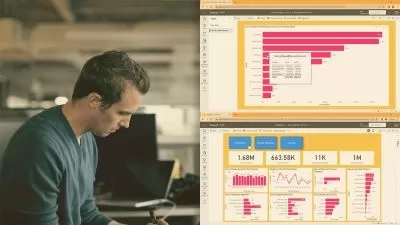Power BI Visual Calculations
Randy Minder
3:18:53
Description
Create powerful Power BI visuals, easily and efficiently, without creating measures or using CALCULATE!
What You'll Learn?
- Why DAX is hard and why it's not visual
- The Power BI Visual Calculations environment
- Running totals
- Moving averages
- Percent of parent / Percent of grand total / Percent of children
- Mastering the Axis and Reset parameters (for hierarchies)
- Previous / Next / First / Last
Who is this for?
What You Need to Know?
More details
DescriptionWelcome to the exciting and revolutionary world of Power BI Visual Calculations! In this course, we’ll dive deep into a groundbreaking feature that transforms the way you write DAX (Data Analysis Expressions). Whether you’re a seasoned data professional or just starting your analytics journey, visual calculations will revolutionize your approach to creating insightful reports and dashboards while creating fewer DAX measures.
So, what exactly are visual calculations?
Visual calculations allow you to define and execute DAX calculations directly on a visual element within your Power BI report. Imagine having the power to create custom calculations right where you need them—on a chart, table, or any other visual component. No more complex semantic models, no more convoluted DAX expressions and no more CALCULATE! With visual calculations, you can effortlessly refer to data within the visual itself, including columns, measures, or even other visual calculations.
Here’s what you’ll learn in this course:
DAX is hard. We’ll discuss why DAX is hard and why it’s not visual.
Design Goals: What did the Power BI team have in mind when designing visual calculations?
Creating Visual Calculations: Learn how to add visual calculations to your visuals, whether it’s calculating profit margins, running totals, or moving averages.
Visual Calculations Template Functions: Template functions and their associated array of parameters make visual calculations the powerhouse it is. You will learn all about them in this course.
New DAX Functions: With the release of visual calculations the Power BI team has released many new functions. You’ll learn about them in this course.
Quiz and exercises.
By the end of this course, you’ll be equipped with the skills to enhance your Power BI reports, simplify your DAX code, and unlock new possibilities for data-driven insights.
Who this course is for:
- All Power BI developers
Welcome to the exciting and revolutionary world of Power BI Visual Calculations! In this course, we’ll dive deep into a groundbreaking feature that transforms the way you write DAX (Data Analysis Expressions). Whether you’re a seasoned data professional or just starting your analytics journey, visual calculations will revolutionize your approach to creating insightful reports and dashboards while creating fewer DAX measures.
So, what exactly are visual calculations?
Visual calculations allow you to define and execute DAX calculations directly on a visual element within your Power BI report. Imagine having the power to create custom calculations right where you need them—on a chart, table, or any other visual component. No more complex semantic models, no more convoluted DAX expressions and no more CALCULATE! With visual calculations, you can effortlessly refer to data within the visual itself, including columns, measures, or even other visual calculations.
Here’s what you’ll learn in this course:
DAX is hard. We’ll discuss why DAX is hard and why it’s not visual.
Design Goals: What did the Power BI team have in mind when designing visual calculations?
Creating Visual Calculations: Learn how to add visual calculations to your visuals, whether it’s calculating profit margins, running totals, or moving averages.
Visual Calculations Template Functions: Template functions and their associated array of parameters make visual calculations the powerhouse it is. You will learn all about them in this course.
New DAX Functions: With the release of visual calculations the Power BI team has released many new functions. You’ll learn about them in this course.
Quiz and exercises.
By the end of this course, you’ll be equipped with the skills to enhance your Power BI reports, simplify your DAX code, and unlock new possibilities for data-driven insights.
Who this course is for:
- All Power BI developers
User Reviews
Rating
Randy Minder
Instructor's Courses
Udemy
View courses Udemy- language english
- Training sessions 23
- duration 3:18:53
- Release Date 2024/06/25