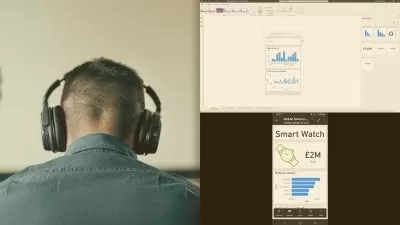Power BI Projects (PBIP) and Git Quick Start
Tom Steele
2:34:58
Description
Learn Git fundamentals and proven habits for working with Power BI Projects
What You'll Learn?
- A proven daily work "rhythm" with Git and Power BI Projects (PBIP)
- Professional Git skills including PRs (pull requests), diary commits, branching & merging, and more...
- Deep understanding of Git version control fundamentals and collaboration
- Use GitHub Desktop and VS Code in conjunction with Power BI Desktop
Who is this for?
What You Need to Know?
More details
DescriptionThe June 2023 release of Power BIÂ Desktop includes the new PBIP project format. The new project format breaks your Power BIÂ projects down into separate folders and files that include all the details for your Power BI reports and underlying datasets. The main benefit of this new project format (PBIP) is that your projects can now be version controlled with Git.
This quick-start course will teach you the fundamentals of Git and how to effectively use Git with your Power BIÂ projects. A perfect jump-start to develop professional Git habits such as...
Reviewing your dataset and report changes before committing them.
Authoring diary commit messages for team communication, clarification, and enhanced historical records of changes.
Examining dataset and report version diffs (changes/deltas) to learn and discover the inner workings of Power BI and increase your overall Power BI skills/effectiveness.
Power BIÂ Projects (PBIP)Â are brand new, and now is the best time to become an expert and lead your organization into the future. Soon all Power BI initiatives will be expected to use the new PBIP format along with Git version control, the days for PBIX files by themselves are numbered. There's no better time to start than now!
Take this course to develop professional Git habits, a proven daily work "rhythm," and take your Power BI projects to the next level!
Who this course is for:
- Power BI Professionals/Enthusiasts
The June 2023 release of Power BIÂ Desktop includes the new PBIP project format. The new project format breaks your Power BIÂ projects down into separate folders and files that include all the details for your Power BI reports and underlying datasets. The main benefit of this new project format (PBIP) is that your projects can now be version controlled with Git.
This quick-start course will teach you the fundamentals of Git and how to effectively use Git with your Power BIÂ projects. A perfect jump-start to develop professional Git habits such as...
Reviewing your dataset and report changes before committing them.
Authoring diary commit messages for team communication, clarification, and enhanced historical records of changes.
Examining dataset and report version diffs (changes/deltas) to learn and discover the inner workings of Power BI and increase your overall Power BI skills/effectiveness.
Power BIÂ Projects (PBIP)Â are brand new, and now is the best time to become an expert and lead your organization into the future. Soon all Power BI initiatives will be expected to use the new PBIP format along with Git version control, the days for PBIX files by themselves are numbered. There's no better time to start than now!
Take this course to develop professional Git habits, a proven daily work "rhythm," and take your Power BI projects to the next level!
Who this course is for:
- Power BI Professionals/Enthusiasts
User Reviews
Rating
Tom Steele
Instructor's Courses
Udemy
View courses Udemy- language english
- Training sessions 26
- duration 2:34:58
- Release Date 2023/09/10