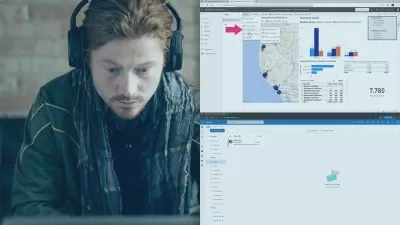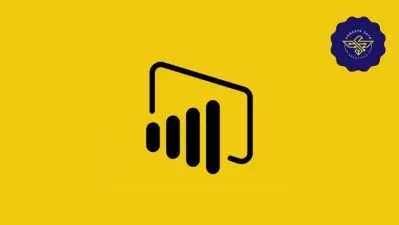Power BI Project For Beginners
Jayant Topnani
3:12:46
Description
Sales Data Analysis Using Power BI
What You'll Learn?
- Data Gathering
- Data Cleaning
- Data Visualization
- Features of Power BI Desktop
Who is this for?
What You Need to Know?
More details
DescriptionUnlock the full potential of your sales data with our comprehensive tutorial on Sales Data Analysis using Power BI. In this video, we take you on a step-by-step journey through the world of business intelligence, demonstrating how Power BI can revolutionize your sales strategy and decision-making process.
Key Highlights:
Introduction to Power BI: Get acquainted with the Power BI interface and discover how this powerful tool can transform your raw sales data into actionable insights.
Data Preparation: Learn the art of data cleaning, shaping, and modeling to ensure your sales data is ready for analysis.
Data Import: Explore various methods to import sales data into Power BI, including connecting to databases, Excel files, and more.
Creating Visualizations: Dive into the world of data visualization. Learn how to craft stunning, interactive charts, graphs, and reports that tell compelling stories about your sales performance.
Dashboards and Reports: Learn how to build interactive dashboards and reports that provide a holistic view of your sales data, allowing you to make informed decisions.
Best Practices: Gain valuable tips and best practices to optimize your Power BI projects for efficiency and accuracy.
Whether you're a seasoned data analyst or just starting your journey into business intelligence, this video will equip you with the skills and knowledge needed to harness the full potential of Power BI for sales data analysis. Start making data-driven decisions today!
Who this course is for:
- Beginner Power BI Developers
Unlock the full potential of your sales data with our comprehensive tutorial on Sales Data Analysis using Power BI. In this video, we take you on a step-by-step journey through the world of business intelligence, demonstrating how Power BI can revolutionize your sales strategy and decision-making process.
Key Highlights:
Introduction to Power BI: Get acquainted with the Power BI interface and discover how this powerful tool can transform your raw sales data into actionable insights.
Data Preparation: Learn the art of data cleaning, shaping, and modeling to ensure your sales data is ready for analysis.
Data Import: Explore various methods to import sales data into Power BI, including connecting to databases, Excel files, and more.
Creating Visualizations: Dive into the world of data visualization. Learn how to craft stunning, interactive charts, graphs, and reports that tell compelling stories about your sales performance.
Dashboards and Reports: Learn how to build interactive dashboards and reports that provide a holistic view of your sales data, allowing you to make informed decisions.
Best Practices: Gain valuable tips and best practices to optimize your Power BI projects for efficiency and accuracy.
Whether you're a seasoned data analyst or just starting your journey into business intelligence, this video will equip you with the skills and knowledge needed to harness the full potential of Power BI for sales data analysis. Start making data-driven decisions today!
Who this course is for:
- Beginner Power BI Developers
User Reviews
Rating
Jayant Topnani
Instructor's Courses
Udemy
View courses Udemy- language english
- Training sessions 16
- duration 3:12:46
- Release Date 2023/12/16