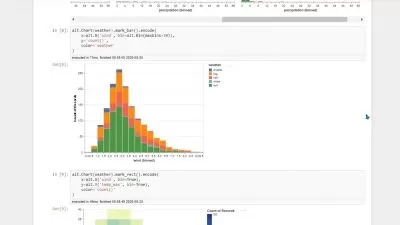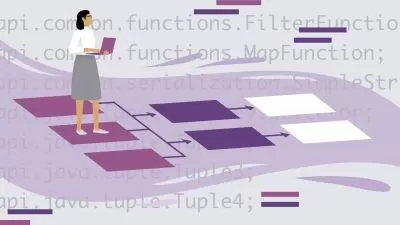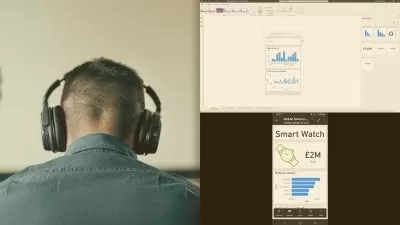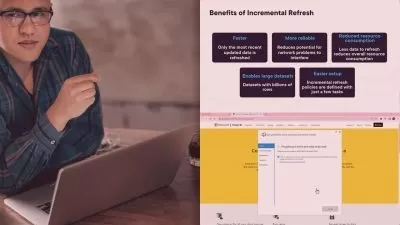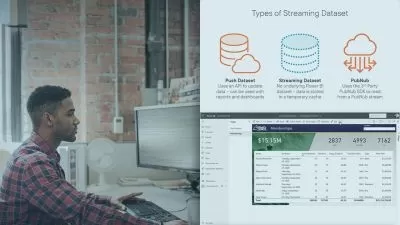Power BI only lab PL-300 Data Analyst
Fabrice Chrzanowski
4:01:10
Description
Power BI 100 % labs, No slides, dax, Power query, load, transform, report, dashboard, funny, pro, live, Data Analyst
What You'll Learn?
- The first course with no slide just 100 % LABS !!
- Prepare Data in Power BI Desktop
- Design a Data Model in Power BI
- Create Advanced DAX Calculations in Power BI Desktop
- Enhance a Report in Power BI Desktop
- Perform Data Analysis in Power BI
- Create a Power BI Dashboard
- Enforce Row-Level Security
Who is this for?
More details
DescriptionHello
Thi a 100 % course LABS
No slide
No bla bla
Just the product
You can find the labs on Github pl-300
This course if for you : Data Analyst
This course covers the various methods and best practices that are in line with business and technical requirements for modeling, visualizing, and analyzing data with Power BI. The course will show how to access and process data from a range of data sources including both relational and non-relational sources. Finally, this course will also discuss how to manage and deploy reports and dashboards for sharing and content distribution.
Audience Profile
The audience for this course are data professionals and business intelligence professionals who want to learn how to accurately perform data analysis using Power BI. This course is also targeted toward those individuals who develop reports that visualize data from the data platform technologies that exist on both in the cloud and on-premises.
We will in this 100 % labs coure
Prepare Data in Power BI Desktop
Load Data in Power BI Desktop
Design a Data Model in Power BI
Create DAX Calculations in Power BI Desktop
Create Advanced DAX Calculations in Power BI Desktop
Design a Report in Power BI Desktop
Enhance a Report in Power BI Desktop
Perform Data Analysis in Power BI
Create a Power BI Dashboard
Enforce Row-Level Security
So learn with FUN !!
Fabrice
Who this course is for:
- Data analyst
- Power BI beginners
- Or if you want to pass the exam PL-300
Hello
Thi a 100 % course LABS
No slide
No bla bla
Just the product
You can find the labs on Github pl-300
This course if for you : Data Analyst
This course covers the various methods and best practices that are in line with business and technical requirements for modeling, visualizing, and analyzing data with Power BI. The course will show how to access and process data from a range of data sources including both relational and non-relational sources. Finally, this course will also discuss how to manage and deploy reports and dashboards for sharing and content distribution.
Audience Profile
The audience for this course are data professionals and business intelligence professionals who want to learn how to accurately perform data analysis using Power BI. This course is also targeted toward those individuals who develop reports that visualize data from the data platform technologies that exist on both in the cloud and on-premises.
We will in this 100 % labs coure
Prepare Data in Power BI Desktop
Load Data in Power BI Desktop
Design a Data Model in Power BI
Create DAX Calculations in Power BI Desktop
Create Advanced DAX Calculations in Power BI Desktop
Design a Report in Power BI Desktop
Enhance a Report in Power BI Desktop
Perform Data Analysis in Power BI
Create a Power BI Dashboard
Enforce Row-Level Security
So learn with FUN !!
Fabrice
Who this course is for:
- Data analyst
- Power BI beginners
- Or if you want to pass the exam PL-300
User Reviews
Rating
Fabrice Chrzanowski
Instructor's Courses
Udemy
View courses Udemy- language english
- Training sessions 13
- duration 4:01:10
- Release Date 2023/05/06