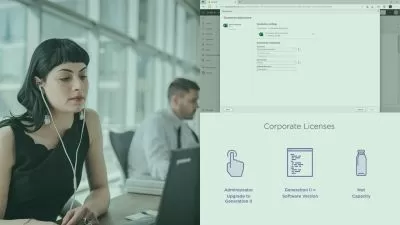Power BI for beginners
Bluelime Learning Solutions
5:38:44
- 44 - International
- CA Sales.csv
- DE Sales.csv
- FR Sales.csv
- MX Sales.csv
- International
Description
Perform Business analysis| Connect to various Data Sources|Transform Data |Publish Data
What You'll Learn?
- How to sign up to Power BI Service
- How to install Power BI Desktop
- Building blocks of Power BI
- Overview of Power BI Service
- Connecting to web based data source
- Clean and transform web based data
- Combine web based data sources
- Create visuals from web based data source
- Publish reports and visuals to Power BI Service
- Connect to SQL Server Database with Power BI Desktop
- Connect to PostgreSQL Database with PostgreSQL
- Connect to Microsoft Access Database File with Power BI Desktop
- Perform various transformation on connected data sources
- Connecting to files in a Folder with Power BI Desktop
- Transform less structured data
- Perform data modelling with Power BI Desktop
- Optimize models for reporting
- Perform time intelligence on models
- Applying filters to visuals
Who is this for?
What You Need to Know?
More details
DescriptionPower BI is a business analytics solution that lets you visualize your data and share insights across your organization, or embed them in your app or website. Connect to hundreds of data sources and bring your data to life with live dashboards and reports.
Discover how to quickly glean insights from your data using Power BI. This formidable set of business analytics tools—which includes the Power BI service, Power BI Desktop, and Power BI Mobile—can help you more effectively create and share impactful visualizations with others in your organization.
In this beginners course you will learn how to get started with this powerful toolset. We will cover topics like connecting to and transforming web based data sources. You will learn how to publish and share your reports and visuals on the Power BI service.
You will learn how to import data, create visualizations, and arrange those visualizations into reports. You will learn how to how to pin visualizations to dashboards for sharing. You will also learn how to use DAX language( Data Analysis Expressions) to perform calculations on data models.
Topics include:
Connecting to SQL Server and PostgreSQL Databases
Connecting to Microsoft Access Database File
Creating reports with data visualizations
Modifying existing reports
Creating and managing data dashboards
Creating Power BI datasets, dashboards, reports, and workbooks
Connecting to web based data source
Connecting to Excel dataset
Using Query Editor
Joining tables and creating tables
Formulating via DAX logic
Using quick measures and dynamic measures
Using conditional statements
Performing various transformation on connected dataset
Who this course is for:
- Beginners to Power BI
- Business Analyst
- Data Analyst
Power BI is a business analytics solution that lets you visualize your data and share insights across your organization, or embed them in your app or website. Connect to hundreds of data sources and bring your data to life with live dashboards and reports.
Discover how to quickly glean insights from your data using Power BI. This formidable set of business analytics tools—which includes the Power BI service, Power BI Desktop, and Power BI Mobile—can help you more effectively create and share impactful visualizations with others in your organization.
In this beginners course you will learn how to get started with this powerful toolset. We will cover topics like connecting to and transforming web based data sources. You will learn how to publish and share your reports and visuals on the Power BI service.
You will learn how to import data, create visualizations, and arrange those visualizations into reports. You will learn how to how to pin visualizations to dashboards for sharing. You will also learn how to use DAX language( Data Analysis Expressions) to perform calculations on data models.
Topics include:
Connecting to SQL Server and PostgreSQL Databases
Connecting to Microsoft Access Database File
Creating reports with data visualizations
Modifying existing reports
Creating and managing data dashboards
Creating Power BI datasets, dashboards, reports, and workbooks
Connecting to web based data source
Connecting to Excel dataset
Using Query Editor
Joining tables and creating tables
Formulating via DAX logic
Using quick measures and dynamic measures
Using conditional statements
Performing various transformation on connected dataset
Who this course is for:
- Beginners to Power BI
- Business Analyst
- Data Analyst
User Reviews
Rating
Bluelime Learning Solutions
Instructor's Courses
Udemy
View courses Udemy- language english
- Training sessions 56
- duration 5:38:44
- English subtitles has
- Release Date 2024/04/30