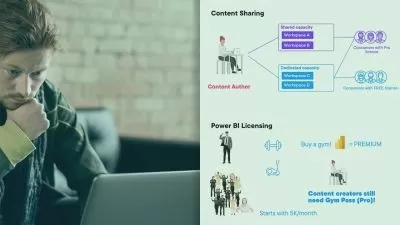Power BI Express: Unleashing Microsoft PowerBI in 6 Hours
Vikas Munjal
6:09:03
Description
Efficient and Rapid Learning for Data Visualization and Business Intelligence
What You'll Learn?
- Understanding the underlying technology and architecture of PowerBI.
- Efficient Data Preparation Techniques
- Effective Visualization Skills
- Advanced Reporting and Dashboard Building
- Seamless Power BI Service Integration
Who is this for?
What You Need to Know?
More details
DescriptionPowerBI Course Topics:
PowerBI Technology
PowerBI Architecture
Download & Install PowerBI Desktop
Power Query:
Importing Data From Many Sources
Use First Row as Headers
Remove Rows
Keep Rows
Add Custom Columns
Append Queries
Rename Columns
Split Columns
Merge Columns
Merge Queries
Queries Settings
Remove Columns
Transform the Columns using Date
Pivot & Unpivot Columns
Group By Data Based on Multiple Columns
Disable Load
Introduction to Power BI Visuals:
Creating Clustered Column Charts:
Understanding the basics of Clustered Column Charts
Formatting options for enhanced visualization
Categorizing Data in Visuals:
Techniques for effectively categorizing and grouping data
Utilizing categories for improved insights
Drilling Up & Down in Visuals:
Exploring drill-up and drill-down functionalities
Enhancing data exploration through hierarchical views
Formatting Clustered Column Charts:
In-depth look at formatting options for Clustered Column Charts
Customizing visuals for a polished and professional appearance
LineChart Visualization:
Creating LineCharts for trend analysis
Sorting based on another column for dynamic visuals
Applying filters and multipliers for refined insights
Pie Chart Visualizations:
Utilizing Pie Charts for proportional data representation
Customization options for Pie Charts
Stacked & 100 Percent Stacked Visualizations:
Understanding the nuances of Stacked and 100 Percent Stacked visuals
Creating Column and Bar Charts with stacked variations
Area Chart and Stacked Area Chart:
Exploring the application of Area Charts
Creating Stacked Area Charts for cumulative representation
Combo Charts:
Integrating Line & Clustered Column Charts
Integrating Line & Stacked Column Charts for richer insights
Table, Slicer, Conditional Formatting & Cascading Dropdown:
Creating tables for detailed data representation
Implementing slicers for interactive filtering
Leveraging conditional formatting for emphasis
Cascading dropdowns for refined data selection
Matrix Visual and TreeMap Visual:
Understanding the versatility of Matrix Visuals
Utilizing TreeMap for hierarchical and nested data representation
Card and Multi-Row Card:
Creating Card visuals for key metrics
Implementing Multi-Row Cards for expanded information display
Gauge Chart and Key Performance Indicator Visual:
Visualizing performance metrics with Gauge Charts
Utilizing Key Performance Indicator (KPI) Visuals for strategic insights
Funnel Chart:
Creating Funnel Charts for visualizing sales or process data
Advanced Reports and Dashboards:
Understanding Data Flow in Relationships:
Importance in Analytical Architecture
Navigating Interconnected Pathways
Role in the Project
Building Dashboards:
Dataset Integration
TextBox, Images, and Background Color Essentials
Enhancing Dashboards with Advanced Elements:
Custom Visuals Integration
Leveraging DAX Measures and ScoreCards
Adding and Formatting Visuals:
Positioning Visual Components for Enhanced Engagement
Consistency in Design Elements
Exploring Forecast Options and Visual Elements:
Predictive Power of Forecasting
Crafting Insights with Donut Charts and Rectangles
Implementing Dynamic Measures with DAX:
SELECTEDVALUE Function
SWITCH Function for Dynamic Dashboard
Crafting Dynamic Dashboards:
Integrating Dynamic Measures
User-Driven Interaction and Personalization
Utilizing Report Page as Tooltip:
Immersive Tooltip Experiences
Enhancing User Engagement
Reporting using Bookmarks and Q&A:
Use of Bookmarks
Harnessing Q&A for Natural Language Interaction
Analysis with Filter Levels:
Tailoring Granularity for Comprehensive Reporting
Power BI Service:
Publish Report to Power BI Service:
Initiating the Transition from Desktop to Service
Ensuring Seamless Collaboration with Online Platform
Data Gateway Facilitating Scheduled Data Refresh in Power BI Service:
Understanding the Role of Data Gateway
Enabling Scheduled Data Refresh for Timely Insights
Report Refresh using CSV File without Schedule:
Flexible Data Refresh Options
Utilizing CSV Files for On-Demand Data Updates
Three main Power BI service licenses:
Unpacking Licensing Tiers
Selecting the Right License for Your Organization
Clarification on Dashboards:
Defining Dashboards in Power BI
Clarifying their Role in the Reporting Ecosystem
Many ways to create Dashboards inside Power BI Service:
Diverse Approaches to Dashboard Creation
Tailoring Dashboards to Suit Data Storytelling Needs
Display Report and Dashboard in Full Screen Mode:
Maximizing Visibility for Enhanced Presentation
Creating Impactful Full-Screen Displays
Subscribe, Share and Download Report:
Facilitating Information Dissemination
Enabling User Engagement through Sharing and Downloading
Quick Insights:
Harnessing Automated Insights for Rapid Analysis
Uncovering Actionable Information Swiftly
Featured Q&A Questions:
Utilizing Q&A Features to Extract Information
Incorporating User-Generated Queries
WorkSpace and App Difference and their Security Options:
Understanding Workspaces and Apps
Exploring Security Options for Controlled Access
Row Level Security:
Implementing Granular Data Security Measures
Ensuring Restricted Access at Row Level
Creating Mobile Layout Report and Testing Reports in Mobile App:
Adapting Reports for Mobile Consumption
Testing BookMark and Report Page ToolTip in Power BI Service:
Validating Interactive Elements in Power BI Service
Ensuring Seamless User Experience with Bookmarks and ToolTips
Who this course is for:
- It is designed specifically for beginners or who wants to quickly revise the PowerBI Technology
- This course is designed for individuals seeking to enhance their knowledge and skills in PowerBI.
- This course provides valuable insights and practical techniques tailored to your learning needs.
- It is ideal for Students,Professionals,Entrepreneurs,Freelancers,Hobbyists and Enthusiasts
PowerBI Course Topics:
PowerBI Technology
PowerBI Architecture
Download & Install PowerBI Desktop
Power Query:
Importing Data From Many Sources
Use First Row as Headers
Remove Rows
Keep Rows
Add Custom Columns
Append Queries
Rename Columns
Split Columns
Merge Columns
Merge Queries
Queries Settings
Remove Columns
Transform the Columns using Date
Pivot & Unpivot Columns
Group By Data Based on Multiple Columns
Disable Load
Introduction to Power BI Visuals:
Creating Clustered Column Charts:
Understanding the basics of Clustered Column Charts
Formatting options for enhanced visualization
Categorizing Data in Visuals:
Techniques for effectively categorizing and grouping data
Utilizing categories for improved insights
Drilling Up & Down in Visuals:
Exploring drill-up and drill-down functionalities
Enhancing data exploration through hierarchical views
Formatting Clustered Column Charts:
In-depth look at formatting options for Clustered Column Charts
Customizing visuals for a polished and professional appearance
LineChart Visualization:
Creating LineCharts for trend analysis
Sorting based on another column for dynamic visuals
Applying filters and multipliers for refined insights
Pie Chart Visualizations:
Utilizing Pie Charts for proportional data representation
Customization options for Pie Charts
Stacked & 100 Percent Stacked Visualizations:
Understanding the nuances of Stacked and 100 Percent Stacked visuals
Creating Column and Bar Charts with stacked variations
Area Chart and Stacked Area Chart:
Exploring the application of Area Charts
Creating Stacked Area Charts for cumulative representation
Combo Charts:
Integrating Line & Clustered Column Charts
Integrating Line & Stacked Column Charts for richer insights
Table, Slicer, Conditional Formatting & Cascading Dropdown:
Creating tables for detailed data representation
Implementing slicers for interactive filtering
Leveraging conditional formatting for emphasis
Cascading dropdowns for refined data selection
Matrix Visual and TreeMap Visual:
Understanding the versatility of Matrix Visuals
Utilizing TreeMap for hierarchical and nested data representation
Card and Multi-Row Card:
Creating Card visuals for key metrics
Implementing Multi-Row Cards for expanded information display
Gauge Chart and Key Performance Indicator Visual:
Visualizing performance metrics with Gauge Charts
Utilizing Key Performance Indicator (KPI) Visuals for strategic insights
Funnel Chart:
Creating Funnel Charts for visualizing sales or process data
Advanced Reports and Dashboards:
Understanding Data Flow in Relationships:
Importance in Analytical Architecture
Navigating Interconnected Pathways
Role in the Project
Building Dashboards:
Dataset Integration
TextBox, Images, and Background Color Essentials
Enhancing Dashboards with Advanced Elements:
Custom Visuals Integration
Leveraging DAX Measures and ScoreCards
Adding and Formatting Visuals:
Positioning Visual Components for Enhanced Engagement
Consistency in Design Elements
Exploring Forecast Options and Visual Elements:
Predictive Power of Forecasting
Crafting Insights with Donut Charts and Rectangles
Implementing Dynamic Measures with DAX:
SELECTEDVALUE Function
SWITCH Function for Dynamic Dashboard
Crafting Dynamic Dashboards:
Integrating Dynamic Measures
User-Driven Interaction and Personalization
Utilizing Report Page as Tooltip:
Immersive Tooltip Experiences
Enhancing User Engagement
Reporting using Bookmarks and Q&A:
Use of Bookmarks
Harnessing Q&A for Natural Language Interaction
Analysis with Filter Levels:
Tailoring Granularity for Comprehensive Reporting
Power BI Service:
Publish Report to Power BI Service:
Initiating the Transition from Desktop to Service
Ensuring Seamless Collaboration with Online Platform
Data Gateway Facilitating Scheduled Data Refresh in Power BI Service:
Understanding the Role of Data Gateway
Enabling Scheduled Data Refresh for Timely Insights
Report Refresh using CSV File without Schedule:
Flexible Data Refresh Options
Utilizing CSV Files for On-Demand Data Updates
Three main Power BI service licenses:
Unpacking Licensing Tiers
Selecting the Right License for Your Organization
Clarification on Dashboards:
Defining Dashboards in Power BI
Clarifying their Role in the Reporting Ecosystem
Many ways to create Dashboards inside Power BI Service:
Diverse Approaches to Dashboard Creation
Tailoring Dashboards to Suit Data Storytelling Needs
Display Report and Dashboard in Full Screen Mode:
Maximizing Visibility for Enhanced Presentation
Creating Impactful Full-Screen Displays
Subscribe, Share and Download Report:
Facilitating Information Dissemination
Enabling User Engagement through Sharing and Downloading
Quick Insights:
Harnessing Automated Insights for Rapid Analysis
Uncovering Actionable Information Swiftly
Featured Q&A Questions:
Utilizing Q&A Features to Extract Information
Incorporating User-Generated Queries
WorkSpace and App Difference and their Security Options:
Understanding Workspaces and Apps
Exploring Security Options for Controlled Access
Row Level Security:
Implementing Granular Data Security Measures
Ensuring Restricted Access at Row Level
Creating Mobile Layout Report and Testing Reports in Mobile App:
Adapting Reports for Mobile Consumption
Testing BookMark and Report Page ToolTip in Power BI Service:
Validating Interactive Elements in Power BI Service
Ensuring Seamless User Experience with Bookmarks and ToolTips
Who this course is for:
- It is designed specifically for beginners or who wants to quickly revise the PowerBI Technology
- This course is designed for individuals seeking to enhance their knowledge and skills in PowerBI.
- This course provides valuable insights and practical techniques tailored to your learning needs.
- It is ideal for Students,Professionals,Entrepreneurs,Freelancers,Hobbyists and Enthusiasts
User Reviews
Rating
Vikas Munjal
Instructor's Courses
Udemy
View courses Udemy- language english
- Training sessions 50
- duration 6:09:03
- Release Date 2024/06/25