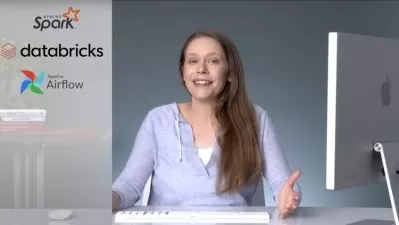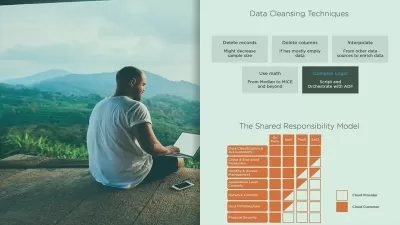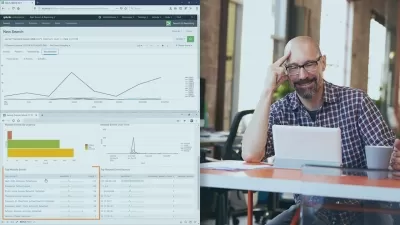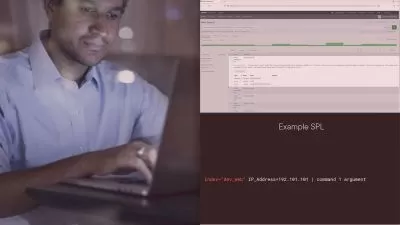Power BI Data Preparation Playbook
Eugene Meidinger
2:01:56
Description
To model your data in Power BI, you need to clean it up first. In this course, you will learn to use Power Query, including how to navigate the Power Query editor, add data transformation steps, fix errors, and make advanced changes.
What You'll Learn?
In order to model your data in Power BI, you need to clean it up first. In this course, Power BI Data Preparation Playbook, you will learn how to do so with Power Query. First, you’ll learn when Power Query is the right tool for the job, and how to navigate the Power Query editor. Next, you’ll explore how to add data transformation steps and access the underlying query code. Finally, you’ll discover how to fix errors and go even further using Python and R. By the end of this course, you'll feel completely comfortable using the Power Query Editor.
More details
User Reviews
Rating
Eugene Meidinger
Instructor's Courses
Pluralsight
View courses Pluralsight- language english
- Training sessions 37
- duration 2:01:56
- level average
- Release Date 2023/10/11