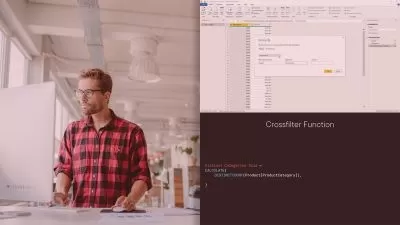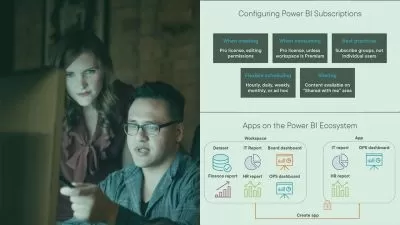Power BI: A Complete Practical Guide with the Latest Updates
9:12:01
Description
Power BI Desktop, PowerBI Services, DAX in Power BI, Power Query, Data Modeling, AI, Project, PL 300, Dashboards, RLS
What You'll Learn?
- Master, Data Connectivity: Learn to connect to diverse data sources and transform raw data into structured insights for analysis.
- Implement Advanced Transformations: Use Power Query Editor and advanced DAX functions for complex data transformations.
- Develop Data Models: Gain expertise in creating and managing data models with calculated columns, measures, and relationships.
- Design Interactive Reports: Create, customize, and optimize interactive reports and dashboards using a variety of Power BI visuals.
- Collaborate and Share: Publish, share, and collaborate on reports securely using Power BI Service for effective decision-making.
- Optimize Performance: Learn best practices for optimizing Power BI report and dashboard performance for faster data processing.
- Prepare for Certification: Acquire the knowledge and skills to prepare for Microsoft Power BI certification exams and validate your expertise.
Who is this for?
What You Need to Know?
More details
DescriptionEmbark on a transformative journey with Microsoft Power BI, from fundamental concepts to advanced applications in data analytics and visualization. Designed for students, fresh graduates, and professionals, this course offers a comprehensive curriculum to unleash the full potential of Power BI.
You'll start by mastering data connectivity and model development, progressing to advanced techniques like AI integration for predictive analytics within Power BI. Explore Power BI Service to publish, share, and collaborate on interactive reports securely, essential for team collaboration and organizational decision-making.
Gain practical experience through end-to-end projects that simulate real-world scenarios, from data sourcing and transformation to dynamic dashboard creation. Downloadable PDF documents supplement your learning, providing detailed guides and resources to reinforce concepts outside of class hours.
Throughout the course, emphasis is placed on practical application and real-world scenarios, ensuring you not only understand the theoretical aspects but also gain hands-on experience in using Power BI to solve business problems. By the end, you'll be equipped to optimize report performance, collaborate on shared insights securely via Power BI Service, and prepare for Microsoft Power BI certification exams.
By the course's conclusion, you'll not only optimize report performance and integrate AI insights but also be well-prepared for Microsoft Power BI certification exams. Elevate your proficiency in data-driven decision-making and propel your career with advanced Power BI skills.
Join us and elevate your data analytics skills with Microsoft Power BI to drive informed decision-making and propel your career forward.
Who this course is for:
- College Students: Ideal for students aspiring to build skills in data analysis and visualization using Power BI, enhancing their career prospects.
- Fresh Graduates: Perfect for recent graduates aiming to enter the field of data analytics or business intelligence with a solid foundation in Power BI.
- Experienced Professionals: Suitable for professionals seeking to upskill or transition into roles that require proficiency in data analysis and reporting.
- Business Analysts: Beneficial for analysts wanting to leverage Power BI for more robust data visualization and insights generation.
- Managers and Decision Makers: Helpful for managers and decision-makers who need to understand and utilize data-driven insights for strategic decision-making.
Embark on a transformative journey with Microsoft Power BI, from fundamental concepts to advanced applications in data analytics and visualization. Designed for students, fresh graduates, and professionals, this course offers a comprehensive curriculum to unleash the full potential of Power BI.
You'll start by mastering data connectivity and model development, progressing to advanced techniques like AI integration for predictive analytics within Power BI. Explore Power BI Service to publish, share, and collaborate on interactive reports securely, essential for team collaboration and organizational decision-making.
Gain practical experience through end-to-end projects that simulate real-world scenarios, from data sourcing and transformation to dynamic dashboard creation. Downloadable PDF documents supplement your learning, providing detailed guides and resources to reinforce concepts outside of class hours.
Throughout the course, emphasis is placed on practical application and real-world scenarios, ensuring you not only understand the theoretical aspects but also gain hands-on experience in using Power BI to solve business problems. By the end, you'll be equipped to optimize report performance, collaborate on shared insights securely via Power BI Service, and prepare for Microsoft Power BI certification exams.
By the course's conclusion, you'll not only optimize report performance and integrate AI insights but also be well-prepared for Microsoft Power BI certification exams. Elevate your proficiency in data-driven decision-making and propel your career with advanced Power BI skills.
Join us and elevate your data analytics skills with Microsoft Power BI to drive informed decision-making and propel your career forward.
Who this course is for:
- College Students: Ideal for students aspiring to build skills in data analysis and visualization using Power BI, enhancing their career prospects.
- Fresh Graduates: Perfect for recent graduates aiming to enter the field of data analytics or business intelligence with a solid foundation in Power BI.
- Experienced Professionals: Suitable for professionals seeking to upskill or transition into roles that require proficiency in data analysis and reporting.
- Business Analysts: Beneficial for analysts wanting to leverage Power BI for more robust data visualization and insights generation.
- Managers and Decision Makers: Helpful for managers and decision-makers who need to understand and utilize data-driven insights for strategic decision-making.
User Reviews
Rating

Udemy
View courses Udemy- language english
- Training sessions 83
- duration 9:12:01
- Release Date 2024/11/18