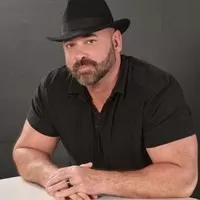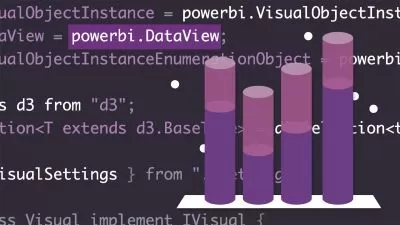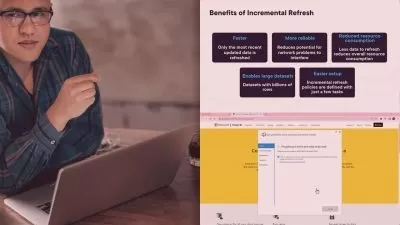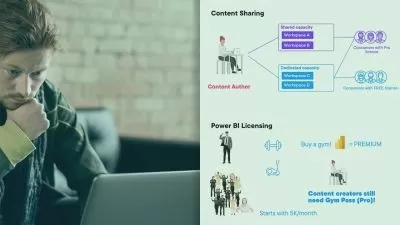Power Automate Adv w/Forms, JSON, Power BI & Adobe Sign
Robin Solonenko
6:18:32
Description
Use PA Advanced and integrate with Power BI, MS Forms and Adobe Sign using JSON, creative expessions & Data Operators.
What You'll Learn?
- Select either automated or scheduled flows in Power Automate to implement an appropriate automation approach based on business needs.
- Manipulate JSON (JavaScript Object Notation) data structures.
- Leverage advanced functions within Flow expressions in Power Automate.
- Utilize Microsoft Forms as a trigger in Power Automate.
- Process file uploads from Microsoft Forms within Power Automate.
- Implement end-to-end automation solutions for Power BI dataset refreshes.
- Automate Adobe Sign workflows using Power Automate.
- Explore the process of creating complex robotic process automation (RPA) tasks using Power Automate Desktop.
Who is this for?
What You Need to Know?
More details
DescriptionEnrolling in an advanced Power Automate course is a transformative step for individuals seeking to become experts in the realm of workflow automation and process optimization. In this dynamic program, students will delve deep into the capabilities of Microsoft Power Automate, gaining the knowledge and proficiency needed to streamline business operations and enhance productivity.
Throughout the course, students will explore advanced techniques for designing intricate workflows, harnessing the power of connectors to seamlessly integrate a plethora of apps and services, both within and outside the Microsoft ecosystem. They will learn to create complex, multi-step workflows with conditional logic, error handling, and parallel processing, enabling them to automate even the most intricate business processes.
Additionally, students will delve into data manipulation and transformation, using expressions and functions to transform and manipulate data from various sources, making it actionable and insightful. By the end of the Power Automate advanced course, participants will emerge with the expertise to architect, implement, and manage highly efficient and effective automated processes, empowering their organizations to achieve new levels of efficiency and agility
If you have taken my Power Automate Foundations course then you are ready to take your automate skills to the next level and learn how to create automated / scheduled flows and interact with the popular products such as MSÂ Forms, Power BIÂ and Adobe Sign!
Your Instructor
Robin Solonenko
Who this course is for:
- Anyone who needs to automate a business workflow such as approvals.
- Those students who already took my Power Automate Foundations course and is ready for more advanced topics.
- Those who want to integration Power Automate and Adobe Sign.
- Those students who wish to automate their data collection process with forms.
Enrolling in an advanced Power Automate course is a transformative step for individuals seeking to become experts in the realm of workflow automation and process optimization. In this dynamic program, students will delve deep into the capabilities of Microsoft Power Automate, gaining the knowledge and proficiency needed to streamline business operations and enhance productivity.
Throughout the course, students will explore advanced techniques for designing intricate workflows, harnessing the power of connectors to seamlessly integrate a plethora of apps and services, both within and outside the Microsoft ecosystem. They will learn to create complex, multi-step workflows with conditional logic, error handling, and parallel processing, enabling them to automate even the most intricate business processes.
Additionally, students will delve into data manipulation and transformation, using expressions and functions to transform and manipulate data from various sources, making it actionable and insightful. By the end of the Power Automate advanced course, participants will emerge with the expertise to architect, implement, and manage highly efficient and effective automated processes, empowering their organizations to achieve new levels of efficiency and agility
If you have taken my Power Automate Foundations course then you are ready to take your automate skills to the next level and learn how to create automated / scheduled flows and interact with the popular products such as MSÂ Forms, Power BIÂ and Adobe Sign!
Your Instructor
Robin Solonenko
Who this course is for:
- Anyone who needs to automate a business workflow such as approvals.
- Those students who already took my Power Automate Foundations course and is ready for more advanced topics.
- Those who want to integration Power Automate and Adobe Sign.
- Those students who wish to automate their data collection process with forms.
User Reviews
Rating
Robin Solonenko
Instructor's Courses
Udemy
View courses Udemy- language english
- Training sessions 42
- duration 6:18:32
- Release Date 2023/12/07