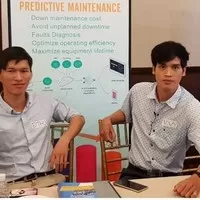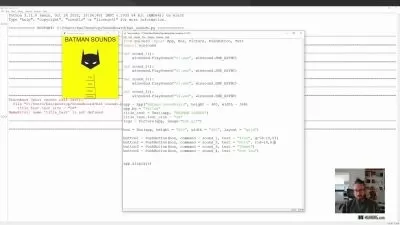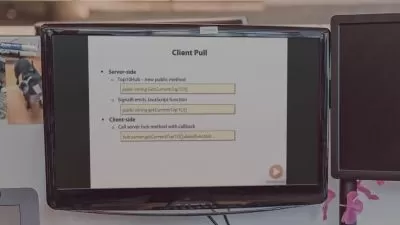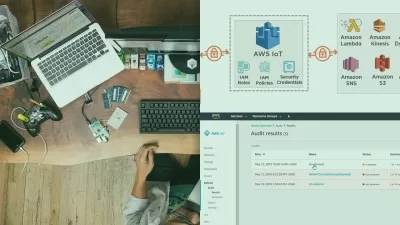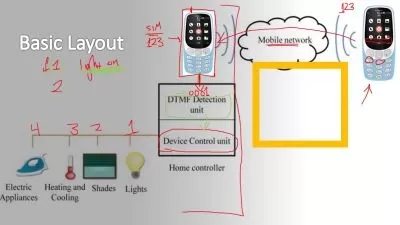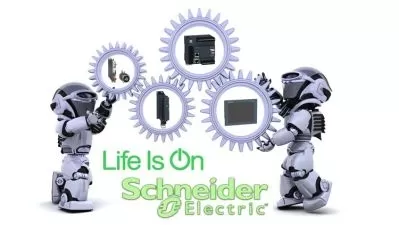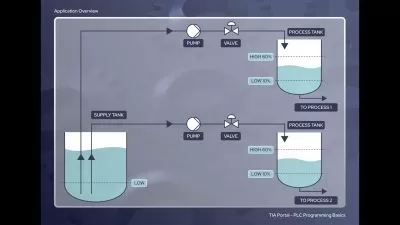PLC and Python to AWS in IIoT with Siemens and CoDeSys
Vy Le Van
7:42:48
Description
Combination of IOT, PLC, MQTT, OPC UA, AWS cloud - quickly create IoT platform for your application with only 1USD
What You'll Learn?
- Siemens, CodeSys PLC programming
- Technology: MQTT protocol, OPC UA Standard, Node JS Web Server, HTML, CSS, JS, AWS Cloud
- AWS IOT Core functions in CoDeSys PLC with publish, subscribe, device shadow, JSON
- Create rules in AWS IOT Core to save data into database and alarm for users
- Create charts in AWS Grafana for quick data monitoring send from CoDeSys PLC
- Create Web Application for IOT platform with Nodejs
- PLC, HMI programming with Siemens, Codesys
- Control and monitor data with PLC in Cloud AWS
- MQTT Protocol, OPC Standard, Secure Communication with SSL/TSL
- KepwareEx6
- MQTT and OPC understanding, very important skills in IIOT
- Not only Siemens or Codesys But also other devices using Python, OPC such as RasPi, Rockwel, PC...
Who is this for?
What You Need to Know?
More details
DescriptionIf you want to quickly bring your PLC projects to cloud, you can see this course
  You can Setup MQTT broker on AWS EC2, setup Nodejs server and Express framework for Web Application.
  You can leverage AWS IoT core and Grafana resource to easy creating dashboard, save data to database and alarm message to user when data over the setpoint value.
  You will understand MQTT protocol such as Payload, Topic, QoS, Keepalive, last-will, wildcard, secure communication, authentication... MQTT clients created by python Code, I have examples for every part.
  You will understand OPC standard such as OPC DA, OPC UA, secure communication in OPC UA with SSL/TSL. I use Python for OPC UA Client and have examples for every part.
  You know the way how to do PLC programming with Siemens, Codesys PLC
  You know the way how to do HMI programming with Siemens, Codesys HMI
  You will know how to enable OPC UA server
  You will know how to use IIOT library with AWS IOT client in CodeSys such as certificate, client, last-will, publish, subscribe, device shadow, Json with publish and subscribe.
  With AWS, you can create database to save data, how you can create rule, set the permission for rules.
Know some main concepts of Industrial internet of thing
Who this course is for:
- PLC programmer
- Everyone who want to create IOT platform for their application
- IT engineer can connect to automation engineer
- Everyone want to apply MQTT, OPC, PLC, Web Application in factory
If you want to quickly bring your PLC projects to cloud, you can see this course
  You can Setup MQTT broker on AWS EC2, setup Nodejs server and Express framework for Web Application.
  You can leverage AWS IoT core and Grafana resource to easy creating dashboard, save data to database and alarm message to user when data over the setpoint value.
  You will understand MQTT protocol such as Payload, Topic, QoS, Keepalive, last-will, wildcard, secure communication, authentication... MQTT clients created by python Code, I have examples for every part.
  You will understand OPC standard such as OPC DA, OPC UA, secure communication in OPC UA with SSL/TSL. I use Python for OPC UA Client and have examples for every part.
  You know the way how to do PLC programming with Siemens, Codesys PLC
  You know the way how to do HMI programming with Siemens, Codesys HMI
  You will know how to enable OPC UA server
  You will know how to use IIOT library with AWS IOT client in CodeSys such as certificate, client, last-will, publish, subscribe, device shadow, Json with publish and subscribe.
  With AWS, you can create database to save data, how you can create rule, set the permission for rules.
Know some main concepts of Industrial internet of thing
Who this course is for:
- PLC programmer
- Everyone who want to create IOT platform for their application
- IT engineer can connect to automation engineer
- Everyone want to apply MQTT, OPC, PLC, Web Application in factory
User Reviews
Rating
Vy Le Van
Instructor's Courses
Udemy
View courses Udemy- language english
- Training sessions 61
- duration 7:42:48
- Release Date 2023/11/21