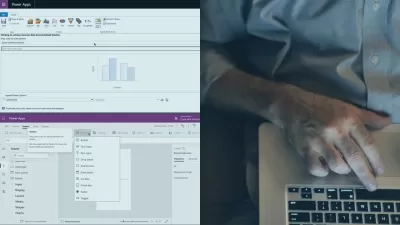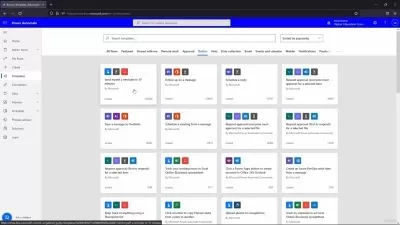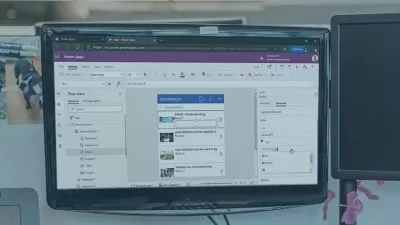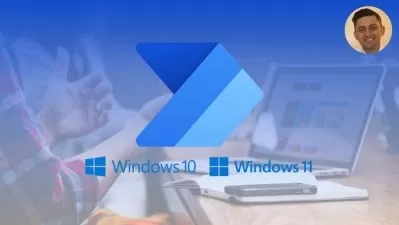PL-400: Microsoft Power Platform Developer
Phillip Burton,I Do Data Limited
10:38:04
Description
Extend the Power Platform using code. For people who have already studied for the PL-100 and PL-200 exams. For PL-400
What You'll Learn?
- Extend the user experience, creating JavaScript code which runs when a model-driven app is opened, a button is clicked, and as part of a code component.
- Extend the platform, creating plug-ins, custom connectors and platform APIs
- Develop Integrations, publishing and consume Dataverse events, implementing data synchronization, and processing workloads
- Validate requirements and design technical architecture, implement Application Lifecycle Management, and implement error checking
- Download for free Visual Studio, Visual Studio Code, and more.
Who is this for?
What You Need to Know?
More details
DescriptionThis course is a follow-up course for you, if you have already studied for the PL-100 and PL-200 exams. This course covers the additional content required for the PL-400 certification exam, current as per the PL-400 exam update of 19 September 2022.
This course teaches the requirements for the Microsoft Certificate PL-400 "Power Platform Developer", and focuses on programming in JavaScript/TypeScript and C# to expand the Power Platform.
We'll start off by looking at extending the user experience. Using Visual Studio Code, we will create some JavaScript code that will run when our model-driven app is opened. We'll then create some command buttons, along code to run when the user clicks these. We will then concentrate on create code components, replacing existing parts of the model-driven app.
We'll then look at creating a plug-in. The code that we'll write in Visual Studio will be attached to messages created by Power Platform, allowing our code to run when Dataverse rows are created, updated or deleted. We'll also look at creating our own custom messages as well.
Next up is Custom Connectors. We will create an Azure Function, and find out when it can run. We will then integrate that Function into our Power Platform by creating a custom connector. We'll also register external endpoints, including in Azure, so that messages can be automatically sent to other apps, reducing the burden on the Power Platform.
We'll finish off by looking at creating a technical design, and any other requirements not covered in previous exams, such as using Test Studio and Monitor, and handling errors.
No prior knowledge is required - we'll even see how to get a free Power Platform trial!
There are regular quizzes to help you remember the information, so you can be sure that you are learning.
Once you have completed this course, you will have a good knowledge of how to make extend Power Platform using JavaScript and C#. And with some practice, and knowledge gained when studying for the PL-100 and PL-200 exams, you could even go for the official Microsoft certification PL-400 - wouldn't that look good on your CV or resume?
So, without any further ado, let's have a look at how you can use Udemy interface, and then we'll have a look at the objectives for the exam and therefore the syllabus for this course.
Who this course is for:
- This course is for you if you want to design, develop, test, secure, and troubleshoot Microsoft Power Platform solutions.
- You will be able to extend the user experience and the Power Platform, develop integrations, and more
- By the end of this course, after entering the official Practice Tests, you could enter (and hopefully pass) Microsoft's official PL-400 exam.
- Wouldn't the "Microsoft Certified: Power Platform Developer" certification look good on your CV or resume?
This course is a follow-up course for you, if you have already studied for the PL-100 and PL-200 exams. This course covers the additional content required for the PL-400 certification exam, current as per the PL-400 exam update of 19 September 2022.
This course teaches the requirements for the Microsoft Certificate PL-400 "Power Platform Developer", and focuses on programming in JavaScript/TypeScript and C# to expand the Power Platform.
We'll start off by looking at extending the user experience. Using Visual Studio Code, we will create some JavaScript code that will run when our model-driven app is opened. We'll then create some command buttons, along code to run when the user clicks these. We will then concentrate on create code components, replacing existing parts of the model-driven app.
We'll then look at creating a plug-in. The code that we'll write in Visual Studio will be attached to messages created by Power Platform, allowing our code to run when Dataverse rows are created, updated or deleted. We'll also look at creating our own custom messages as well.
Next up is Custom Connectors. We will create an Azure Function, and find out when it can run. We will then integrate that Function into our Power Platform by creating a custom connector. We'll also register external endpoints, including in Azure, so that messages can be automatically sent to other apps, reducing the burden on the Power Platform.
We'll finish off by looking at creating a technical design, and any other requirements not covered in previous exams, such as using Test Studio and Monitor, and handling errors.
No prior knowledge is required - we'll even see how to get a free Power Platform trial!
There are regular quizzes to help you remember the information, so you can be sure that you are learning.
Once you have completed this course, you will have a good knowledge of how to make extend Power Platform using JavaScript and C#. And with some practice, and knowledge gained when studying for the PL-100 and PL-200 exams, you could even go for the official Microsoft certification PL-400 - wouldn't that look good on your CV or resume?
So, without any further ado, let's have a look at how you can use Udemy interface, and then we'll have a look at the objectives for the exam and therefore the syllabus for this course.
Who this course is for:
- This course is for you if you want to design, develop, test, secure, and troubleshoot Microsoft Power Platform solutions.
- You will be able to extend the user experience and the Power Platform, develop integrations, and more
- By the end of this course, after entering the official Practice Tests, you could enter (and hopefully pass) Microsoft's official PL-400 exam.
- Wouldn't the "Microsoft Certified: Power Platform Developer" certification look good on your CV or resume?
User Reviews
Rating
Phillip Burton
Instructor's CoursesI Do Data Limited
Instructor's Courses
Udemy
View courses Udemy- language english
- Training sessions 98
- duration 10:38:04
- Release Date 2022/12/01