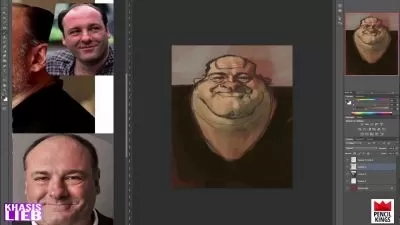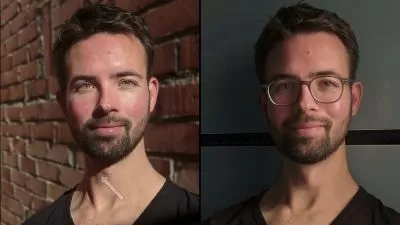Photoshop CC Channels and Masks
Kirk Nelson
2:01:56
Description
Channels are integral to how Photoshop works with color and closely tied to how layer masks work. In this course, you'll learn exactly how that works, and why it's important. Software required: Adobe Photoshop CC.
What You'll Learn?
Have you ever wondered about the neighboring layers tab in Photoshop? That's the Channel Panel. And it is closely tied to how Photoshop works with colors, and saves selections. In this course, Photoshop CC Channels and Masks, you'll learn how to expand your knowledge of channels and layer masks in Photoshop. First, you'll discover exactly what's under the hood for Photoshop's color engine by experiencing how the program works with colors. Next, you'll take that knowledge and see how it expands to layer masks. Then, you'll see several techniques on using channels and layer masks together along with some valuable tips and tricks. Finally, there's an exploration of both vector masks and clipping masks to round out your knowledge of masks in Photoshop. After this course, you'll have a firm grasp on what masks to use, and when for every situation in Photoshop. Software required: Adobe Photoshop CC
More details
User Reviews
Rating
Kirk Nelson
Instructor's Courses
Pluralsight
View courses Pluralsight- language english
- Training sessions 21
- duration 2:01:56
- level average
- Release Date 2023/10/12