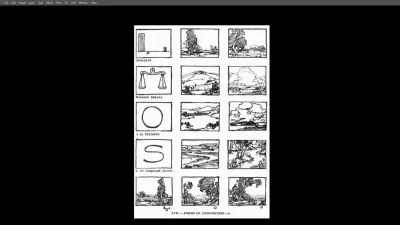Photoshop and Lightroom: Portrait Retouching in the Age of AI
Chris Orwig
5:26:13
Description
Explore the exciting world of AI-powered portrait retouching using Adobe Lightroom and Photoshop. Learn how to effortlessly remove tattoos, logos, and unwanted objects while smoothing skin and enhancing facial features like eyes and teeth for a more polished look. Discover the secrets to using AI to blur backgrounds, modify the sky, and adjust settings, achieving the perfect composition with generative fill and adaptive presets. Along the way, photographer and author Chris Orwig shows you the basics of masking, batch processing, and sculpting with Liquify. By the end of this course, you'll be able to create picture-perfect portraits that stand out and wow your viewers. Ideal for photographers and creative professionals seeking to upgrade their editing and retouching skills, this course equips you with the tools and techniques required to elevate your portrait photography to the next level.
More details
User Reviews
Rating
Chris Orwig
Instructor's Courses
Linkedin Learning
View courses Linkedin Learning- language english
- Training sessions 66
- duration 5:26:13
- English subtitles has
- Release Date 2025/01/22