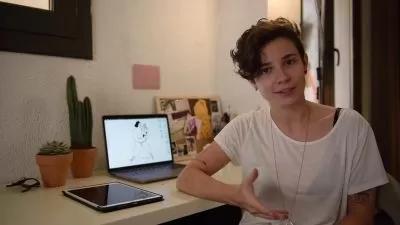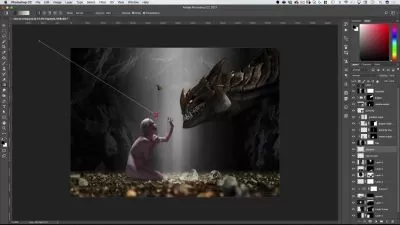Photoshop 2024 Basic Getting Started + Use of AI Smart Tools
Ju Zi
3:47:24
Description
Getting Started with Adobe Photoshop 2024 Basics, Learn the Latest AI Intelligence Tools, Image Editing
What You'll Learn?
- Skillful application of photoshop2024 software operation
- Can use photoshop2024 to process images, such as color adjustment, color matching, and adjusting the clarity of images
- Will use photoshop2024 tools to make localized adjustments to images, such as image keying, image removal, etc.
- Can use photoshop2024 to convert image formats, such as large images to smaller memory, create GIF animation, etc.
- Understanding batch actions can make your work more efficient and free up your hands!
- Will use photoshop2024 to make custom selections of images
- Will photoshop2024 create multiple drawing boards and use the boards to assist in getting the job done
- Mastering Photoshop 2024's regular filters
- Mastering neuro filters in photoshop 2024
- Can use liquefied filters to beautify portraits
- Familiar with photoshop2024 new features, such as image intelligent background erase, intelligent subject keying out
- Understanding layers, masks, and channel concepts
- Learn about new photoshop 2024 features such as Smart Sense, Remove Tool, Command Fill, Subject Keying, Neural Filters and more.
- Laying the groundwork for the creation of advertisements that
- Laying the groundwork for printing prerequisites
- Laying the groundwork for printing and packaging prerequisites
- Understanding Photoshop's Smart Layers
Who is this for?
What You Need to Know?
More details
DescriptionWhy Learn Photoshop?
  Photoshop is a software that is deeply integrated into our daily lives, impacting our clothing, food, housing, and overall lifestyle. However, with the extensive information available through ChatGPT, many people believe that AI can fully solve design problems, making it unnecessary to learn Photoshop. So, with the advent of AI, is it still worth learning Photoshop? The answer is undoubtedly yes.
  People might overlook a crucial point: while ChatGPT can quickly and efficiently generate images for us, these images often contain some imperfections. This is especially noticeable when it comes to compositing, particularly involving people or animals. The flaws become evident as some details don’t mesh well.
  Moreover, the most crucial aspect of design is your creative thinking. Only with a big enough imagination can you create more quality works, and this kind of thinking is something AI lacks. AI can only perform secondary creation based on the data it is fed, lacking new perspectives and aesthetics.
  Therefore, learning Photoshop is essential and irreplaceable. Photoshop is widely used in advertising, packaging, printing, promotion, and image processing.
What Will You Learn?
  In this course, I will teach you the basics of using Photoshop CC 2024 and the latest AI (artificial intelligence) techniques, including the following new features of Photoshop CC 2024:
Intelligent extraction of subjects from backgrounds
Smart background filling
Creating desired images through commands
Neural filters
  Photoshop 2024 is the latest version, and of course, it will continue to be updated in the future. With Photoshop’s new features, we can more conveniently combine AI with traditional tools to create amazing creative works.
  I have prepared a library of over 360 Photoshop brushes for my students. Using these brushes, you can create any type of brush you desire. The brush video collection is available for download.
  What will you learn?
  First, you will learn the basics of Photoshop 2024. Remember, this is the foundation, the prerequisite for creating great images with it later on. Secondly, you will understand the principles and operations of layers, channels, and masks.
  When we process images in Photoshop, using layers is essential, so knowing the principles of layers is very important. Channels are also crucial, especially if your career is in printing, where the use of channels is significant. Masks can create some special blurring effects, making the boundaries of the image less harsh.
  The tools in the toolbar assist in manual local operations based on brush size. While some commands and menus can accomplish tasks, sometimes we only need to handle specific areas, hence the use of manual tools in the toolbox.
  Neural filters are a new feature in Photoshop 2024, offering some amazing creative effects that are very precise. Although some functions of neural filters can be achieved manually in older versions of Photoshop, the results are often unsatisfactory and very time-consuming.
  Therefore, learning Photoshop 2024 is an indispensable tool in today’s society. With Photoshop 2024, you can work in advertising media, printing, spray painting, packaging, and even sales.
How Is This Course Different?
  There are many Photoshop courses on Udemy, but each instructor has a different perspective on teaching the software. Ten instructors will have ten different teaching methods, making the explanation of Photoshop endless. The needs of students are also multi-faceted, so you can choose the instructor and course that suit you.
  My course aims to help you fully understand the principles of Photoshop 2024, rather than rigidly applying templates. My goal is to help you thoroughly grasp its principles. Once you fully understand the principles of Photoshop 2024, you will be able to create any JPEG image or PSD source file you desire, whether starting with a blank canvas or any image.
  I will gradually increase the course difficulty, helping you to slowly and steadily improve your skills.
  If you have any confusion or questions, please leave a comment, and I will respond within 24 hours.
  By the end of this course, you will be able to use the program effortlessly. You will feel in control when pursuing and completing more ambitious projects. Whether you are considering a career change, looking at freelance opportunities, or developing a personal hobby, start your Photoshop journey today!
Who this course is for:
- Passionate about the advertising industry, the printing industry, and the visual arts.
Why Learn Photoshop?
  Photoshop is a software that is deeply integrated into our daily lives, impacting our clothing, food, housing, and overall lifestyle. However, with the extensive information available through ChatGPT, many people believe that AI can fully solve design problems, making it unnecessary to learn Photoshop. So, with the advent of AI, is it still worth learning Photoshop? The answer is undoubtedly yes.
  People might overlook a crucial point: while ChatGPT can quickly and efficiently generate images for us, these images often contain some imperfections. This is especially noticeable when it comes to compositing, particularly involving people or animals. The flaws become evident as some details don’t mesh well.
  Moreover, the most crucial aspect of design is your creative thinking. Only with a big enough imagination can you create more quality works, and this kind of thinking is something AI lacks. AI can only perform secondary creation based on the data it is fed, lacking new perspectives and aesthetics.
  Therefore, learning Photoshop is essential and irreplaceable. Photoshop is widely used in advertising, packaging, printing, promotion, and image processing.
What Will You Learn?
  In this course, I will teach you the basics of using Photoshop CC 2024 and the latest AI (artificial intelligence) techniques, including the following new features of Photoshop CC 2024:
Intelligent extraction of subjects from backgrounds
Smart background filling
Creating desired images through commands
Neural filters
  Photoshop 2024 is the latest version, and of course, it will continue to be updated in the future. With Photoshop’s new features, we can more conveniently combine AI with traditional tools to create amazing creative works.
  I have prepared a library of over 360 Photoshop brushes for my students. Using these brushes, you can create any type of brush you desire. The brush video collection is available for download.
  What will you learn?
  First, you will learn the basics of Photoshop 2024. Remember, this is the foundation, the prerequisite for creating great images with it later on. Secondly, you will understand the principles and operations of layers, channels, and masks.
  When we process images in Photoshop, using layers is essential, so knowing the principles of layers is very important. Channels are also crucial, especially if your career is in printing, where the use of channels is significant. Masks can create some special blurring effects, making the boundaries of the image less harsh.
  The tools in the toolbar assist in manual local operations based on brush size. While some commands and menus can accomplish tasks, sometimes we only need to handle specific areas, hence the use of manual tools in the toolbox.
  Neural filters are a new feature in Photoshop 2024, offering some amazing creative effects that are very precise. Although some functions of neural filters can be achieved manually in older versions of Photoshop, the results are often unsatisfactory and very time-consuming.
  Therefore, learning Photoshop 2024 is an indispensable tool in today’s society. With Photoshop 2024, you can work in advertising media, printing, spray painting, packaging, and even sales.
How Is This Course Different?
  There are many Photoshop courses on Udemy, but each instructor has a different perspective on teaching the software. Ten instructors will have ten different teaching methods, making the explanation of Photoshop endless. The needs of students are also multi-faceted, so you can choose the instructor and course that suit you.
  My course aims to help you fully understand the principles of Photoshop 2024, rather than rigidly applying templates. My goal is to help you thoroughly grasp its principles. Once you fully understand the principles of Photoshop 2024, you will be able to create any JPEG image or PSD source file you desire, whether starting with a blank canvas or any image.
  I will gradually increase the course difficulty, helping you to slowly and steadily improve your skills.
  If you have any confusion or questions, please leave a comment, and I will respond within 24 hours.
  By the end of this course, you will be able to use the program effortlessly. You will feel in control when pursuing and completing more ambitious projects. Whether you are considering a career change, looking at freelance opportunities, or developing a personal hobby, start your Photoshop journey today!
Who this course is for:
- Passionate about the advertising industry, the printing industry, and the visual arts.
User Reviews
Rating
Ju Zi
Instructor's Courses
Udemy
View courses Udemy- language english
- Training sessions 37
- duration 3:47:24
- Release Date 2024/09/18