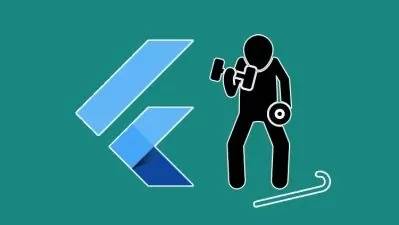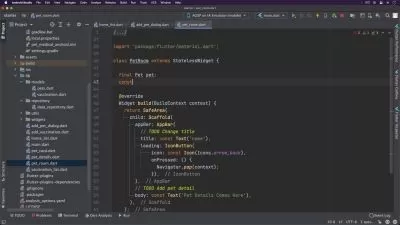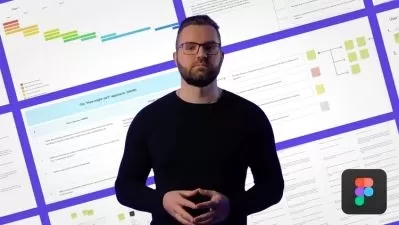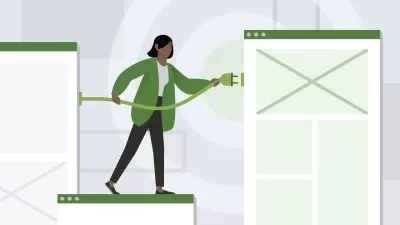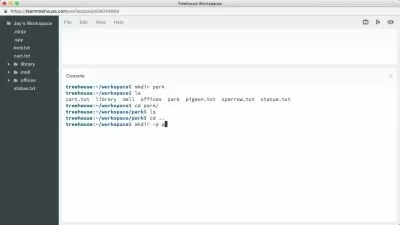Penpot the complete guide
Nicolas Forgue
6:35:56
Description
Penpot the complete course to create mobile applications and websites
What You'll Learn?
- Master dashboard
- Master navigation
- Create shapes
- Edit shapes
- Use colors
- Create gradients
- Edit strokes
- Create groups
- Add text
- Add images
- Use libraries
- Create components
- Master boards
- Create prototypes
- Create applications
- Create websites
- Create documents
Who is this for?
What You Need to Know?
More details
DescriptionPenpot
Penpot is a software that allows you to create designs for mobile applications and websites. It is an ergonomic online tool that has all the features to achieve powerful designs. It is a UX and UI design tool that you can use to create apps or websites. It is also possible to create components for projects as well as graphic documents. Penpot allows you to introduce models with complete projects. It is an ideal tool that is free. Then the design will be exported for coding in order to make the design interactive. Work with artboards, add shapes, use text, work with colors, use images, import many elements with user libraries.
Why to use Penpot
- Free software
- Work online
- Ergonomic interface
- Tools to create shapes
- Work with alignments
- Work with colors
- Many accessible effects
- Dimension adjustments
- Element libraries
- Export with different formats
Training course
In this training you will learn the Penpot software to create prototypes. You will be able to create your own designs for mobile applications or websites. Get started with the dashboard, master navigation and use frames. You will see how to add shapes with the different tools and edit shapes with the transformation possibilities. You will see how to insert images, create masks and add effects. You will see how to master the text and use libraries. At the end of the course, a project will allow you to use the different features seen in the training.
Who this course is for:
- People who want to create applications
- People who want to create websites
Penpot
Penpot is a software that allows you to create designs for mobile applications and websites. It is an ergonomic online tool that has all the features to achieve powerful designs. It is a UX and UI design tool that you can use to create apps or websites. It is also possible to create components for projects as well as graphic documents. Penpot allows you to introduce models with complete projects. It is an ideal tool that is free. Then the design will be exported for coding in order to make the design interactive. Work with artboards, add shapes, use text, work with colors, use images, import many elements with user libraries.
Why to use Penpot
- Free software
- Work online
- Ergonomic interface
- Tools to create shapes
- Work with alignments
- Work with colors
- Many accessible effects
- Dimension adjustments
- Element libraries
- Export with different formats
Training course
In this training you will learn the Penpot software to create prototypes. You will be able to create your own designs for mobile applications or websites. Get started with the dashboard, master navigation and use frames. You will see how to add shapes with the different tools and edit shapes with the transformation possibilities. You will see how to insert images, create masks and add effects. You will see how to master the text and use libraries. At the end of the course, a project will allow you to use the different features seen in the training.
Who this course is for:
- People who want to create applications
- People who want to create websites
User Reviews
Rating
Nicolas Forgue
Instructor's Courses
Udemy
View courses Udemy- language english
- Training sessions 51
- duration 6:35:56
- Release Date 2024/04/14