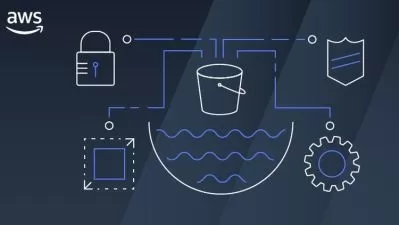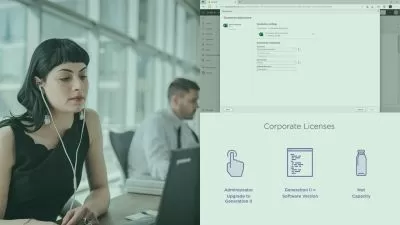Outlier Detection Demo [Video]
Focused View
Hallam Webber
1:03:31
16 View
1. Introduction.mp4
01:27
2. Overview.mp4
01:14
3. Outlier Detection Demo.mp4
13:30
4. Anomaly Detection Demo.mp4
08:10
5. Forecasting with Time Series Analysis Demo.mp4
04:43
6. Groups and Bins Demo.mp4
08:58
7. Key Influencers Demo.mp4
06:43
8. Decomposition Tree Demo.mp4
05:22
9. AI Insights Demo.mp4
07:46
10. Summary.mp4
05:38
Description
Advanced Analysis with Power BI examines various methods for teasing out insights from data using statistical methodologies and presenting significant findings in visually compelling formats. The lesson starts with basic statistics such as standard deviation and then progresses to AI and machine learning analysis where Power BI does all the heavy lighting allowing the user to investigate and dynamically explore significant findings.
Learning Objectives
- How to use Z-scores to display outliers and use the Outlier Detection visualization from Microsoft
- How to use Power BI's Anomaly Detection and Fluctuation Analysis functionality
- Use time-series forecasting to predict future data points with varying degrees of certainty
- Use groups to classify categorical data and bins to categorize continuous data
- Learn about Key Influencers
- Use the Decomposition tree to drill down into a metric manually using known factors or let AI functionality determine which factors are the major contributors
- Use the power of Azure's AI and machine learning to analyze text for positive and negative sentiment, keywords and phrases, and image tagging
Intended Audience
This lesson is intended for anyone who wants to discover insights hidden in their data.
Prerequisites
- Have a basic understanding of statistics, like knowing the difference between a mean and median, a normal distribution, and conceptually how standard deviation is related to that
- Know how to connect a data source, load data, and generally use the Power BI Desktop and Power Query Editor environments
- AI Insights demonstration requires a PowerBi.com premium account
More details
User Reviews
Rating
average 0
Focused display
Category
Hallam Webber
Instructor's CoursesHallam is a software architect with over 20 years experience across a wide range of industries. He began his software career as a Delphi/Interbase disciple but changed his allegiance to Microsoft with its deep and broad ecosystem. While Hallam has designed and crafted custom software utilizing web, mobile and desktop technologies, good quality reliable data is the key to a successful solution. The challenge of quickly turning data into useful information for digestion by humans and machines has led Hallam to specialize in database design and process automation. Showing customers how leverage new technology to change and improve their business processes is one of the key drivers keeping Hallam coming back to the keyboard.

Cloud Academy
View courses Cloud AcademyJoin thousands of users in achieving your personal goals through Cloud Academy. Score job-ready tech skills that you can practice in a real environment, without the risk of extra costs or making mistakes. It’s simply the smartest way to gain certifications and get career-ready.
- language english
- Training sessions 10
- duration 1:03:31
- Release Date 2024/04/27