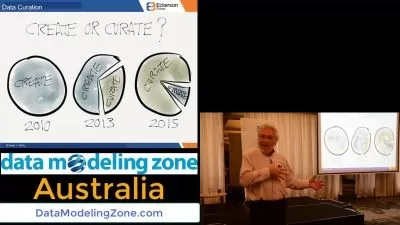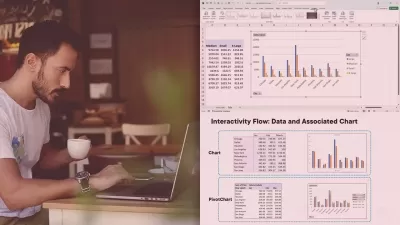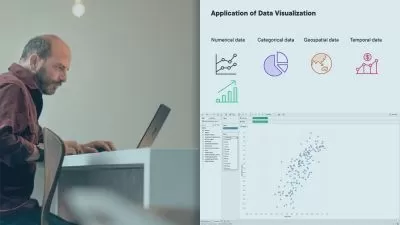Observability with Grafana, Prometheus,Loki, Alloy and Tempo
Dr. Aref Karimi
7:40:10
Description
Complete hands-on course of Grafana, Prometheus, Loki, Opentelemetry, Alloy and Tempo
What You'll Learn?
- Fundamentals of Observability (types of telemetry data, metric collection methods etc.)
- Prometheus (Installation, Configuration and Usage) comprising 21 lectures.
- Installation of Grafana on Windows, Mac, Linux (multiple flavours) and with Docker.
- Architecture of Highly Available and Highly Scalable Grafana for Produciton use.
- Dashboard Design Best Practices (Browser Apps, Backend Apps and Infrastructure)
- Building Dashboards and Graphs in Grafana
- Creating and Managing Alerts and Notifications in Grafana
- Integration with MySQL, SQL Server, AWS CloudWatch, GCP etc.
- Grafana Loki: Retrieval and Visualisation of Logs
- Administration of Grafana (Users, Teams, OAuth integraiton, LDAP integration etc.)
- Opentelemetry
- Grafana Alloy
- Grafana Tempo
Who is this for?
What You Need to Know?
More details
DescriptionAre you looking to enhance your experience with observability using the Grafana Stack? Dive into our acclaimed Grafana and Prometheus tutorial, which covers the critical components of the Grafana Stack, such as Grafana Loki, Grafana Alloy, and Grafana Tempo.
The course begins with a section about observability, telemetry, metrics and various metric collection approaches. This information helps you strengthen your knowledge of the core concepts of observability.
Afterwards, this course embeds a complete course on Prometheus, allowing you to deploy, configure, and use Prometheus and its rich features like a professional.
The following section concerns deploying Grafana in various environments using different methods. You will see how to install Grafan on Windows, Mac, Linux (multiple flavours), and with Docker.
Once your Prometheus and Grafana are deployed and ready, you will learn about the best dashboard design practices for browser applications, backend applications, microservices, and infrastructure. Then, you will learn to create dashboards and graphs in Grafana that leverage the power of Prometheus functions. The course also includes instructions on integrating MySQL, SQL Server, Amazon Cloud Watch (AWS), and Google Cloud Platform (GCP).
After querying the data and visualising them on Grafana, you want to create Alert Rules and raise notifications when the Alert Rules are violated. The notifications must be directed to suitable channels, such as Slack, to ensure proactive monitoring. The course also includes a section about alerts and notifications.
Producing, collecting, and visualising logs is crucial to any observability platform. That is why there is a section for Grafana Loki, Grafana's log collection and visualisation software.
Opentelemetry has gained traction and has been significantly adopted in recent years. Continuing our learning journey, we will learn about Opentelemetry (OTel), Opentelemetry Protocol (OTLP), and Grafana Alloy. We will work with a microservice that produces and exports Otel signals (i.e., metrics and traces) using Opentelemetry SDKs.
The Grafana Alloy tutorial in this course explores Grafana Labs' latest addition to the Grafana stack and its role in collecting, processing, and exporting Opentelemetry signals.
After having Grafana Alloy and Opentelemetry down the path, we will learn about Opentelemetry Traces and Grafana Tempo, Grafana Lab's solution for visualising Opentelemetry Traces.
The course is based on an imaginary online company called ShoeHub, which sells shoes in multiple countries. The course, therefore, has accompanying code/software that is provided on GitHub to cover the following:
Mock data generation for ShoeHub company.
Docker build files for custom Grafana images.
Docker composes files for launching Grafana, Prometheus, Loki and Tempo in one go.
A Python script for (mock) Log generation for Grafana Loki.
Installation procedures for Ubuntu and Amazon Linux.
Microservice (C# and Pythong) with custom Opentelemetry instrumentation.
Linux shell scripts for deploying Grafana Alloy.
This course was first published in 2018, and it's been updated and revamped steadily ever since. To keep your knowledge current, you will receive periodic educational communications about updates and additions to the course.
I will respond quickly via Udemy's Q&A feature if you encounter any issues or questions.
Happy learning :-)
Who this course is for:
- DevOps Engineers
- Developers
- Solution Architects
Are you looking to enhance your experience with observability using the Grafana Stack? Dive into our acclaimed Grafana and Prometheus tutorial, which covers the critical components of the Grafana Stack, such as Grafana Loki, Grafana Alloy, and Grafana Tempo.
The course begins with a section about observability, telemetry, metrics and various metric collection approaches. This information helps you strengthen your knowledge of the core concepts of observability.
Afterwards, this course embeds a complete course on Prometheus, allowing you to deploy, configure, and use Prometheus and its rich features like a professional.
The following section concerns deploying Grafana in various environments using different methods. You will see how to install Grafan on Windows, Mac, Linux (multiple flavours), and with Docker.
Once your Prometheus and Grafana are deployed and ready, you will learn about the best dashboard design practices for browser applications, backend applications, microservices, and infrastructure. Then, you will learn to create dashboards and graphs in Grafana that leverage the power of Prometheus functions. The course also includes instructions on integrating MySQL, SQL Server, Amazon Cloud Watch (AWS), and Google Cloud Platform (GCP).
After querying the data and visualising them on Grafana, you want to create Alert Rules and raise notifications when the Alert Rules are violated. The notifications must be directed to suitable channels, such as Slack, to ensure proactive monitoring. The course also includes a section about alerts and notifications.
Producing, collecting, and visualising logs is crucial to any observability platform. That is why there is a section for Grafana Loki, Grafana's log collection and visualisation software.
Opentelemetry has gained traction and has been significantly adopted in recent years. Continuing our learning journey, we will learn about Opentelemetry (OTel), Opentelemetry Protocol (OTLP), and Grafana Alloy. We will work with a microservice that produces and exports Otel signals (i.e., metrics and traces) using Opentelemetry SDKs.
The Grafana Alloy tutorial in this course explores Grafana Labs' latest addition to the Grafana stack and its role in collecting, processing, and exporting Opentelemetry signals.
After having Grafana Alloy and Opentelemetry down the path, we will learn about Opentelemetry Traces and Grafana Tempo, Grafana Lab's solution for visualising Opentelemetry Traces.
The course is based on an imaginary online company called ShoeHub, which sells shoes in multiple countries. The course, therefore, has accompanying code/software that is provided on GitHub to cover the following:
Mock data generation for ShoeHub company.
Docker build files for custom Grafana images.
Docker composes files for launching Grafana, Prometheus, Loki and Tempo in one go.
A Python script for (mock) Log generation for Grafana Loki.
Installation procedures for Ubuntu and Amazon Linux.
Microservice (C# and Pythong) with custom Opentelemetry instrumentation.
Linux shell scripts for deploying Grafana Alloy.
This course was first published in 2018, and it's been updated and revamped steadily ever since. To keep your knowledge current, you will receive periodic educational communications about updates and additions to the course.
I will respond quickly via Udemy's Q&A feature if you encounter any issues or questions.
Happy learning :-)
Who this course is for:
- DevOps Engineers
- Developers
- Solution Architects
User Reviews
Rating
Dr. Aref Karimi
Instructor's Courses
Udemy
View courses Udemy- language english
- Training sessions 82
- duration 7:40:10
- English subtitles has
- Release Date 2024/06/25