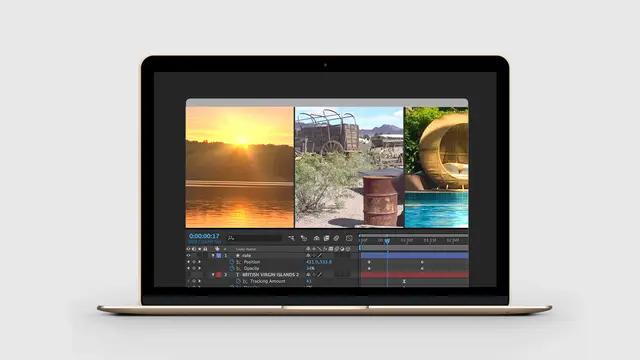NUKE for After Effects Users
Laura Hawk
3:56:14
Description
If you already know After Effects and are looking to pick up NUKE, this course will help you get up to speed on the best workflows for NUKE compositing. Software required: NUKEX.
What You'll Learn?
Sometimes, when you know a software with a profoundly different workflow from another software with a similar functionality, it can be difficult to make the transition to learn something new. This course, NUKE for After Effects Users, will show you how to use NUKE from the perspective of someone who already knows After Effects. You will see how to relate layer-based functionality of After Effects to the node-based workflow of NUKE. You will also be taught about the multi-channel workflow, how to create and use rotoscopes, keying greenscreens, understanding NUKE's 3D space, all of the functionality of text in NUKE, and how to bring a shot together using some really cool effects. Throughout this course, you'll see again and again the similarities and differences demonstrated between NUKE and After Effects. This course takes a project-based approach to learning NUKE, so by the end of the course you'll have had a real experience of what it's like to composite a shot and you'll have a beautiful scene to show for it. Software required: NUKEX.
More details
User Reviews
Rating
Laura Hawk
Instructor's Courses
Pluralsight
View courses Pluralsight- language english
- Training sessions 44
- duration 3:56:14
- level preliminary
- Release Date 2023/10/14