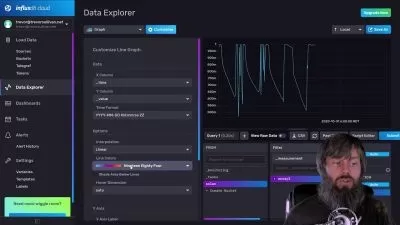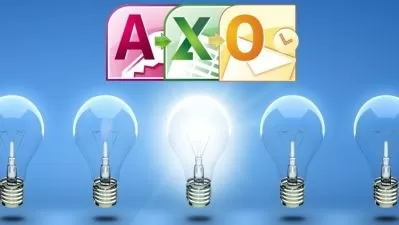MS Access - create your first database
Paulina Klama
1:35:56
Description
Learn Database Design with MS Access
What You'll Learn?
- Understanding database basic definitions
- Understanding database normalization process (1NF, 2NF, 3NF)
- Understanding SQL language - basics
- Creating Tables
- Creating Queries
- Creating Forms
- Creating Reports
Who is this for?
What You Need to Know?
More details
DescriptionThe course "MS Access - create your first database" is designed for people who are beginning their work with databases, such as Computer Science students or novice SQL Developers and Data Scientists.
It can also be a great compendium for Data Analysts and Reporting Specialists who want to understand the structure of databases and create reports based on them.
The training includes both lectures with discussion of the necessary theory and lectures with implementation of practical exercises.
The course comes with materials such as:
1. Presentation with theory and screenshots of MS Access options with description
2. A list of exercises, which includes the content of all the exercises discussed + tips + some exercises for self-implementation
3. Extra presentation with examples describing the types of JOINS in SQL queries
My course also includes two multiple-choice tests, one on theory and one on practice, so you can check the level of knowledge you have acquired.
You will learn such things as:
*** THEORY: Basics of database design:
>>> Basic definitions
>>> Data models
>>> Relationship types
>>> Database normalization (1NF, 2NF, 3NF)
>>> SQL language basics
>>> Objects of MS Access
>>> Main differences between MSÂ Excel and MS Access
*** PRACTICE: MS Access database creation:
>>> Creating tables and relationships
>>> Creating queries
>>> Creating forms
>>> Creating reports
>>> Importing and exporting data
... and you will learn some other interesting facts :)
See you on my course!
Who this course is for:
- Data Analysts
- Novice Data Scientists
- Reporting Specialists
- Novice SQL Developers
- Beginners in MS Access
- Computer Science Students
The course "MS Access - create your first database" is designed for people who are beginning their work with databases, such as Computer Science students or novice SQL Developers and Data Scientists.
It can also be a great compendium for Data Analysts and Reporting Specialists who want to understand the structure of databases and create reports based on them.
The training includes both lectures with discussion of the necessary theory and lectures with implementation of practical exercises.
The course comes with materials such as:
1. Presentation with theory and screenshots of MS Access options with description
2. A list of exercises, which includes the content of all the exercises discussed + tips + some exercises for self-implementation
3. Extra presentation with examples describing the types of JOINS in SQL queries
My course also includes two multiple-choice tests, one on theory and one on practice, so you can check the level of knowledge you have acquired.
You will learn such things as:
*** THEORY: Basics of database design:
>>> Basic definitions
>>> Data models
>>> Relationship types
>>> Database normalization (1NF, 2NF, 3NF)
>>> SQL language basics
>>> Objects of MS Access
>>> Main differences between MSÂ Excel and MS Access
*** PRACTICE: MS Access database creation:
>>> Creating tables and relationships
>>> Creating queries
>>> Creating forms
>>> Creating reports
>>> Importing and exporting data
... and you will learn some other interesting facts :)
See you on my course!
Who this course is for:
- Data Analysts
- Novice Data Scientists
- Reporting Specialists
- Novice SQL Developers
- Beginners in MS Access
- Computer Science Students
User Reviews
Rating
Paulina Klama
Instructor's Courses
Udemy
View courses Udemy- language english
- Training sessions 37
- duration 1:35:56
- English subtitles has
- Release Date 2022/11/20