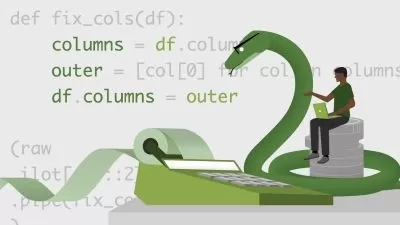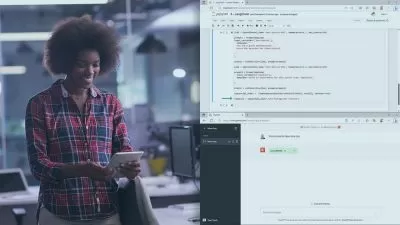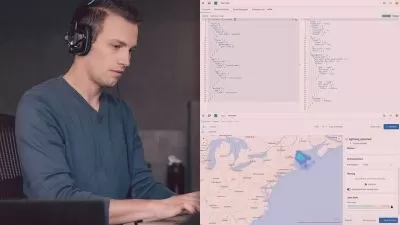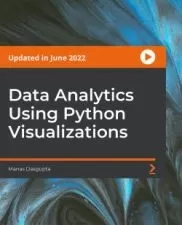Modern Data Analyst: SQL, Python & ChatGPT for Data Analysis
Frank Andrade,Cristopher Kevin Gargate Osorio
19:06:11
Description
Data Analyst Course: SQL, Python, NumPy, Pandas, Data Visualization, Cleaning and ChatGPT
What You'll Learn?
- Learn SQL to create queries and work with databases
- Learn Python to collect data, explore data and make visualizations
- How to use ChatGPT for data analysis
- Exercises and data analysis projects
Who is this for?
What You Need to Know?
More details
DescriptionWelcome to Modern Data Analyst. The role of the data analyst has evolved and now it’s not enough to know Excel to be a data analyst. In this course, we will learn how to use SQL, Python & ChatGPT for Data Analysis.
First, we'll learn SQL from scratch. SQL is a programming language that will help us work with data. We’ll use a free database for this course: MySQL. Here are some of the SQL concepts this course covers.
- Basic SQL commands and clauses (SELECT FROM, WHERE, INSERT, HAVING, UPDATE, etc)
- Aggregate functions with GROUP BY commands
- SQL Joins
- Logical operators
- Subqueries. temporary tables, rank, etc
- Projects, exercises, and more!
Then we’ll learn Python from zero. Python is used for data analysts to collect data, explore data, and make visualizations. Here's what the Python section covers.
- Python Crash Course: We'll learn all the Python core concepts such as variables, lists, dictionaries, and more.
- Python for Data Analysis: We'll learn Python libraries used for data analysis such as Pandas and Numpy. We'll use them to do data analysis tasks such as cleaning and preparing data.
- Python for Data Visualization: We'll learn how to make visualizations with Pandas.
Finally, we'll learn ChatGPT for data analysis. We’ll learn how to use ChatGPT’s code interpreter to analyze data, extract data from websites, automate Excel reports, and more.
What makes this course different from the others, and why you should enroll?
This is the most updated and complete data analysis course. 3-in-1 bundle (SQL, Python and ChatGPT)
You'll learn traditional tools as well as modern tools used in data analysis
We'll solve exercises and projects to put into practice the concepts learned
Join me now and become a data analyst.
Who this course is for:
- Anyone who wants to become a data analyst
- Excel analysts who want to learn more powerful tools like SQL, Python
- Anyone who wants to learn ChatGPT for data analysis
Welcome to Modern Data Analyst. The role of the data analyst has evolved and now it’s not enough to know Excel to be a data analyst. In this course, we will learn how to use SQL, Python & ChatGPT for Data Analysis.
First, we'll learn SQL from scratch. SQL is a programming language that will help us work with data. We’ll use a free database for this course: MySQL. Here are some of the SQL concepts this course covers.
- Basic SQL commands and clauses (SELECT FROM, WHERE, INSERT, HAVING, UPDATE, etc)
- Aggregate functions with GROUP BY commands
- SQL Joins
- Logical operators
- Subqueries. temporary tables, rank, etc
- Projects, exercises, and more!
Then we’ll learn Python from zero. Python is used for data analysts to collect data, explore data, and make visualizations. Here's what the Python section covers.
- Python Crash Course: We'll learn all the Python core concepts such as variables, lists, dictionaries, and more.
- Python for Data Analysis: We'll learn Python libraries used for data analysis such as Pandas and Numpy. We'll use them to do data analysis tasks such as cleaning and preparing data.
- Python for Data Visualization: We'll learn how to make visualizations with Pandas.
Finally, we'll learn ChatGPT for data analysis. We’ll learn how to use ChatGPT’s code interpreter to analyze data, extract data from websites, automate Excel reports, and more.
What makes this course different from the others, and why you should enroll?
This is the most updated and complete data analysis course. 3-in-1 bundle (SQL, Python and ChatGPT)
You'll learn traditional tools as well as modern tools used in data analysis
We'll solve exercises and projects to put into practice the concepts learned
Join me now and become a data analyst.
Who this course is for:
- Anyone who wants to become a data analyst
- Excel analysts who want to learn more powerful tools like SQL, Python
- Anyone who wants to learn ChatGPT for data analysis
User Reviews
Rating
Frank Andrade
Instructor's CoursesCristopher Kevin Gargate Osorio
Instructor's Courses
Udemy
View courses Udemy- language english
- Training sessions 132
- duration 19:06:11
- Release Date 2024/05/18