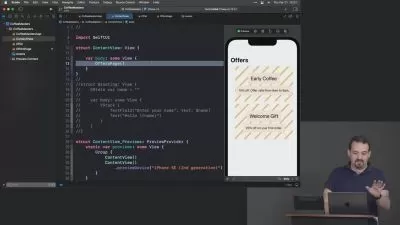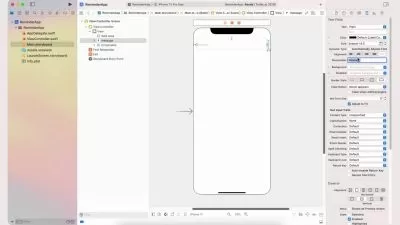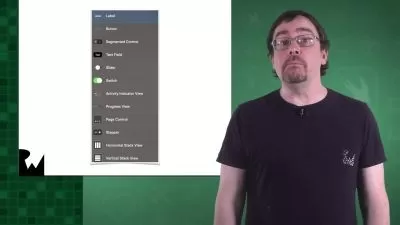Mobile App Development with .NET MAUI : The Complete Guide
Asfend Yar Hamid,Sara Hamid
4:07:59
Description
Master Cross-Platform Mobile App Development with .NET MAUI: Build Real-World Apps for Android, iOS, and Windows
What You'll Learn?
- Build beautiful, fast and native-quality apps with .NET MAUI
- Build iOS and Android apps using just one programming language (C#)
- Learn how to use the Hierarchical Navigation and implement modal pages
- Create News Application from scratch
- Work with different kind of layouts
- Create Darbuka Music Instrument App
- Create Kids Learning App
- Create Currency Converter
- Understand all the fundamental concepts of .NET MAUI App development
Who is this for?
What You Need to Know?
More details
DescriptionWelcome to the First Real World App Development course with .NET MAUI. In this comprehensive course, you will learn everything you need to know about building beautiful Android and iOS apps using .NET MAUI.
Our course covers all the fundamentals of .NET MAUI, including Layouts & Controls, Hierarchical Navigation, Model pages, List View, Collection View, Shell and much more.
You will also learn how to create a range of different apps, including:
Kids Learning Application
Egyptian Darbuka Instrument App
BMI Calculator
Currency Converter App
NEWS Application
Prerequisites
To successfully complete this course, you should have a basic understanding of C# and XAML. However, if you are completely new to .NET MAUI, don't worry! We'll cover everything from scratch.
Remember
Please note that we will be using Windows machines to develop the .NET MAUI applications. Although you can build applications for Android and Windows on a Windows machine, you will need an iPhone to test IOS applications. However, if you have a Mac OS, you can also test IOS applications.
What you'll get from this course ?
By the end of the course, you will receive all the Application Source Code and helpful materials such as code snippets and assets. We understand the value of your time, and that's why we have designed this course to be short, comprehensive, and easy to understand.
So, why wait? Join our Complete Real World .NET MAUI Development Course today and start building amazing apps!
Who this course is for:
- If you've an experience of C# then take this course.
- If you're already a Xamarin Developer and wants to build application with .NET MAUI then take this course.
- If you want to make cross platform applications with a single code base then take this course.
Welcome to the First Real World App Development course with .NET MAUI. In this comprehensive course, you will learn everything you need to know about building beautiful Android and iOS apps using .NET MAUI.
Our course covers all the fundamentals of .NET MAUI, including Layouts & Controls, Hierarchical Navigation, Model pages, List View, Collection View, Shell and much more.
You will also learn how to create a range of different apps, including:
Kids Learning Application
Egyptian Darbuka Instrument App
BMI Calculator
Currency Converter App
NEWS Application
Prerequisites
To successfully complete this course, you should have a basic understanding of C# and XAML. However, if you are completely new to .NET MAUI, don't worry! We'll cover everything from scratch.
Remember
Please note that we will be using Windows machines to develop the .NET MAUI applications. Although you can build applications for Android and Windows on a Windows machine, you will need an iPhone to test IOS applications. However, if you have a Mac OS, you can also test IOS applications.
What you'll get from this course ?
By the end of the course, you will receive all the Application Source Code and helpful materials such as code snippets and assets. We understand the value of your time, and that's why we have designed this course to be short, comprehensive, and easy to understand.
So, why wait? Join our Complete Real World .NET MAUI Development Course today and start building amazing apps!
Who this course is for:
- If you've an experience of C# then take this course.
- If you're already a Xamarin Developer and wants to build application with .NET MAUI then take this course.
- If you want to make cross platform applications with a single code base then take this course.
User Reviews
Rating
Asfend Yar Hamid
Instructor's CoursesSara Hamid
Instructor's Courses
Udemy
View courses Udemy- language english
- Training sessions 61
- duration 4:07:59
- Release Date 2023/06/17