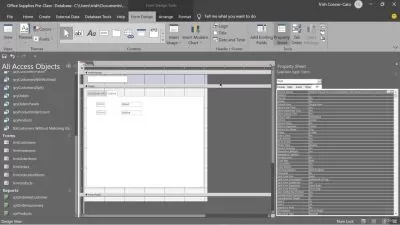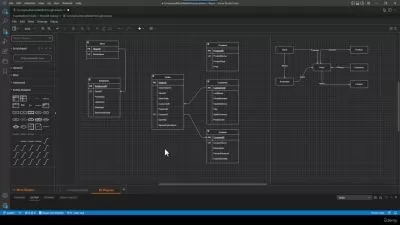MO-500 Microsoft Access Expert Certification
Dave Murphy
8:36:16
Description
Complete Techniques for the MO-500 Microsoft Access Expert Certification Exam
What You'll Learn?
- Become expert in all of the techniques specified for the Microsoft Access Expert MO-500 Certification Exam
- Learn how best to prepare to take the MO-500 exam
- Be familiar with the standard and format of the MO-500 exam by using our Sample Certification Exam
- Understand the requirements for Expert Certification
Who is this for?
What You Need to Know?
More details
DescriptionThis course will prepare you to successfully pass the MO-500 Microsoft Access Expert certification exam. The MO-500Â is the only exam officially recognised by Microsoft for Access 365 Apps and Access 2019. Every aspect of the exam is covered in detail, together with exercises and solutions. Delivered by a University professor with many years experience in teaching databases to undergraduate students, and who is also a Microsoft Office Specialist examiner, if you take this course and follow the guidelines provided, you will enhance your chances of obtaining this extremely valuable qualification. Prove your database skills by obtaining independent certification from Microsoft.
The course is designed to ensure that you are familiar with all of the techniques specified by Microsoft for the MO-500 Objective Domain (Syllabus). Every aspect of the requirements specified by Microsoft is comprehensively covered using video lectures together with appropriate exercises designed to ensure your understanding of the database techniques covered in each of the lectures.
The exercises have been designed so that when you take the actual exam you will be fully prepared for the standard and style of the projects and tasks set by Microsoft.
When you take and successfully pass the MO-500 exam your skills in the use of Microsoft Access will have been independently proven. Your CV will, as a result, be significantly enhanced as this qualification will make you a valuable asset to any organisation.
Who this course is for:
- All students who wish to obtain the Microsoft Access MO-500 Expert Certification.
- No prior knowledge is assumed. Suitable for students at all levels.
- Commit to completion of the course exercises and sample exam.
This course will prepare you to successfully pass the MO-500 Microsoft Access Expert certification exam. The MO-500Â is the only exam officially recognised by Microsoft for Access 365 Apps and Access 2019. Every aspect of the exam is covered in detail, together with exercises and solutions. Delivered by a University professor with many years experience in teaching databases to undergraduate students, and who is also a Microsoft Office Specialist examiner, if you take this course and follow the guidelines provided, you will enhance your chances of obtaining this extremely valuable qualification. Prove your database skills by obtaining independent certification from Microsoft.
The course is designed to ensure that you are familiar with all of the techniques specified by Microsoft for the MO-500 Objective Domain (Syllabus). Every aspect of the requirements specified by Microsoft is comprehensively covered using video lectures together with appropriate exercises designed to ensure your understanding of the database techniques covered in each of the lectures.
The exercises have been designed so that when you take the actual exam you will be fully prepared for the standard and style of the projects and tasks set by Microsoft.
When you take and successfully pass the MO-500 exam your skills in the use of Microsoft Access will have been independently proven. Your CV will, as a result, be significantly enhanced as this qualification will make you a valuable asset to any organisation.
Who this course is for:
- All students who wish to obtain the Microsoft Access MO-500 Expert Certification.
- No prior knowledge is assumed. Suitable for students at all levels.
- Commit to completion of the course exercises and sample exam.
User Reviews
Rating
Dave Murphy
Instructor's Courses
Udemy
View courses Udemy- language english
- Training sessions 86
- duration 8:36:16
- Release Date 2022/12/03