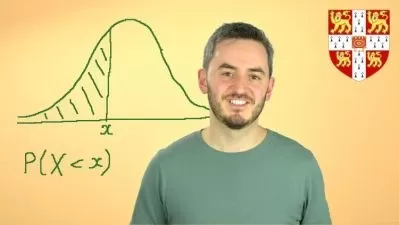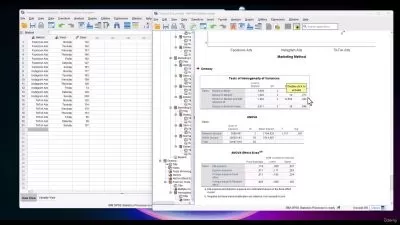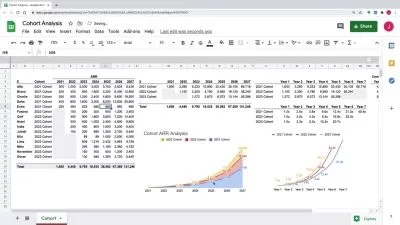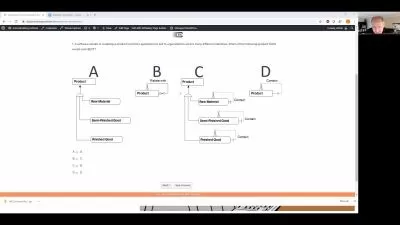Minitab Mastery: Statistical Analysis and Data Visualization
EDUCBA Bridging the Gap
36:43:58
Description
Master statistical analysis with Minitab: Learn data visualization, predictive modeling, and hypothesis testing.
What You'll Learn?
- Introduction to Minitab: Familiarization with Minitab's interface, tools, and basic functionalities.
- Descriptive Statistics: Learning to summarize and interpret data using measures like mean, median, mode, and standard deviation.
- Data Visualization: Creating effective graphs and charts such as histograms, scatter plots, and box plots to visually represent data distributions and relations
- Hypothesis Testing: Understanding the process of hypothesis testing, including setting up hypotheses, selecting appropriate tests (e.g., t-tests, ANOVA)
- Regression Analysis: Applying regression models to analyze relationships between variables, including simple linear regression and multiple regression models.
- Predictive Modeling: Using Minitab for predictive analytics, including logistic regression and decision tree analysis to forecast outcomes based on historical
- Quality Control and Process Improvement: Applying statistical tools such as control charts and process capability analysis to monitor and improve processes.
- Experimental Design: Designing and analyzing experiments using factorial designs and response surface methodologies to optimize processes and products.
- Advanced Statistical Techniques: Exploring advanced topics such as time series analysis, non-parametric tests, and multivariate analysis.
- Real-World Applications: Applying Minitab skills to real-world case studies and projects across various domains, including healthcare, manufacturing, finance
Who is this for?
What You Need to Know?
More details
DescriptionIntroduction:
Welcome to the comprehensive course on Minitab, designed to equip learners with the essential skills needed for effective statistical analysis and data visualization. Whether you're new to statistical software or looking to deepen your understanding, this course will guide you through Minitab's capabilities, from basic functions to advanced techniques.
Section 1: Minitab for Beginners
In this section, beginners will be introduced to the foundational aspects of Minitab. Starting with an overview of its interface and menu structure, students will learn how to navigate through essential features and conduct basic statistical operations. Emphasis will be placed on understanding Minitab's role in data analysis and preparing data for further statistical modeling and visualization.
Section 2: Advanced Minitab Training
Moving beyond the basics, this section dives into advanced statistical methodologies using Minitab. Students will explore topics such as regression analysis, logistic regression, and predictive analytics. Practical applications through case studies, including real-world scenarios from companies like Tech Mahindra, will illustrate how to apply Minitab to solve complex business problems and make informed decisions based on data insights.
Section 3: Statistical Analysis using Minitab - Beginners to Beyond
This section focuses on expanding statistical analysis skills using Minitab. It covers a wide range of statistical techniques including hypothesis testing, ANOVA, correlation analysis, and regression modeling. Students will learn how to interpret statistical outputs, generate visualizations like histograms and scatter plots, and conduct advanced data transformations and manipulations.
Section 4: Minitab GUI and Descriptive Statistics
Here, the course delves into the graphical user interface (GUI) of Minitab and its application in descriptive statistics. Students will gain proficiency in using Minitab for tasks such as generating reports, analyzing data distributions, and performing quality control through tools like control charts and ANOVA. Practical exercises will reinforce learning, ensuring students can effectively utilize Minitab for rigorous statistical analysis.
Conclusion:
By the end of this course, students will have developed a robust skill set in using Minitab for statistical analysis across various domains. Whether aiming to enhance professional capabilities or pursue academic research, learners will be equipped with the knowledge and practical experience needed to leverage Minitab's powerful features confidently. This course serves as a gateway to mastering statistical analysis with Minitab, empowering individuals to make data-driven decisions with precision and clarity.
This structured approach provides a clear overview of what each section covers, ensuring learners understand the progression from foundational concepts to advanced applications in statistical analysis using Minitab.
Who this course is for:
- Students and Researchers: Seeking to enhance their statistical analysis skills for academic research or thesis work.
- Professionals: Working in industries such as healthcare, finance, manufacturing, and marketing who need to analyze data to make informed decisions.
- Data Analysts and Scientists: Looking to expand their toolkit with Minitab for comprehensive data analysis and visualization.
- Quality Assurance Professionals: Involved in process improvement, Six Sigma projects, and quality control initiatives.
- Anyone Interested in Statistics: Individuals keen on learning statistical techniques and applying them practically using Minitab.
Introduction:
Welcome to the comprehensive course on Minitab, designed to equip learners with the essential skills needed for effective statistical analysis and data visualization. Whether you're new to statistical software or looking to deepen your understanding, this course will guide you through Minitab's capabilities, from basic functions to advanced techniques.
Section 1: Minitab for Beginners
In this section, beginners will be introduced to the foundational aspects of Minitab. Starting with an overview of its interface and menu structure, students will learn how to navigate through essential features and conduct basic statistical operations. Emphasis will be placed on understanding Minitab's role in data analysis and preparing data for further statistical modeling and visualization.
Section 2: Advanced Minitab Training
Moving beyond the basics, this section dives into advanced statistical methodologies using Minitab. Students will explore topics such as regression analysis, logistic regression, and predictive analytics. Practical applications through case studies, including real-world scenarios from companies like Tech Mahindra, will illustrate how to apply Minitab to solve complex business problems and make informed decisions based on data insights.
Section 3: Statistical Analysis using Minitab - Beginners to Beyond
This section focuses on expanding statistical analysis skills using Minitab. It covers a wide range of statistical techniques including hypothesis testing, ANOVA, correlation analysis, and regression modeling. Students will learn how to interpret statistical outputs, generate visualizations like histograms and scatter plots, and conduct advanced data transformations and manipulations.
Section 4: Minitab GUI and Descriptive Statistics
Here, the course delves into the graphical user interface (GUI) of Minitab and its application in descriptive statistics. Students will gain proficiency in using Minitab for tasks such as generating reports, analyzing data distributions, and performing quality control through tools like control charts and ANOVA. Practical exercises will reinforce learning, ensuring students can effectively utilize Minitab for rigorous statistical analysis.
Conclusion:
By the end of this course, students will have developed a robust skill set in using Minitab for statistical analysis across various domains. Whether aiming to enhance professional capabilities or pursue academic research, learners will be equipped with the knowledge and practical experience needed to leverage Minitab's powerful features confidently. This course serves as a gateway to mastering statistical analysis with Minitab, empowering individuals to make data-driven decisions with precision and clarity.
This structured approach provides a clear overview of what each section covers, ensuring learners understand the progression from foundational concepts to advanced applications in statistical analysis using Minitab.
Who this course is for:
- Students and Researchers: Seeking to enhance their statistical analysis skills for academic research or thesis work.
- Professionals: Working in industries such as healthcare, finance, manufacturing, and marketing who need to analyze data to make informed decisions.
- Data Analysts and Scientists: Looking to expand their toolkit with Minitab for comprehensive data analysis and visualization.
- Quality Assurance Professionals: Involved in process improvement, Six Sigma projects, and quality control initiatives.
- Anyone Interested in Statistics: Individuals keen on learning statistical techniques and applying them practically using Minitab.
User Reviews
Rating
EDUCBA Bridging the Gap
Instructor's Courses
Udemy
View courses Udemy- language english
- Training sessions 253
- duration 36:43:58
- Release Date 2024/08/11