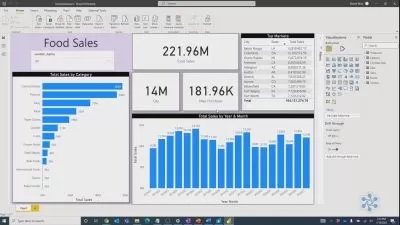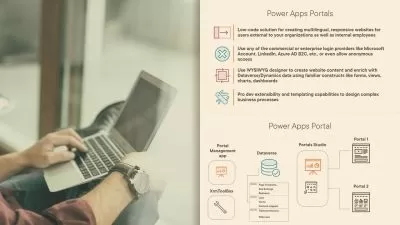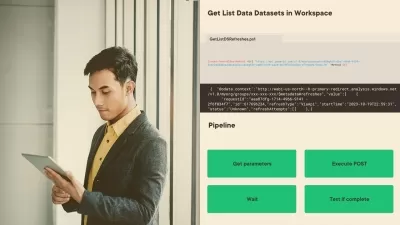Microsoft Project for the Web: Reporting with Power BI
John Riopel
1:39:56
Description
Create clearer, more visually compelling project reports using Power BI, the data visualization tool included with Office. In this course, John Riopel, PMP, gives project management professionals a crash course in Power BI, explaining how it can be used to create more robust project reports. John starts with the basics, explaining the main components of Power BI and showing you how to work with tables, filter the right data using slicers, and format a basic report. Next, John covers more intermediate features of Power BI, such as using samples and content packs, working with measures, and using conditional formatting. Finally, John explains how to work with advanced features, like creating and fine-tuning dashboards in Power BI, merging datasets, and adding custom visuals to your report.
More details
User Reviews
Rating
John Riopel
Instructor's Courses
Linkedin Learning
View courses Linkedin Learning- language english
- Training sessions 30
- duration 1:39:56
- Release Date 2023/01/31