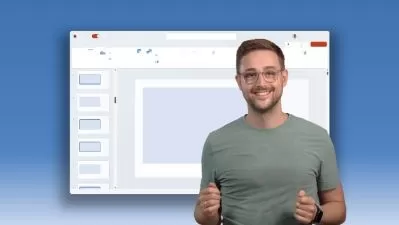Microsoft PowerPoint Training Course
Tajvir Chowdhury
2:28:08
Description
Learn Microsoft PowerPoint step by step to enrich knowledge
What You'll Learn?
- A good knowledge on Microsoft PowerPoint
- Learn the uses of tools under different menus
- Good operational knowledge on PowerPoint
- Full expertise on Microsoft PowerPoint
Who is this for?
More details
DescriptionMicrosoft PowerPoint is a powerful presentation software that enables users to create professional-looking slideshows for various purposes, such as business presentations, lectures, and training sessions. This course will provide a comprehensive overview of the software, from the basics of creating and editing slides, to more advanced features like animation and design. Participants will learn how to add and format text, images, and multimedia elements, as well as how to use templates and themes to enhance the visual appeal of their presentations. Additionally, the course will cover topics like collaboration tools, embedded objects, and interactive elements to make presentations more engaging. Whether you're new to Microsoft PowerPoint or looking to improve your skills, this course will equip you with the knowledge and tools you need to effectively create and deliver professional presentations.
Join the course on Microsoft PowerPoint, one of the most popular office application that helps you to handle your office work and presentation in a most efficient and effective way.
This course is designed to fulfil the demand of the corporate platform
After completion of this course, you will
1. Achieve a Course Completion Certificate
2. Get a competitive advantage on job market
3. Be able to handle Microsoft PowerPoint efficiently and effectively
Microsoft PowerPoint course outline
01. How to open Microsoft PowerPoint
02. Introduction to the interface of Microsoft PowerPoint
03. Start PowerPoint with blank document and pre-built template
04. Use of Clipboard function under home menu
05. Use of File Menu Function
06. Tool of Font in formatting
07. Use of Paragraph tools in formatting
08. Use of Drawing tools in formatting
09. How to insert slides, table and pictures from insert menu
10. Use of illustrations tool under insert menu
11. Use of Text tools under insert menu
12. Usage of Design menu tools to design slides
13. How to add transition in slides
14. How to add animations in the slides
15. Use of Slide Show menu in PowerPoint
16. Use of tools available under review menu
17. How to use view menu tools in PowerPoint
18. Tell me what you want to do tool in PowerPoint
19. Project on How to design or customize a slide
20. Project on how to work with charts and graphs
I wish you all the best!
Who this course is for:
- Job Holders
- Business Owners
- Students
- Trainers
Microsoft PowerPoint is a powerful presentation software that enables users to create professional-looking slideshows for various purposes, such as business presentations, lectures, and training sessions. This course will provide a comprehensive overview of the software, from the basics of creating and editing slides, to more advanced features like animation and design. Participants will learn how to add and format text, images, and multimedia elements, as well as how to use templates and themes to enhance the visual appeal of their presentations. Additionally, the course will cover topics like collaboration tools, embedded objects, and interactive elements to make presentations more engaging. Whether you're new to Microsoft PowerPoint or looking to improve your skills, this course will equip you with the knowledge and tools you need to effectively create and deliver professional presentations.
Join the course on Microsoft PowerPoint, one of the most popular office application that helps you to handle your office work and presentation in a most efficient and effective way.
This course is designed to fulfil the demand of the corporate platform
After completion of this course, you will
1. Achieve a Course Completion Certificate
2. Get a competitive advantage on job market
3. Be able to handle Microsoft PowerPoint efficiently and effectively
Microsoft PowerPoint course outline
01. How to open Microsoft PowerPoint
02. Introduction to the interface of Microsoft PowerPoint
03. Start PowerPoint with blank document and pre-built template
04. Use of Clipboard function under home menu
05. Use of File Menu Function
06. Tool of Font in formatting
07. Use of Paragraph tools in formatting
08. Use of Drawing tools in formatting
09. How to insert slides, table and pictures from insert menu
10. Use of illustrations tool under insert menu
11. Use of Text tools under insert menu
12. Usage of Design menu tools to design slides
13. How to add transition in slides
14. How to add animations in the slides
15. Use of Slide Show menu in PowerPoint
16. Use of tools available under review menu
17. How to use view menu tools in PowerPoint
18. Tell me what you want to do tool in PowerPoint
19. Project on How to design or customize a slide
20. Project on how to work with charts and graphs
I wish you all the best!
Who this course is for:
- Job Holders
- Business Owners
- Students
- Trainers
User Reviews
Rating
Tajvir Chowdhury
Instructor's Courses
Udemy
View courses Udemy- language english
- Training sessions 20
- duration 2:28:08
- Release Date 2023/05/17