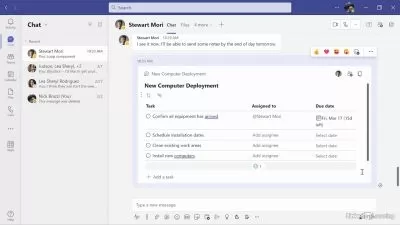Microsoft PowerPoint Masterclass For Beginners
Emmanuel Adefolaju
6:53:05
Description
Create engaging presentation and animation in MS PowerPoint
What You'll Learn?
- Get comfortable with basic and advanced PowerPoint features
- Create engaging and well-designed slides and animations
- Enhance PowerPoint Presentations with Graphical Elements like images and illustrations
- Be able to animate any kind of object and slide in PowerPoint
- Create slide and screen recording for online lectures, marketing advert, simple character/object animation etc.
- Exporting the entire presentation / animation to video and adding music in the background
Who is this for?
What You Need to Know?
More details
DescriptionThis course was recorded using MICROSOFT POWERPOINT 2021/365 on a Windows machine but is relevant to PowerPoint 2010, 2013, 2016, and 2019.
This course will prepare you with all the tools, knowledge, and skills you need as a beginner to master PowerPoint applications, and become a professional and proficient user of MS PowerPoint.
This Course Includes 6 Sections
· Overview of MS PowerPoint: Basic & Advance features are discussed in this section
· Microsoft PowerPoint Slide Design: slide and section design, working with slide zoom, master slide, etc.
· Working with images and illustrations: shapes and 3D models, creating icons, drawing tools, tables, charts, etc.
· Transitions: subtle transition, exciting transition, dynamic transition, etc.
· Animation: entrance, emphasis, exit and motion path animation, advance animation, effect, timing, etc.
· Screen and Slide recording: adding voice-over to presentation, screen and slide recording, exporting to videos, etc.
After completing this course, you will:
Have a solid understanding of how to work efficiently in PowerPoint without wasting time and effort
Be able to produce top-quality slides and presentations (including videos)
Be able to get high-quality images and illustrations to design an interactive presentation
Gain complete control of the animations you want to create
Create 2D and 3D advertisements using gifs, and videos with PowerPoint transitions and animations
Convert your presentation to MP4 video file format for viewing on any video platform
Create online lectures/tutorials ready to be published on any online platform using PowerPoint screen and slide recording tools
So, what are you waiting for, enroll now and take the next step in mastering Microsoft PowerPoint and becoming PowerPoint Guru!
Who this course is for:
- People who have little to no experience in Microsoft PowerPoint and go quickly from beginners to advance
- People who want to create outstanding presentations at a top-quality level with MS PowerPoint
- People who want to create and publish videos and animations with PowerPoint for online lectures/tutorials
This course was recorded using MICROSOFT POWERPOINT 2021/365 on a Windows machine but is relevant to PowerPoint 2010, 2013, 2016, and 2019.
This course will prepare you with all the tools, knowledge, and skills you need as a beginner to master PowerPoint applications, and become a professional and proficient user of MS PowerPoint.
This Course Includes 6 Sections
· Overview of MS PowerPoint: Basic & Advance features are discussed in this section
· Microsoft PowerPoint Slide Design: slide and section design, working with slide zoom, master slide, etc.
· Working with images and illustrations: shapes and 3D models, creating icons, drawing tools, tables, charts, etc.
· Transitions: subtle transition, exciting transition, dynamic transition, etc.
· Animation: entrance, emphasis, exit and motion path animation, advance animation, effect, timing, etc.
· Screen and Slide recording: adding voice-over to presentation, screen and slide recording, exporting to videos, etc.
After completing this course, you will:
Have a solid understanding of how to work efficiently in PowerPoint without wasting time and effort
Be able to produce top-quality slides and presentations (including videos)
Be able to get high-quality images and illustrations to design an interactive presentation
Gain complete control of the animations you want to create
Create 2D and 3D advertisements using gifs, and videos with PowerPoint transitions and animations
Convert your presentation to MP4 video file format for viewing on any video platform
Create online lectures/tutorials ready to be published on any online platform using PowerPoint screen and slide recording tools
So, what are you waiting for, enroll now and take the next step in mastering Microsoft PowerPoint and becoming PowerPoint Guru!
Who this course is for:
- People who have little to no experience in Microsoft PowerPoint and go quickly from beginners to advance
- People who want to create outstanding presentations at a top-quality level with MS PowerPoint
- People who want to create and publish videos and animations with PowerPoint for online lectures/tutorials
User Reviews
Rating
Emmanuel Adefolaju
Instructor's Courses
Udemy
View courses Udemy- language english
- Training sessions 46
- duration 6:53:05
- Release Date 2022/11/17