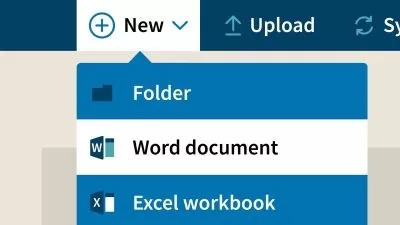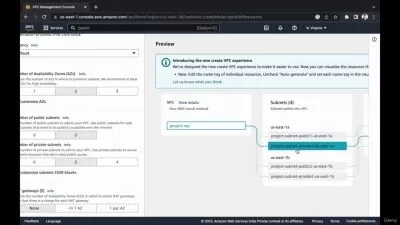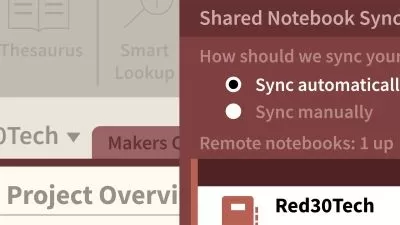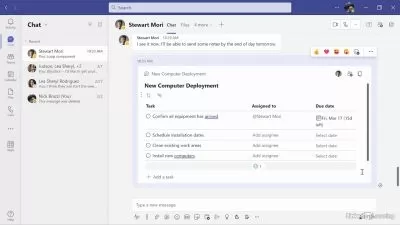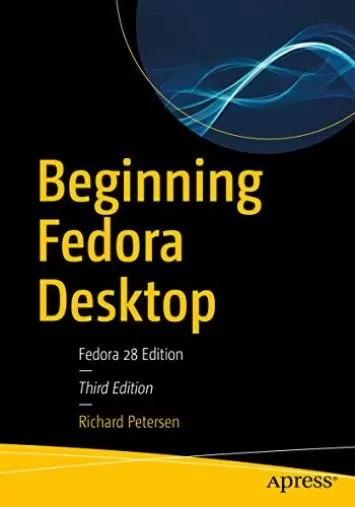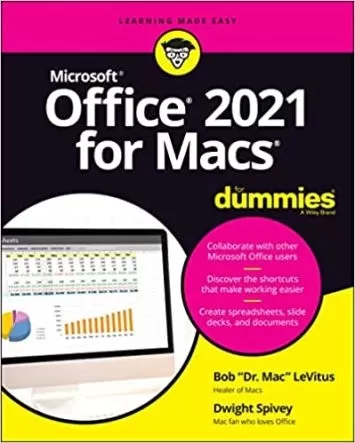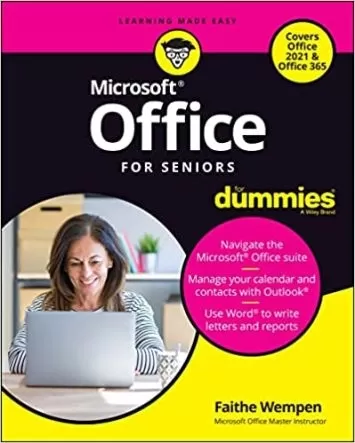About Microsoft OfficeLearn More
Microsoft Office is a powerful suite of business tools that interact with each other to maintain schedules, manage documents, create slideshows, and so much more. Eight applications within the set include Word, Excel, Outlook, and others that help you stay organized and productive while managing a multitude of tasks at work or home. Udemy offers numerous MS Office courses to help you become proficient in using the tools in this software suite.
Sort by:
Sorting
The newest
Most visited
Course time
Subtitle
Filtering
Courses
Subtitle

Linkedin Learning


Jennifer McBee
Cert Prep: Word Associate - Microsoft Office Specialist for Microsoft 365 Apps 3:31:14
English subtitles
08/31/2024
Subtitle
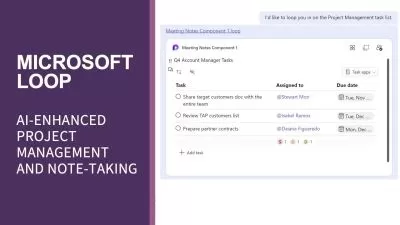
Linkedin Learning


Nicholas Brazzi
Microsoft Loop: AI-Enhanced Project Management and Note-Taking 30:46
English subtitles
12/18/2023
Subtitle

Udemy


Simon Sez IT
The Ultimate Microsoft Office 2021/365 Training Bundle 58:57:26
English subtitles
10/21/2023
Books
Frequently asked questions about Microsoft Office
Microsoft Office is a popular bundle of workplace productivity software, renowned for simplifying daily office tasks. Because it consists of a wide variety of programs — with the word processor Microsoft Word, spreadsheet editor Microsoft Excel, and presentation program Microsoft PowerPoint at its core — you'll likely find it installed on the computers in any given company, school, organization, and even private home. Its accessibility on any major operating system, both desktop and mobile, also contributes to its popularity. As it relates to features, you can view, create, edit, and share different types of documents with Microsoft Office. Spreadsheets, text documents, and slideshows are just a few of the file types you can produce using Microsoft's software bundle.
Microsoft Office is best known for its three core programs, PowerPoint, Word, and Excel. PowerPoint is a presentation program, meaning you can create slideshows with images, text, or other graphics. As its name suggests, Word is a word processor that many use to create, edit, and format text. Excel is a spreadsheet editor that allows you to tabulate data, create graphs, and create easy-to-read tables. The complete Microsoft Office bundle includes Microsoft One Note, which you can use to take notes, email client Microsoft Outlook, the file-hosting service Microsoft One Drive, and virtual meeting software Skype and Microsoft Teams. There is also a handful of Microsoft Office software that is only available for Windows devices. Those programs are Microsoft Publisher, Microsoft Access, Microsoft Project, and Microsoft Visio. Respectively, these exclusive apps cater to desktop publishing, database management, project management, and diagram and flowchart creation.
Microsoft Office skills are helpful in any job that involves entering data, creating documents, or holding presentations. Companies using alternative programs even find these skills useful, as the tools used across all the different brands of software bundles are very similar. Some positions make good use of the entire Microsoft Office suite. Administrative assistants, for example, might use Word to write and share memos, One Note to jot down quick notes, Excel to track spending, Outlook to schedule meetings, and Skype to attend those meetings. Other roles rely on a single app for most of their work. Managers, advertisers, and educators use PowerPoint to create slideshows to explain concepts to their audience visually. Publisher caters to desktop publishers, while Excel helps auditors, analysts, accountants, and researchers manage all of their organization's data. Word is great for secretaries, typists, and transcribers who frequently create written documents.
A great way to learn Microsoft Office is through online courses, as they allow you to start at your level and complete at a pace that works with your schedule. Udemy has several courses designed to take you from beginner to expert for the complete Office bundle, including favorites like PowerPoint, Word, and Excel. For those looking to build their knowledge step by step, many courses are split into introductory, intermediate, and advanced to ensure that you have a complete understanding before moving on to the next level. If you're only interested in learning the essentials, though, rest assured there are also lessons that focus on just the basics. If you're experiencing any technical difficulties, Microsoft’s support website also offers tips and guides to help you through it but you do need a Microsoft 365 subscription to access most of those resources.
Two alternatives to Microsoft Office are Google Workplace and Apple’s iWork suite. All of these suites have programs that serve the same function as PowerPoint, Word, and Excel. For instance, Google Workplace has Slides, Docs, and Sheets, and iWork has Keynote, Pages, and Numbers. Google Workplace is a free cloud-based program and is accessible via a web browser. Its files are compatible with Microsoft Office software, so it can open files created in Microsoft Office and vice versa. iWork is a suite that comes pre-installed in iOS and macOS devices. Unlike Google Workplace, iWork programs’ native files are incompatible with Microsoft Office. Still, users can work around this by exporting their files in a compatible format, like .doc, .ppt, or .xlxs. Regardless of which bundle you use, know that you can easily transfer skills from one suite to another.
The biggest difference between Microsoft Office and Office 365 is that Office 365 refers to a cloud-based subscription to all the applications within the Office suite of programs while Microsoft Office is installed on your personal computer. As a result, you need to be connected to the internet to use Office 365, which allows you to access your work from a wide variety of devices, such as your phone, tablet, or laptop, as long as that internet connection is there. You also have access to more apps with Office 365, such as Skype. With Microsoft Office, you can only have one installation of the program, but an internet connection isn’t necessary, so you can use it whenever you want.