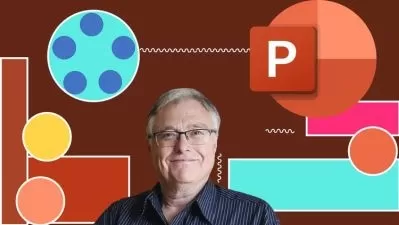Microsoft PowerPoint 2021 For Beginners By DATEC Studio
Focused View
3:58:22
19 View
1. Introduction.mp4
01:58
2. What Is PowerPoint.mp4
00:51
3. Getting Started Powerpoint.mp4
07:22
4. Slides in Powerpoint.mp4
03:18
5. Save & Close Document.mp4
02:10
6. Font Section - Part 1.mp4
02:52
7. Font Section - Part 2.mp4
02:23
8. Generate Random Text.mp4
01:23
9. Paragraph Alignment & Direction.mp4
02:08
10. Paragraph Line Spacing.mp4
02:22
11. Paragraph Additional Tips.mp4
02:22
12. Drawing Quick Introduction.mp4
03:15
13. Format Painter, Copy & Duplicate.mp4
05:31
14. Paste Types & Special Paste.mp4
04:21
1. Insert Table.mp4
02:47
2. Table Design.mp4
04:29
3. Table Layout (Split, Merge & Delete).mp4
04:34
4. Table Layout (Cell Size & Alignment).mp4
04:34
5. Table (Size & Margin).mp4
03:07
6. Table (Alignment & Visibility).mp4
01:20
7. Practice (Make an example Table).mp4
05:54
8. Table (Additional Tips).mp4
03:26
9. Insert Picture Part 1.mp4
04:36
10. Picture Part 2 (Adjustments).mp4
04:10
11. Photo Album.mp4
04:09
12. Screenshot.mp4
01:41
13. Insert Icon.mp4
01:36
14. 3D Models.mp4
04:00
15. Working With Shapes.mp4
08:01
16. Picture & Shape Combination.mp4
01:30
17. Smart Arts.mp4
03:51
18. Charts.mp4
04:31
19. Symbols & Equation.mp4
02:25
20. Video & Audio.mp4
03:26
21. Record Screen & Audio.mp4
02:37
22. Hyper Link.mp4
01:24
23. Action.mp4
03:38
24. Zoom Summary.mp4
01:53
25. Zoom Section & Slide.mp4
04:18
26. Theme.mp4
01:58
27. Transitions.mp4
03:21
28. Animation Introduction.mp4
05:27
29. Animation more in Depth.mp4
04:03
30. Animation Path.mp4
05:58
1. Slide Show Tab, Introductions.mp4
07:33
2. Slide Show Tab, Additional Tips.mp4
03:12
3. Slide Show View (Tips).mp4
05:45
1. Quick Overview.mp4
01:51
1. Quick Overview.mp4
05:29
1. Introduction.mp4
06:23
2. Slide Master View.mp4
10:03
3. View Tab & Customize Ribbon.mp4
06:54
1. Save, Save As & Open Documents.mp4
02:42
2. Print.mp4
04:00
3. Export.mp4
02:02
4.1 Traveling Adventure.pptx
4. Practice (Sample Project Workshop).mp4
25:27
1. Instant Start Slide Show PowerPoint Files.mp4
01:43
2. Extract Embedded Assets from PowerPoint Files.mp4
02:46
3. Selection Tips.mp4
01:32
More details
User Reviews
Rating
average 0
Focused display
Category

Udemy
View courses UdemyStudents take courses primarily to improve job-related skills.Some courses generate credit toward technical certification. Udemy has made a special effort to attract corporate trainers seeking to create coursework for employees of their company.
- language english
- Training sessions 59
- duration 3:58:22
- English subtitles has
- Release Date 2024/02/15