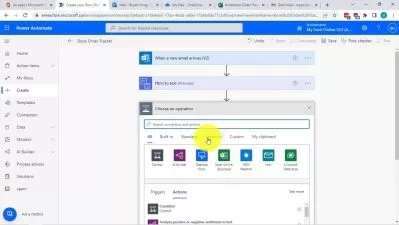Microsoft Power Platform: Power Apps/Power Automate/Power BI
ExpertEase Education
5:39:41
Description
Microsoft Power Platform COMPLETE Course: Power Apps/Power BI/Power Automate/Virtual Agents/Power Pages (Free Guides)
What You'll Learn?
- Master the Full Power Platform Suite: Gain comprehensive knowledge of Power Apps, Power BI, Power Automate, Power Pages and Power Virtual Agents.
- Build Custom Apps Without Coding: Learn to create powerful, functional apps using Power Apps’ drag-and-drop interface, perfect for automating business tasks.
- Automate Routine Tasks: Discover how to use Power Automate to set up workflows that handle repetitive tasks automatically.
- Visualize and Analyze Data Like a Pro: Dive into Power BI to create interactive dashboards that bring your data to life, enabling you to make informed decisions
- Integrate AI into Your Processes: Get hands-on experience with Power Virtual Agents to build AI-driven chatbots that can handle customer inquiries.
- Seamless Integration with Microsoft 365: Learn how to extend the capabilities of popular Microsoft tools like Excel, SharePoint, and Outlook.
- Real-World Project Examples: Work through practical, real-life examples that show you how to apply your new Power Platform skills in various industries.
- Boost Your Career Prospects: By mastering the Microsoft Power Platform, you'll be equipped with in-demand skills that businesses need.
- Simplify Complex Business Processes: Learn how to break down and simplify even the most complicated workflows.
- Become a Problem-Solver: Gain the ability to identify bottlenecks and inefficiencies in any business process and develop automated solutions that address them.
Who is this for?
What You Need to Know?
More details
DescriptionWelcome to the ULTIMATE Microsoft Power Platform Course which covers ALLÂ the Power Platform Tools including: Power Apps, Power BI, Power Automate, Virtual Agents, Power Pages to help you step into the world of automation, analytics, and app creation in the faster way possible! This comprehensive course is designed to introduce you to the powerful suite of tools within the Microsoft Power Platform, enabling you to transform the way you work.
Whether you're new to the Microsoft ecosystem or looking to expand your skills, this course will guide you through the fundamentals of each Power Platform app, showing you how to build custom apps, automate workflows, generate insights, create websites and create chatbots—all without needing to write a single line of code.
What You’ll Cover:
Power Apps Basics: Learn to create custom applications tailored to your business needs without any coding experience.
Power Automate Essentials: Discover how to automate routine tasks and workflows, connecting your favorite apps and services effortlessly.
Power BI Fundamentals: Master the basics of data visualization and analysis, turning raw data into meaningful insights with interactive reports and dashboards.
Power Virtual Agents Fundamentals : Get started with building intelligent chatbots that engage with your customers and automate common inquiries.
Power Pages: Create Powerful Website that are ready to go live wit fraction of the Time!
Who This Course Is For:
Business professionals looking to streamline operations and improve efficiency.
IT enthusiasts eager to explore Microsoft’s low-code/no-code platform.
Data analysts wanting to leverage Power BI for better data-driven decisions.
Anyone interested in learning how to build apps, automate processes, and create chatbots without coding.
Course Inclusions:
Exclusive Templates and Cheat Sheets: Downloadable resources for each Power Platform tool to kickstart your projects.
Real-World Examples: Apply what you learn with hands-on projects that simulate real business scenarios.
Join us and unlock the full potential of these powerful tools to revolutionize your work environment. Whether you're looking to enhance productivity, streamline processes, or make data-driven decisions, this course has everything you need to get started!
Who this course is for:
- Business Analysts: Professionals seeking to streamline processes, automate tasks, and enhance data insights to drive business outcomes.
- IT Administrators: Those responsible for managing organizational software systems, looking to leverage Power Platform’s tools for smoother IT operations.
- Beginner Developers: Individuals with little or no programming experience wanting to create custom applications and workflows with minimal coding using Power Apps and Power Automate.
- Project Managers: People who manage teams or projects and want to integrate more automation and tracking into their workflows using tools like Power BI and Power Automate.
- Entrepreneurs & Small Business Owners: Business owners aiming to optimize their operations by automating tasks and making data-driven decisions without the need for a full tech team.
- Students & Recent Graduates: Individuals looking to develop practical, job-ready skills in app development, automation, and data visualization with Microsoft’s ecosystem.
- Microsoft 365 Users: Anyone using Microsoft 365 tools who wants to extend the functionality of these tools by integrating them with the Power Platform to create custom workflows, apps, and dashboards.
Welcome to the ULTIMATE Microsoft Power Platform Course which covers ALLÂ the Power Platform Tools including: Power Apps, Power BI, Power Automate, Virtual Agents, Power Pages to help you step into the world of automation, analytics, and app creation in the faster way possible! This comprehensive course is designed to introduce you to the powerful suite of tools within the Microsoft Power Platform, enabling you to transform the way you work.
Whether you're new to the Microsoft ecosystem or looking to expand your skills, this course will guide you through the fundamentals of each Power Platform app, showing you how to build custom apps, automate workflows, generate insights, create websites and create chatbots—all without needing to write a single line of code.
What You’ll Cover:
Power Apps Basics: Learn to create custom applications tailored to your business needs without any coding experience.
Power Automate Essentials: Discover how to automate routine tasks and workflows, connecting your favorite apps and services effortlessly.
Power BI Fundamentals: Master the basics of data visualization and analysis, turning raw data into meaningful insights with interactive reports and dashboards.
Power Virtual Agents Fundamentals : Get started with building intelligent chatbots that engage with your customers and automate common inquiries.
Power Pages: Create Powerful Website that are ready to go live wit fraction of the Time!
Who This Course Is For:
Business professionals looking to streamline operations and improve efficiency.
IT enthusiasts eager to explore Microsoft’s low-code/no-code platform.
Data analysts wanting to leverage Power BI for better data-driven decisions.
Anyone interested in learning how to build apps, automate processes, and create chatbots without coding.
Course Inclusions:
Exclusive Templates and Cheat Sheets: Downloadable resources for each Power Platform tool to kickstart your projects.
Real-World Examples: Apply what you learn with hands-on projects that simulate real business scenarios.
Join us and unlock the full potential of these powerful tools to revolutionize your work environment. Whether you're looking to enhance productivity, streamline processes, or make data-driven decisions, this course has everything you need to get started!
Who this course is for:
- Business Analysts: Professionals seeking to streamline processes, automate tasks, and enhance data insights to drive business outcomes.
- IT Administrators: Those responsible for managing organizational software systems, looking to leverage Power Platform’s tools for smoother IT operations.
- Beginner Developers: Individuals with little or no programming experience wanting to create custom applications and workflows with minimal coding using Power Apps and Power Automate.
- Project Managers: People who manage teams or projects and want to integrate more automation and tracking into their workflows using tools like Power BI and Power Automate.
- Entrepreneurs & Small Business Owners: Business owners aiming to optimize their operations by automating tasks and making data-driven decisions without the need for a full tech team.
- Students & Recent Graduates: Individuals looking to develop practical, job-ready skills in app development, automation, and data visualization with Microsoft’s ecosystem.
- Microsoft 365 Users: Anyone using Microsoft 365 tools who wants to extend the functionality of these tools by integrating them with the Power Platform to create custom workflows, apps, and dashboards.
User Reviews
Rating
ExpertEase Education
Instructor's Courses
Udemy
View courses Udemy- language english
- Training sessions 65
- duration 5:39:41
- Release Date 2024/12/22