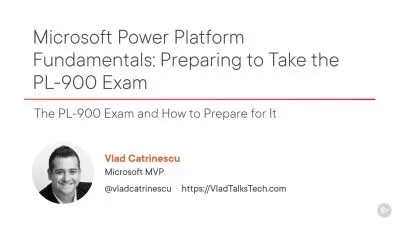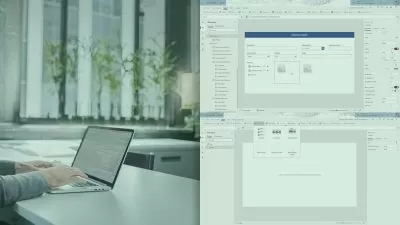Microsoft Power Platform Fundamentals PL-900 Certification
Saurabh Singh
2:50:42
Description
Learn Power Apps, Power Automate, Power BI, the AI Builder and the Dataverse (CDS) - for Microsoft's PL-900 exam.
What You'll Learn?
- Describe the business value of Microsoft's Power Platform
- Identify the Core Components of Power Platform, including Dataverse (CDS), Connectors and AI Builder
- Become a Power Platform champion
- Get the PL-900 certification
Who is this for?
More details
DescriptionWe'll look at Power Apps. We'll get a free Developer edition and or free trial of Power Apps, and get some sample data using the Dataverse (previously known as the Common Data Service). We'll then create each of the three different types of Power Apps: Canvas, model-driven, and portals while looking at the various types of connectors you can use to connect to different data sources.
Next up is Power Automate. Using our free Developer edition, we'll create several automated flows, and the different triggers and actions you can use.
The next app is Power Virtual Agents. We'll create a basic chatbot that can ask and answer a few questions. We'll then see how you can find out how well it is performing.
We will have a brief look at the AI Builder, and how models such as the business card reader, object detection model, form processing model, and prediction model can be integrated into Power Apps and Power Automate.
We'll finish off by looking at how Power Platform can extend other business solutions, and some Power Platform administration and security.
This course will teach you how to leverage Power Platform to simplify the process of creating business apps, analyze data, automate business workflows, and implement chatbots and artificial intelligence solutions to fill their business needs.
Who this course is for:
- This course is for you if you want to understand what is available on Microsoft's Power Platform.
We'll look at Power Apps. We'll get a free Developer edition and or free trial of Power Apps, and get some sample data using the Dataverse (previously known as the Common Data Service). We'll then create each of the three different types of Power Apps: Canvas, model-driven, and portals while looking at the various types of connectors you can use to connect to different data sources.
Next up is Power Automate. Using our free Developer edition, we'll create several automated flows, and the different triggers and actions you can use.
The next app is Power Virtual Agents. We'll create a basic chatbot that can ask and answer a few questions. We'll then see how you can find out how well it is performing.
We will have a brief look at the AI Builder, and how models such as the business card reader, object detection model, form processing model, and prediction model can be integrated into Power Apps and Power Automate.
We'll finish off by looking at how Power Platform can extend other business solutions, and some Power Platform administration and security.
This course will teach you how to leverage Power Platform to simplify the process of creating business apps, analyze data, automate business workflows, and implement chatbots and artificial intelligence solutions to fill their business needs.
Who this course is for:
- This course is for you if you want to understand what is available on Microsoft's Power Platform.
User Reviews
Rating
Saurabh Singh
Instructor's Courses
Udemy
View courses Udemy- language english
- Training sessions 44
- duration 2:50:42
- Release Date 2023/03/02