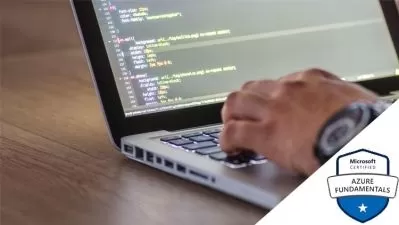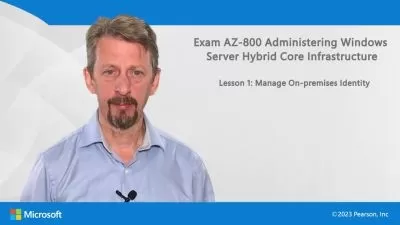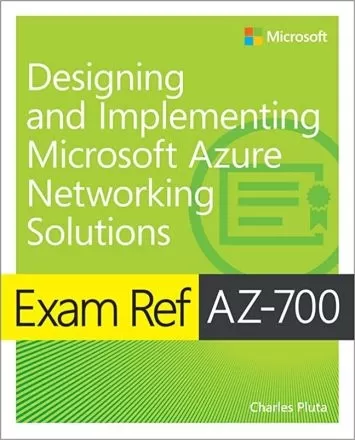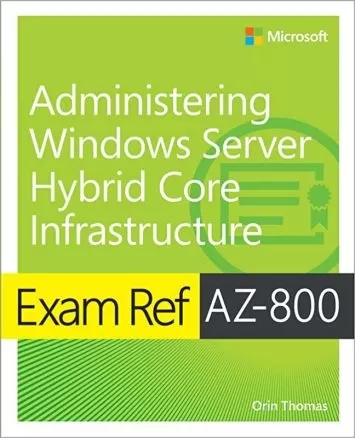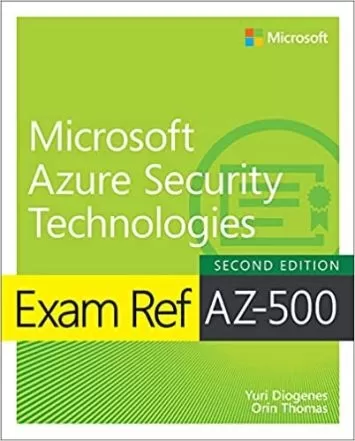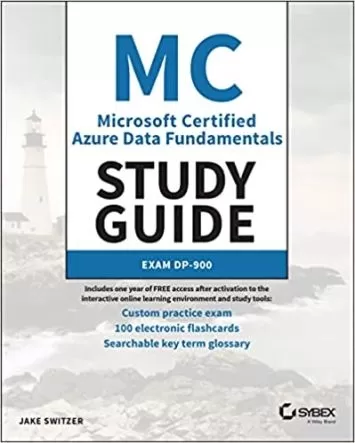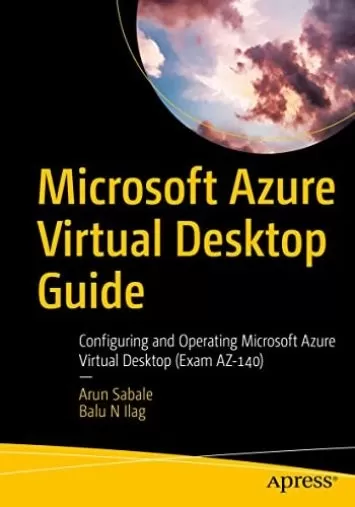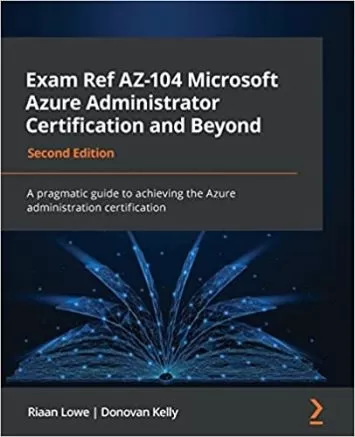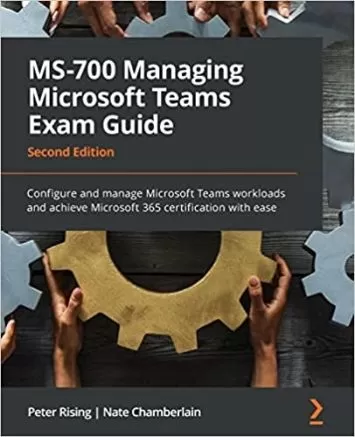About Microsoft CertificationLearn More
Microsoft certification is proof of knowledge in a specified area of expertise. Whether you are looking to advance your tech career goals or just starting out, Microsoft certification training helps you access a range of jobs, including systems administration, solutions architect, developer, and DevOps engineer. Microsoft certification courses are available for each of the major technology fields to help you prepare for the exam.
Sort by:
Sorting
The newest
Most visited
Course time
Subtitle
Filtering
Courses
Subtitle
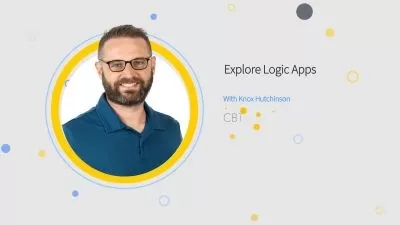
CBT Nuggets


Knox Hutchinson
Microsoft Certified: Azure Database Administrator Associate Online Training 22:44:08
English subtitles
05/13/2023
Subtitle

Udemy


Dr. José J
Master Course in Microsoft MB-260 (Customer Data Platform) 58:09
English subtitles
04/23/2023
Subtitle
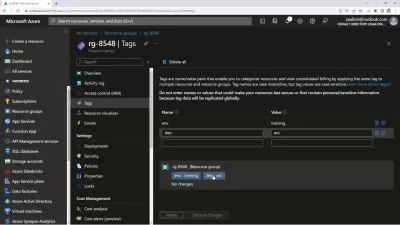
O'ReillyMicrosoft Azure Fundamentals (AZ-900) Certification Course
4:36:53
English subtitles
03/25/2023
Subtitle
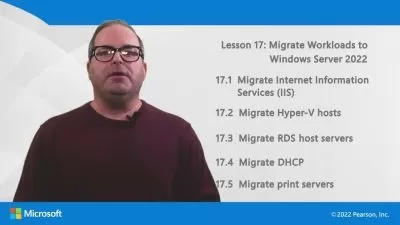
LiveLessonsExam AZ-801 Configuring Windows Server Hybrid Advanced Services
13:32:28
English subtitles
03/18/2023
Books
Frequently asked questions about Microsoft Certification
The Microsoft Certifications Program (MCP) is a set of exams and qualifications validating your skills in any of seven main categories of Microsoft software and environments, namely Cloud Platform and Infrastructure, Mobility, Data Management and Analytics, Productivity, App Builder, Business Applications, and Core Infrastructure. These certifications range from Microsoft Server Administration to Microsoft Azure to Microsoft Excel management. If you want to prepare for either the MTA, MCSA, MCSE or MCSD exam, Udemy has a host of Microsoft certification courses to get you ready for your next career move.
Microsoft’s Certification Program is now role-oriented, and countless certifications offer varying levels of expertise for diverse career paths. For example, you could lean more toward Administration, qualifying for various administrative positions involving an organization’s Microsoft Azure environment. Or you may gravitate toward being an AI Engineer, a Data Engineer, or a Data Scientist. Some examples of job positions requiring certain levels of certification include Security Engineers and Solutions Architects for environments across the spectrum of Microsoft. Additionally, careers in various levels of Development, DevOps, or Consultation also benefit from Microsoft Certification.
The amount of time you spend preparing for your Microsoft certification will depend on how well you understand the program in general now and how quickly you are able to learn new elements of its applications, but the exams themselves take around 50 minutes. Microsoft recommends you spend about 150 hours total, both receiving instruction and getting hands-on experience before you take each exam. Some students prefer to learn the material for one application at a time, devoting between a week and a month to learning and studying, taking the exam for that app, and then moving on to the next one.
A Microsoft certification badge is a part of Microsoft’s official Digital Badging system. It is designed to recognize the achievements and skills of recipients using verifiable and secure digital credentials. To receive a certification badge, you have to either achieve full certification or pass a certification exam. Microsoft offers many different kinds of certification badges, including certifications for Excel, Azure Fundamentals, Azure Administrator, and Azure AI Fundamentals, PowerPoint, Word, Power Platform Fundamentals, and many more.
With a Microsoft certification, you can qualify for many different kinds of jobs, but it depends on the kind of certification you have. For instance, with an Excel certification, you can qualify for a vast array of jobs that involve collecting and processing data, as well as producing charts, graphs, and presentations driven by the data you glean and process. With an Azure AI fundamentals certification, you can qualify for a job programming artificial intelligence solutions within the Azure cloud environment. It's up to you to decide what areas you want to specialize in.