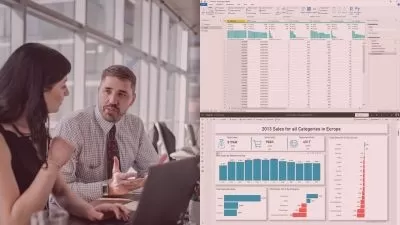Microsoft Power Platform Foundations
Gini von Courter
1:25:26
Description
Microsoft has grouped several of their business end-user products together and titled this group the Power Platform. These no-code/low code applications are used for building business applications and workflows, and gathering, interpreting, and visualizing data across the business organization. The Power Platform applications are Power Apps, Power Automate, Power Virtual Agents, and Power BI. In this course, Gini von Courter gives you an overview of the basic capabilities of the applications in the Power Platform and walks through how the applications work together to create business solutions. Gini begins with how to create simple apps using Power Apps. Then she moves on to different workflow automations you can create with Power Automate. Gini shows you how to use Power Bi for modeling, reports, and dashboards, then concludes with an overview of Power Virtual Agents, a new tool that enables users to build intelligent chatbots without the need for coding.
More details
User Reviews
Rating
Gini von Courter
Instructor's Courses
Linkedin Learning
View courses Linkedin Learning- language english
- Training sessions 24
- duration 1:25:26
- English subtitles has
- Release Date 2024/10/14