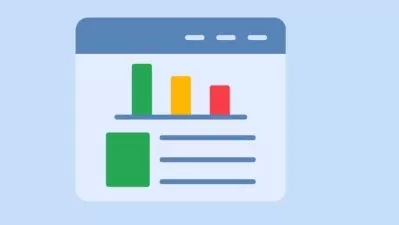Microsoft Power Pages Essential Training
Gini von Courter
1:21:21
Description
In this course, author and instructor Gini von Courter shows you how to create stylistic and information-rich web pages in the newest Power Platform application, Power Pages. Power Pages brings the power of Power Apps, Power BI, Power Automate, and the Dataverse to a front-end design platform that allows you to integrate Microsoft applications to power the information and data that you need to present. Learn how to build elegant interfaces for Power BI, input forms for Power Apps, display information using Power Automate, and share your pages externally.
More details
User Reviews
Rating
Gini von Courter
Instructor's Courses
Linkedin Learning
View courses Linkedin Learning- language english
- Training sessions 23
- duration 1:21:21
- English subtitles has
- Release Date 2024/04/20