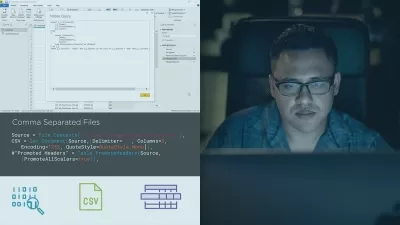Microsoft Power BI Tutorial 2024 - Beginners / Professional
Ahmed Hamood
8:18:14
Description
The Full and Thorough Power BI Course: A Step-by-Step Guide with Practical Demonstrations Using Power BI.
What You'll Learn?
- Discover Business Intelligence tool for crafting impressive reports and dashboards.
- Discover effective methods for visualizing data in a profound manner, unveiling unparalleled insights into your business operations.
- Delve into the expansive capabilities of Power BI, seamlessly connecting to a diverse array of data sources such as SQL Server, Excel, CSV, JSON, XML, Web
- Master the art of employing basic DAX to construct robust calculations and comparisons across multiple data tables.
- Explore the depths of advanced DAX measures and calculated columns, delving into intricate calculations and sophisticated analysis techniques.
- Acquaint yourself with Dataflows, the latest iteration incorporating CDM base and Azure Lake gen2, comprehending its functionality and database configuration
- Utilize a diverse range of visual elements including column, line, pie, combo, scatter, treemap, funnel, gauges, and KPIs to create engaging
- Effortlessly clean up disorganized data, customize your data model to fit your requirements, and enhance your reports for a polished and presentation
- Become proficient in utilizing text boxes, shapes, images, maps, and various other visual elements
- Turn raw data into actionable insights and dynamic visualizations that effectively convey a compelling narrative.
- Access advanced functionalities such as Report page tooltips and Bookmarks to elevate the quality and effectiveness of your reports.
- Harness the potential of Custom Visualizations and Themes within Power BI.
- Enhance your data modeling skills and automate data cleansing processes.
- Facilitate collaboration and content sharing on Microsoft's robust platform.
- Begin your Dashboard-in-a-day training, customized to suit your schedule and preferences, whether you're working from home or at the office.
- Acquire insights into Power BI best practices, and tricks for optimal utilization.
- Foundational Concepts of building queries and prepping data for analysis.
- Build relationships across multiple databases with Power Pivot
Who is this for?
What You Need to Know?
More details
DescriptionBy the end of this Course, I guarantee you that you can mention Power BI in your resume.
Course Sections:
This course is divided into Seven comprehensive sections, each unlocking a new layer of Power BI proficiency:
Section 1:Â Beginner:Â
Section 2: Intermediate:
Section 3: Advanced:
Sections 4: Expert:
Section 5: Master:
Section 6: Professional:
Section 7: Exercise files:
Who it's aimed at: Novice Data Analysts: For those stepping into the realm of data analysis and visualization, this course offers a systematic approach to mastering the fundamental concepts and features of Power BI.
Business Practitioners: Managers, executives, and professionals across diverse industries will uncover strategies for harnessing Power BI to interpret data and inform strategic decision-making processes effectively.
Students and Recent Graduates: Aspiring analysts and recent graduates aiming to bolster their skill set for enhanced career opportunities will find this course indispensable.
Entrepreneurs and Small Business Owners: Discover how to utilize data-driven insights to gain deeper understanding of your market, customers, and operational dynamics for improved business outcomes.
IT Experts: IT professionals seeking to broaden their skill set with robust data analysis capabilities will find Power BI's comprehensive features beneficial.
Inquisitive Individuals: If you possess a curious mind and aspire to explore the realm of data, this course offers a gentle yet practical introduction to kickstart your journey.
What it entails: Power BI stands as Microsoft’s comprehensive business analytics platform, meticulously crafted to handle extensive datasets, and efficiently organize, analyze, and visualize them through dynamic dashboards and interactive reports.
What you'll gain: Throughout this series, participants will delve into fundamental concepts pertaining to constructing queries and preparing data for analysis. They will grasp the art of establishing relationships across various databases using Power Pivot, while also acquiring proficiency in leveraging essential functions to elevate data analysis. Furthermore, they'll become adept at crafting and navigating live dashboards and interactive reports, among other invaluable skills.
Requirements:Â
Power BI Desktop: Make sure you have Microsoft Power BI Desktop installed on your computer. You'll use this tool to create insightful visualizations and analyze data.
Internet Connection: A reliable internet connection is necessary for accessing course content, including video lectures, quizzes, and practice assignments.
Basic Computer Skills: A fundamental understanding of using a computer, navigating software interfaces, and managing files will be beneficial.
Curiosity and Enthusiasm: Bring your eagerness to learn and explore the world of data analytics with Power BI. Curiosity will drive your success in this course.
Microsoft Account: You can use it to login to Power BI service. Also, having a Microsoft account can enhance your experience by allowing you to explore additional resources and connect with a broader community.
Who this course is for:
- Business analysts, data analysts, and professionals at every level seeking to advance their expertise in data processing and visualization.
By the end of this Course, I guarantee you that you can mention Power BI in your resume.
Course Sections:
This course is divided into Seven comprehensive sections, each unlocking a new layer of Power BI proficiency:
Section 1:Â Beginner:Â
Section 2: Intermediate:
Section 3: Advanced:
Sections 4: Expert:
Section 5: Master:
Section 6: Professional:
Section 7: Exercise files:
Who it's aimed at: Novice Data Analysts: For those stepping into the realm of data analysis and visualization, this course offers a systematic approach to mastering the fundamental concepts and features of Power BI.
Business Practitioners: Managers, executives, and professionals across diverse industries will uncover strategies for harnessing Power BI to interpret data and inform strategic decision-making processes effectively.
Students and Recent Graduates: Aspiring analysts and recent graduates aiming to bolster their skill set for enhanced career opportunities will find this course indispensable.
Entrepreneurs and Small Business Owners: Discover how to utilize data-driven insights to gain deeper understanding of your market, customers, and operational dynamics for improved business outcomes.
IT Experts: IT professionals seeking to broaden their skill set with robust data analysis capabilities will find Power BI's comprehensive features beneficial.
Inquisitive Individuals: If you possess a curious mind and aspire to explore the realm of data, this course offers a gentle yet practical introduction to kickstart your journey.
What it entails: Power BI stands as Microsoft’s comprehensive business analytics platform, meticulously crafted to handle extensive datasets, and efficiently organize, analyze, and visualize them through dynamic dashboards and interactive reports.
What you'll gain: Throughout this series, participants will delve into fundamental concepts pertaining to constructing queries and preparing data for analysis. They will grasp the art of establishing relationships across various databases using Power Pivot, while also acquiring proficiency in leveraging essential functions to elevate data analysis. Furthermore, they'll become adept at crafting and navigating live dashboards and interactive reports, among other invaluable skills.
Requirements:Â
Power BI Desktop: Make sure you have Microsoft Power BI Desktop installed on your computer. You'll use this tool to create insightful visualizations and analyze data.
Internet Connection: A reliable internet connection is necessary for accessing course content, including video lectures, quizzes, and practice assignments.
Basic Computer Skills: A fundamental understanding of using a computer, navigating software interfaces, and managing files will be beneficial.
Curiosity and Enthusiasm: Bring your eagerness to learn and explore the world of data analytics with Power BI. Curiosity will drive your success in this course.
Microsoft Account: You can use it to login to Power BI service. Also, having a Microsoft account can enhance your experience by allowing you to explore additional resources and connect with a broader community.
Who this course is for:
- Business analysts, data analysts, and professionals at every level seeking to advance their expertise in data processing and visualization.
User Reviews
Rating
Ahmed Hamood
Instructor's Courses
Udemy
View courses Udemy- language english
- Training sessions 121
- duration 8:18:14
- Release Date 2024/07/23