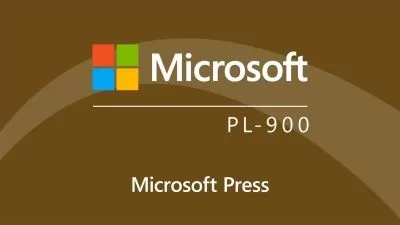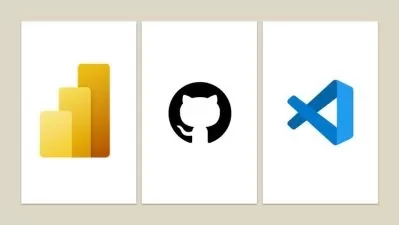Microsoft Power BI: The Complete Guide
Malvik Vaghadia,Pathfinder Analytics
6:54:20
Description
A comprehensive guide on how to master Power BI Desktop and Power BI Online. Featuring a Formula One course project.
What You'll Learn?
- Develop a business intelligence solution end to end
- Create interactive and visually rich Reports
- Understand how Power BI Service enables collaboration
- Work with a range of data sources and become an expert at Loading and Transforming data from multiple sources
- Understand Data Modelling in Power BI
- Understand Reporting Best Practice
- Create multiple visualizations
- How to master Power BI for your real world projects!
Who is this for?
What You Need to Know?
More details
DescriptionLearn one of the most in demand business intelligence tools around and master the most important concepts in the Power BI Ecosystem.
This course is hands-on and you will LEARN BY DOING!
COURSE PROJECT
We will be using a Formula One Dataset to create an interactive report with some amazing visualizations.
Connect to various data sources including csv, excel, JSON and more.
Perform extensive data transformations to make our data ready for reporting.
Use relationships and data modelling methodologies to create an effective data model.
Explore all kinds of visualisations from Column Charts, Scatter Charts, Maps, Tooltips and more.
Use visual elements like action icons and buttons to navigate between pages in your report.
Explore the capabilities of Power BI Pro and how it can enable you to collaborate within your Organization
Leverage Data Analysis Expressions to add insight and analysis to our Power BI Report
By the end of the Formula One Analysis Project you will gain extensive skills and have experience of developing a business intelligence solution end to end.
You should gain more than enough experience to add value to your real world projects!
CURRICULUM
This course can be split into 5 key areas:
Loading and Transforming Data
Connecting to data sources in Power BI
Understanding Data Types
Transforming Columns in your Query
Adding Columns to your Query
Sorting and Filtering
Duplicating vs Referencing your Query
Transposing your data
Grouping and summarising your data
Pivoting and Unpivoting your data
Data Modelling
Table Relationships
One to Many, One to One and Many to Many Cardinality
Autodetect
“Active†vs “Inactive†Relationships
STAR and SNOWFLAKE Modelling Approaches
Dimensions and Fact Tables
Joining Tables with the Merge Operation
Visualizations and Charts
Visualization and Report Basics
Tables and Pivot Tables
Matrix Visuals
Bar and Column Charts
Line and Area Charts
Combo Charts
Scatter Charts
Treemap Charts
Cards
Data Categories and Geographical Charts
Tooltips
Interactions between Visuals
Filters and Slicers
Adding small multiples
Visual Elements
Report Design Best Practice
Adding Interactivity to your Report
Power BI Service
Power BI Pro vs Premium Overview
Power BI Pro Interface Tour
Publishing Reports to Power BI Pro
Personal Workspaces
Dashboards
Apps
Collabortation Workspaces
Data Analysis Expressions (DAX)
Overview of the Langauges used in Power BI (M and DAX)
DAX Syntax Basics
Aggregation Functions
Filter Functions
Other Functions
DAX Documentation
The course is packed with lectures, code-along videos, assignment questions and detailed walkthroughs.
There should be more than enough to keep you engaged and learning! As an added plus you will also have lifetime access to all the lectures.
Who this course is for:
- Anyone looking to learn Power BI with a project based approach
- Anyone interested in building a business intelligence solution end to end
- Anyone looking to pursue a career in data analysis or business intelligence
Learn one of the most in demand business intelligence tools around and master the most important concepts in the Power BI Ecosystem.
This course is hands-on and you will LEARN BY DOING!
COURSE PROJECT
We will be using a Formula One Dataset to create an interactive report with some amazing visualizations.
Connect to various data sources including csv, excel, JSON and more.
Perform extensive data transformations to make our data ready for reporting.
Use relationships and data modelling methodologies to create an effective data model.
Explore all kinds of visualisations from Column Charts, Scatter Charts, Maps, Tooltips and more.
Use visual elements like action icons and buttons to navigate between pages in your report.
Explore the capabilities of Power BI Pro and how it can enable you to collaborate within your Organization
Leverage Data Analysis Expressions to add insight and analysis to our Power BI Report
By the end of the Formula One Analysis Project you will gain extensive skills and have experience of developing a business intelligence solution end to end.
You should gain more than enough experience to add value to your real world projects!
CURRICULUM
This course can be split into 5 key areas:
Loading and Transforming Data
Connecting to data sources in Power BI
Understanding Data Types
Transforming Columns in your Query
Adding Columns to your Query
Sorting and Filtering
Duplicating vs Referencing your Query
Transposing your data
Grouping and summarising your data
Pivoting and Unpivoting your data
Data Modelling
Table Relationships
One to Many, One to One and Many to Many Cardinality
Autodetect
“Active†vs “Inactive†Relationships
STAR and SNOWFLAKE Modelling Approaches
Dimensions and Fact Tables
Joining Tables with the Merge Operation
Visualizations and Charts
Visualization and Report Basics
Tables and Pivot Tables
Matrix Visuals
Bar and Column Charts
Line and Area Charts
Combo Charts
Scatter Charts
Treemap Charts
Cards
Data Categories and Geographical Charts
Tooltips
Interactions between Visuals
Filters and Slicers
Adding small multiples
Visual Elements
Report Design Best Practice
Adding Interactivity to your Report
Power BI Service
Power BI Pro vs Premium Overview
Power BI Pro Interface Tour
Publishing Reports to Power BI Pro
Personal Workspaces
Dashboards
Apps
Collabortation Workspaces
Data Analysis Expressions (DAX)
Overview of the Langauges used in Power BI (M and DAX)
DAX Syntax Basics
Aggregation Functions
Filter Functions
Other Functions
DAX Documentation
The course is packed with lectures, code-along videos, assignment questions and detailed walkthroughs.
There should be more than enough to keep you engaged and learning! As an added plus you will also have lifetime access to all the lectures.
Who this course is for:
- Anyone looking to learn Power BI with a project based approach
- Anyone interested in building a business intelligence solution end to end
- Anyone looking to pursue a career in data analysis or business intelligence
User Reviews
Rating
Malvik Vaghadia
Instructor's CoursesPathfinder Analytics
Instructor's Courses
Udemy
View courses Udemy- language english
- Training sessions 78
- duration 6:54:20
- English subtitles has
- Release Date 2024/10/02