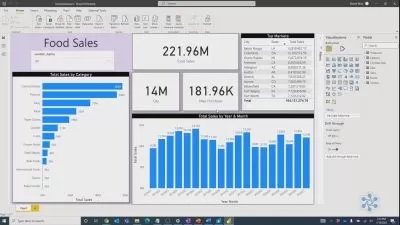Microsoft Power BI Skills
Focused View
6:00:41
17 View
1. Overview.mp4
02:53
2. Prerequisites.mp4
09:13
3. Get acquainted.mp4
24:35
4. Identify & Connect to a Data Source.mp4
24:52
5. Change Data Source Settings.mp4
17:01
6. Select a Storage Mode.mp4
12:17
7. Use the Microsoft Dataverse.mp4
25:31
8. Connect to a Data Flow.mp4
21:55
9. Resolve Data Issues.mp4
18:05
10. Identify & Create Appropriate Keys for Joins.mp4
23:11
11. Work with Data & Queries.mp4
27:29
12. Create Calculated Tables & Columns.mp4
26:28
13. Create Basic Measures by using DAX.mp4
19:03
14. Create Reports in Power BI Desktop.mp4
26:46
15. Create Reports in the Power BI Service.mp4
26:46
16. Create a Dashboard.mp4
20:43
17. Design Reports for Mobile Devices.mp4
14:23
18. Use the Analyze Feature in Power BI.mp4
19:30
More details
User Reviews
Rating
average 0
Focused display
Category

ITProTV
View courses ITProTVWe created ITProTV [ITPro] because it is the IT training we wanted to have ourselves — engaging, conversational, affordable, and convenient.
- language english
- Training sessions 18
- duration 6:00:41
- Release Date 2024/04/29