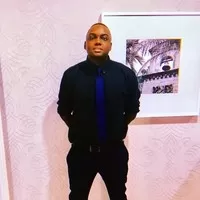Microsoft Power BI For Beginners
Charles Smith
1:37:28
Description
Microsoft Power BI For Beginners
What You'll Learn?
- Get to know the different tools of the Power BI universe and learn how to use them
- Understand Power BI Desktop and its components
- Learn how to filter and format data, how pivoting and unpivoting works
- How to work in the different views of the Data Model
- How to create calculated columns and measures
- How to build relationships between different tables
- How to create a report with different interactive visualization types
- Build bar charts, line charts, cards, donut charts, tables, scatter plots, and maps and identify appropriate data types, as well as common business uses
- Format Power BI visualizations and navigate the unique customization options that vary between data visuals
- Edit interactions between visuals and layer fields to create drilling and cross-filtering functionality that helps viewers dig for insights
Who is this for?
What You Need to Know?
More details
DescriptionYou want to analyze data from single or multiple sources? You want to create your individual datasets based on these sources and transform your results into beautiful and easy-to-make visualizations? You also want to share your results with colleagues or collaborate on your projects? Finally, you want to be able to access your data from multiple devices?
Then the Power BI tools are the tools to choose for you!
In this course you will learn why Power BI offers you a comprehensive set of Business Intelligence tools for your data analysis goals and how to use these tools to fulfill all of the above tasks - and more. Imagine to quickly structure your data, to easily add calculations to it and to create and publish nice-looking charts in just a few minutes.
This is what you will learn:
Get to know the different tools of the Power BI universe and learn how to use them
Understand Power BI Desktop and its components
Learn how to use the Query Editor to connect Power BI to various source types, how to work on the Data Model and understand the difference between those two steps
Learn how to filter and format data, how pivoting and unpivoting works
How to work in the different views of the Data Model
How to create calculated columns and measures
How to build relationships between different tables
How to create a report with different interactive visualization types
Learn how to use Power BI Pro to create dashboards and to share and publish your results
How to access your results from multiple devices using Power BI Mobile
And more!
---
This is what this course offers, but is this the right course for you?
If you...
...never worked with the Power BI tools before
...have a basic understanding of selected tools of the Power BI universe and want to learn how these tools work together
...want to understand the latest updated version of Power BI Pro, including "My Workspace", Collaboration Workspaces and Apps
...then this is the right course for you.
I would be really happy to welcome you in this course!
Who this course is for:
- Data Engineers
- Data Scientists
- BI Developers
- DataOps Engineers
- Data Analysts
- DevOps Engineers
- Data Architects
- Data Visualization Engineers
- Solution Architects
- System Engineers
You want to analyze data from single or multiple sources? You want to create your individual datasets based on these sources and transform your results into beautiful and easy-to-make visualizations? You also want to share your results with colleagues or collaborate on your projects? Finally, you want to be able to access your data from multiple devices?
Then the Power BI tools are the tools to choose for you!
In this course you will learn why Power BI offers you a comprehensive set of Business Intelligence tools for your data analysis goals and how to use these tools to fulfill all of the above tasks - and more. Imagine to quickly structure your data, to easily add calculations to it and to create and publish nice-looking charts in just a few minutes.
This is what you will learn:
Get to know the different tools of the Power BI universe and learn how to use them
Understand Power BI Desktop and its components
Learn how to use the Query Editor to connect Power BI to various source types, how to work on the Data Model and understand the difference between those two steps
Learn how to filter and format data, how pivoting and unpivoting works
How to work in the different views of the Data Model
How to create calculated columns and measures
How to build relationships between different tables
How to create a report with different interactive visualization types
Learn how to use Power BI Pro to create dashboards and to share and publish your results
How to access your results from multiple devices using Power BI Mobile
And more!
---
This is what this course offers, but is this the right course for you?
If you...
...never worked with the Power BI tools before
...have a basic understanding of selected tools of the Power BI universe and want to learn how these tools work together
...want to understand the latest updated version of Power BI Pro, including "My Workspace", Collaboration Workspaces and Apps
...then this is the right course for you.
I would be really happy to welcome you in this course!
Who this course is for:
- Data Engineers
- Data Scientists
- BI Developers
- DataOps Engineers
- Data Analysts
- DevOps Engineers
- Data Architects
- Data Visualization Engineers
- Solution Architects
- System Engineers
User Reviews
Rating
Charles Smith
Instructor's Courses
Udemy
View courses Udemy- language english
- Training sessions 31
- duration 1:37:28
- Release Date 2022/12/03