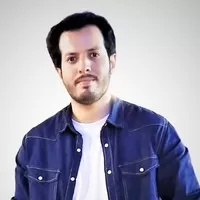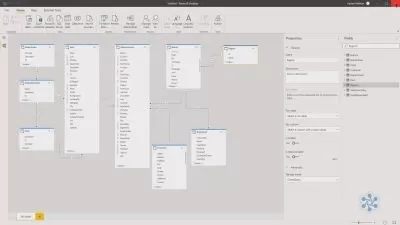Microsoft Power BI and Excel Business Modeling Combo Pack
Saad Nadeem
2:09:30
Description
Build Powerful Models: Design & Build High-Performance Data Models in Excel & Power BI
What You'll Learn?
- At the end of this course students will be able to analyse data from different data sources and create their own datasets
- Explore powerful artificial intelligence tools and advanced visualization techniques
- Blend and transform raw data into beautiful interactive dashboards
- Showcase your skills with two practical projects (with step-by-step solutions)
- Business Intelligence
- Dashboarding
- DAX
- Data Modeling
- Master Microsoft Excel and its many powerful features
- Get routine tasks faster than ever
- Create Business models with multiple scenarios
- Become a skilled user who can work with Excel functions, summary tables, previews, and advanced features
- Become one of the best Excel users on your team
- Get Business modeling skills
- Design professional, good-looking advanced diagrams
Who is this for?
What You Need to Know?
More details
DescriptionUnleash the full potential of your data with this comprehensive combo pack!
Do you spend countless hours wrestling with spreadsheets and struggling to find meaningful insights? Are you ready to level up your data analysis skills and unlock the power of visual storytelling? This dynamic course is your ticket to mastering the dynamic duo of Microsoft Excel and Power BI, equipping you with the tools and techniques to transform raw data into actionable insights.
What You'll Learn:
Excel Business Modeling: Deepen your understanding of Excel functions, formulas, and data manipulation techniques to build robust and flexible data models.
Power BI Power Play: Master Power Query, the data cleansing and shaping engine, and DAX, the powerful formula language, to transform and analyze your data with ease.
Visual Storytelling: Craft compelling visuals using Power BI's stunning charts and graphs to tell a clear and impactful data story.
Automated Insights: Streamline your workflow with automated reports and dashboards, freeing up your time for deeper analysis.
Real-World Applications: Put your skills to the test with practical case studies and exercises, tackling real-world business challenges across various industries.
By the end of this course, you'll be able to:
Design and build high-performance data models in both Excel and Power BI.
Clean, shape, and analyze your data with confidence using Power Query and DAX.
Create stunning visuals and interactive reports that communicate insights effectively.
Automate routine tasks and generate dynamic reports to increase efficiency.
Make data-driven decisions that drive business growth and optimize performance.
This course is perfect for:
Business analysts, data analysts, and financial analysts
Marketing professionals, sales managers, and operations leaders
Entrepreneurs and anyone who wants to gain valuable data analysis skills
Beginners with basic Excel knowledge and those wanting to transition to Power BI
Don't just manage data, master it! Enroll today and experience the power of data analysis with Excel & Power BI.
Bonus: Includes access to exclusive practice files, downloadable resources, and instructor support to ensure your success.
This course description includes strong keywords, highlights the benefits of learning both Excel and Power BI, outlines specific learning outcomes, and speaks directly to the target audience. It also incorporates a call to action to encourage enrollment.
Remember to customize the description further to reflect your specific course structure and unique selling points.
I hope this gives you a strong starting point!
Who this course is for:
- Anyone looking for a hands-on, project-based introduction to Microsoft Power BI Desktop
- Data analysts and Excel users hoping to develop advanced data modeling, dashboard design, and business intelligence skills
- Aspiring data professionals looking to master the #1 business intelligence tool on the market
Unleash the full potential of your data with this comprehensive combo pack!
Do you spend countless hours wrestling with spreadsheets and struggling to find meaningful insights? Are you ready to level up your data analysis skills and unlock the power of visual storytelling? This dynamic course is your ticket to mastering the dynamic duo of Microsoft Excel and Power BI, equipping you with the tools and techniques to transform raw data into actionable insights.
What You'll Learn:
Excel Business Modeling: Deepen your understanding of Excel functions, formulas, and data manipulation techniques to build robust and flexible data models.
Power BI Power Play: Master Power Query, the data cleansing and shaping engine, and DAX, the powerful formula language, to transform and analyze your data with ease.
Visual Storytelling: Craft compelling visuals using Power BI's stunning charts and graphs to tell a clear and impactful data story.
Automated Insights: Streamline your workflow with automated reports and dashboards, freeing up your time for deeper analysis.
Real-World Applications: Put your skills to the test with practical case studies and exercises, tackling real-world business challenges across various industries.
By the end of this course, you'll be able to:
Design and build high-performance data models in both Excel and Power BI.
Clean, shape, and analyze your data with confidence using Power Query and DAX.
Create stunning visuals and interactive reports that communicate insights effectively.
Automate routine tasks and generate dynamic reports to increase efficiency.
Make data-driven decisions that drive business growth and optimize performance.
This course is perfect for:
Business analysts, data analysts, and financial analysts
Marketing professionals, sales managers, and operations leaders
Entrepreneurs and anyone who wants to gain valuable data analysis skills
Beginners with basic Excel knowledge and those wanting to transition to Power BI
Don't just manage data, master it! Enroll today and experience the power of data analysis with Excel & Power BI.
Bonus: Includes access to exclusive practice files, downloadable resources, and instructor support to ensure your success.
This course description includes strong keywords, highlights the benefits of learning both Excel and Power BI, outlines specific learning outcomes, and speaks directly to the target audience. It also incorporates a call to action to encourage enrollment.
Remember to customize the description further to reflect your specific course structure and unique selling points.
I hope this gives you a strong starting point!
Who this course is for:
- Anyone looking for a hands-on, project-based introduction to Microsoft Power BI Desktop
- Data analysts and Excel users hoping to develop advanced data modeling, dashboard design, and business intelligence skills
- Aspiring data professionals looking to master the #1 business intelligence tool on the market
User Reviews
Rating
Saad Nadeem
Instructor's Courses
Udemy
View courses Udemy- language english
- Training sessions 16
- duration 2:09:30
- Release Date 2024/03/12