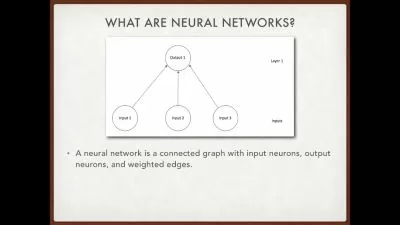Microsoft Loop: AI-Enhanced Project Management and Note-Taking
Focused View
Nicholas Brazzi
30:46
39 View
01 - Organize and share information with Microsoft Loop.mp4
00:49
02 - What you need to use Microsoft Loop and Copilot.mp4
01:33
01 - Make and share Loop components.mp4
02:11
02 - Share Loop components in different applications.mp4
03:48
01 - Organize a project workspace in the Loop web application.mp4
03:20
02 - Use different content blocks to build a page.mp4
04:07
03 - Use Loop components on a page.mp4
02:17
01 - Summarize and rewrite content with Copilot AI.mp4
03:36
02 - Use Copilot AI to generate new content.mp4
02:17
01 - Collaborate with teammates in a Loop workspace.mp4
04:53
02 - Share pages as Loop components.mp4
01:55
Description
Microsoft Loop offers two workflows for sharing information and managing projects with teammates. Instructor Nick Brazzi shows how to share small pieces of information called Loop Components inside of other Microsoft Applications, including Teams, Outlook, and Microsoft Word. This course also introduces the Microsoft Loop web application, which can be used to organize notes and manage projects in shared workspaces. Copilot AI integration helps by generating drafts of new content, re-writing content, and creating summaries of shared pages.
More details
User Reviews
Rating
average 0
Focused display
Category
Nicholas Brazzi
Instructor's Courses
Linkedin Learning
View courses Linkedin LearningLinkedIn Learning is an American online learning provider. It provides video courses taught by industry experts in software, creative, and business skills. It is a subsidiary of LinkedIn. All the courses on LinkedIn fall into four categories: Business, Creative, Technology and Certifications.
It was founded in 1995 by Lynda Weinman as Lynda.com before being acquired by LinkedIn in 2015. Microsoft acquired LinkedIn in December 2016.
- language english
- Training sessions 11
- duration 30:46
- English subtitles has
- Release Date 2023/12/23