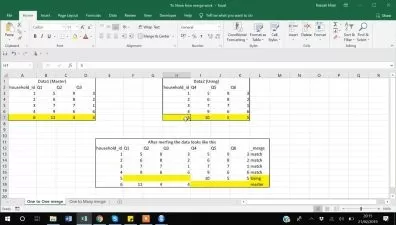Microsoft Fabric - The Practical Guide
Nikolai Schuler
8:30:22
Description
Master Microsoft Fabric from Foundation to Mastery: A Practical and Comprehensive Guide
What You'll Learn?
- Enhance your career with practical, hands-on Microsoft Fabric expertise.
- Architect secure, scalable solutions across the Microsoft Fabric platform.
- Navigate Microsoft Fabric's ecosystem for advanced data science applications.
- Leverage Power BI for dynamic data visualizations.
- Master real-time analytics for immediate insights from observational data.
- Develop and deploy machine learning models within Microsoft Fabric.
- Design and manage comprehensive Data Warehousing solutions for analytics.
- Utilize Data Activator for effective data asset management and analytics.
- Implement Data Factory processes for scalable ETL and data integration.
- Master Microsoft Fabric's data engineering tools for robust data solutions.
Who is this for?
What You Need to Know?
More details
DescriptionMastering Microsoft Fabric: The Future of Analytics
This is your definitive guide to master every aspect of Microsoft Fabric.
Dive deep into practical, hands-on learning to be equipped you with all you need to excel in Microsoft Fabric.
Why This Course?
Complete &Â Comprehensive: This course covers every aspect of Microsoft Fabrics's expansive suite. Just one course with real and practical outcomes.
Real-World Scenarios: Learn how to automate data flows, deploy and automate machine learning models, create real-time analytics pipelines and how everything is connected.
Conceptual Understanding: From understanding OneLake infrastructure to unlocking the potential of the Data Activator. This course is meticulously designed to provide an extensive understanding of the Microsoft Fabric's suite.
Practical, Hands-On Experience: Engage with real-world scenarios and apply what you learn directly within the Microsoft Fabric environment.
What Will You Achieve?
From foundational principles to advanced applications, this course equips you with all you need in Microsoft Fabric.
Data Engineering: Gain expertise in data transformation and management using Microsoft Fabric's powerful data engineering tools.
Data Factory: Master the use of Data Factory for efficient data integration and transformation, enabling scalable ETL processes and data pipelines.
Data Activator: Learn how to utilize Data Activator to streamline the activation and availability of your data assets for analytics and decision-making.
Data Warehousing: Acquire the knowledge to implement and manage robust data warehousing solutions, ensuring data is structured, stored, and ready for analysis.
Data Science and Machine Learning: Build and deploy machine learning models, integrating AI into your analytics workflows.
Real-Time Analytics: Tackle the fastest-growing data category with confidence, mastering the handling of observational data.
Power BI & Business Intelligence: Empower decision-making with Power BI, accessing all the data in Fabric swiftly and effectively.
Who Should Enroll?
Aspiring data engineers and architects seeking to lead in the analytics domain.
Seasoned professionals aiming to specialize in Microsoft Fabric's analytics &Â data engineering capabilities.
Anyone looking to gain valuable, in-demand skills in the era of AI-powered analytics.
Enrollment Benefits:
Complete Coverage: From basics to advanced topics, we provide a structured journey through Microsoft Fabric's capabilities.
Real-World Applications: Equip yourself with skills that translate directly to the workplace.
Lifetime Access: Enjoy lifelong access to the course materials and updates.
Community and Support: Join a community of like-minded learners and receive dedicated support to accelerate your learning journey.
Elevate Your Career with Real Skills
Enroll now to gain the skills that will put you at the forefront of data analytics innovation.
See you inside the course!
Who this course is for:
- IT Professionals that want to navigate Microsoft Fabric
- Aspiring Data Professionals eager to enter the data field with practical skills
- Data Engineers and Data Scientists looking to master Microsoft Fabric
- BI Professionals aiming to enhance skills in Fabric
Mastering Microsoft Fabric: The Future of Analytics
This is your definitive guide to master every aspect of Microsoft Fabric.
Dive deep into practical, hands-on learning to be equipped you with all you need to excel in Microsoft Fabric.
Why This Course?
Complete &Â Comprehensive: This course covers every aspect of Microsoft Fabrics's expansive suite. Just one course with real and practical outcomes.
Real-World Scenarios: Learn how to automate data flows, deploy and automate machine learning models, create real-time analytics pipelines and how everything is connected.
Conceptual Understanding: From understanding OneLake infrastructure to unlocking the potential of the Data Activator. This course is meticulously designed to provide an extensive understanding of the Microsoft Fabric's suite.
Practical, Hands-On Experience: Engage with real-world scenarios and apply what you learn directly within the Microsoft Fabric environment.
What Will You Achieve?
From foundational principles to advanced applications, this course equips you with all you need in Microsoft Fabric.
Data Engineering: Gain expertise in data transformation and management using Microsoft Fabric's powerful data engineering tools.
Data Factory: Master the use of Data Factory for efficient data integration and transformation, enabling scalable ETL processes and data pipelines.
Data Activator: Learn how to utilize Data Activator to streamline the activation and availability of your data assets for analytics and decision-making.
Data Warehousing: Acquire the knowledge to implement and manage robust data warehousing solutions, ensuring data is structured, stored, and ready for analysis.
Data Science and Machine Learning: Build and deploy machine learning models, integrating AI into your analytics workflows.
Real-Time Analytics: Tackle the fastest-growing data category with confidence, mastering the handling of observational data.
Power BI & Business Intelligence: Empower decision-making with Power BI, accessing all the data in Fabric swiftly and effectively.
Who Should Enroll?
Aspiring data engineers and architects seeking to lead in the analytics domain.
Seasoned professionals aiming to specialize in Microsoft Fabric's analytics &Â data engineering capabilities.
Anyone looking to gain valuable, in-demand skills in the era of AI-powered analytics.
Enrollment Benefits:
Complete Coverage: From basics to advanced topics, we provide a structured journey through Microsoft Fabric's capabilities.
Real-World Applications: Equip yourself with skills that translate directly to the workplace.
Lifetime Access: Enjoy lifelong access to the course materials and updates.
Community and Support: Join a community of like-minded learners and receive dedicated support to accelerate your learning journey.
Elevate Your Career with Real Skills
Enroll now to gain the skills that will put you at the forefront of data analytics innovation.
See you inside the course!
Who this course is for:
- IT Professionals that want to navigate Microsoft Fabric
- Aspiring Data Professionals eager to enter the data field with practical skills
- Data Engineers and Data Scientists looking to master Microsoft Fabric
- BI Professionals aiming to enhance skills in Fabric
User Reviews
Rating
Nikolai Schuler
Instructor's Courses
Udemy
View courses Udemy- language english
- Training sessions 89
- duration 8:30:22
- Release Date 2024/05/18