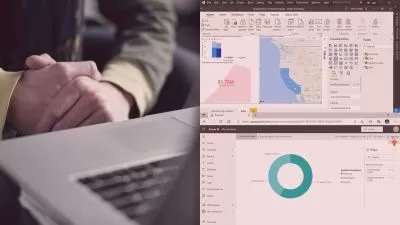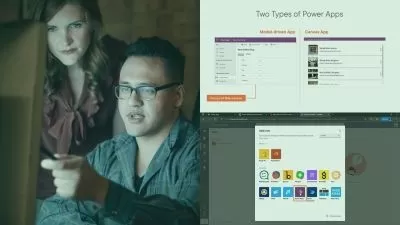Microsoft Fabric for Power BI Developers
Dan We
3:26:33
Description
Using Power BI in Microsoft Fabric the new SaaS solution Experiece Microsoft Fabric from a Power BI perspective
What You'll Learn?
- You learn Microsoft Fabric from a Power BI perspective
- You learn differences between the Power BI service and the new SaaS Platform Microsoft Fabric
- New connection modes for Power BI (including direct Lake)
- Customization of Semantic models created in Microsoft Fabric
- A hands on practical course (in parts case study) learning Power BI with Fabric using provided data sources
- New ways of Power BI report creation (including paginated reports and automatic report creation)
Who is this for?
What You Need to Know?
More details
Description"Microsoft Fabric for Power BI Developers" is an exciting deep dive into Microsoft’s latest all-in-one analytics platform, Microsoft Fabric, tailored specifically for Power BI professionals. Microsoft Fabric is revolutionizing the analytics and data landscape by combining data engineering, data integration, data science, real-time analytics, and more into a single, unified platform. As the demand for data-driven insights skyrockets, Fabric is quickly becoming an essential tool for modern data professionals.
In this course, you’ll gain practical skills to harness Microsoft Fabric’s capabilities, specifically from a Power BI perspective. We'll focus on key components, starting with the Lakehouse setup, where you’ll learn to store and manage vast data efficiently. Then, we’ll dive into Dataflow Gen 2, an advanced tool for data preparation and transformation. You’ll also learn to design and customize Starschema and Snowflake Semantic Models, essential for creating complex yet high-performance data models.
Next, we’ll cover Power BI Report creation options, including Paginated Reports, giving you the flexibility to create and distribute precise, print-ready reports. You’ll explore various Connection Modes like Direct Lake and Direct Query, empowering you to optimize data retrieval and performance. Additionally, this course introduces Taskflows to automate processes and Local Semantic Model Extensions for advanced relationship handling, such as many-to-many relationships.
By the end of this course, you’ll not only understand the inner workings of Microsoft Fabric for Power BI, but you’ll also be ready to apply these skills in real-world scenarios. Join us to stay at the forefront of data analytics technology!
Who this course is for:
- Power BI Developers and those who want to work in this area
- Anyone interested in Microsoft Fabric from a Power BI perspective
- Anyone preparing for future job working with Microsoft Fabric
- Data Analysts
- Anyone working with Power BI
"Microsoft Fabric for Power BI Developers" is an exciting deep dive into Microsoft’s latest all-in-one analytics platform, Microsoft Fabric, tailored specifically for Power BI professionals. Microsoft Fabric is revolutionizing the analytics and data landscape by combining data engineering, data integration, data science, real-time analytics, and more into a single, unified platform. As the demand for data-driven insights skyrockets, Fabric is quickly becoming an essential tool for modern data professionals.
In this course, you’ll gain practical skills to harness Microsoft Fabric’s capabilities, specifically from a Power BI perspective. We'll focus on key components, starting with the Lakehouse setup, where you’ll learn to store and manage vast data efficiently. Then, we’ll dive into Dataflow Gen 2, an advanced tool for data preparation and transformation. You’ll also learn to design and customize Starschema and Snowflake Semantic Models, essential for creating complex yet high-performance data models.
Next, we’ll cover Power BI Report creation options, including Paginated Reports, giving you the flexibility to create and distribute precise, print-ready reports. You’ll explore various Connection Modes like Direct Lake and Direct Query, empowering you to optimize data retrieval and performance. Additionally, this course introduces Taskflows to automate processes and Local Semantic Model Extensions for advanced relationship handling, such as many-to-many relationships.
By the end of this course, you’ll not only understand the inner workings of Microsoft Fabric for Power BI, but you’ll also be ready to apply these skills in real-world scenarios. Join us to stay at the forefront of data analytics technology!
Who this course is for:
- Power BI Developers and those who want to work in this area
- Anyone interested in Microsoft Fabric from a Power BI perspective
- Anyone preparing for future job working with Microsoft Fabric
- Data Analysts
- Anyone working with Power BI
User Reviews
Rating
Dan We
Instructor's Courses
Udemy
View courses Udemy- language english
- Training sessions 26
- duration 3:26:33
- Release Date 2025/02/27